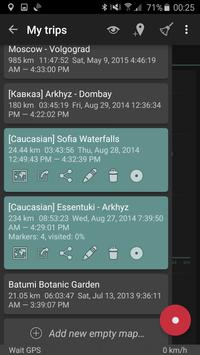 |
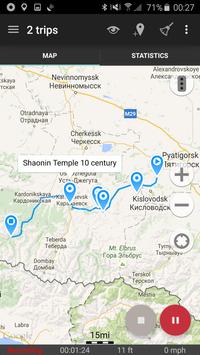 |
 |
| Geo Tracker - GPS tracker APK Free Download Version: 3.2.3.1255 |
Description:
Geo Tracker can help:- making the reverse journey in an unfamiliar area without getting lost
- tell your friends how to repeat your route
- use someone else's route that is stored in GPX or ML
- mark important or interesting points of your trip.
The application is able to record, even when switched off. Very long tracks could be recorded without problems - you are limited by storage memory only. Recorded tracks are saved in GPX or ML format, so they can be used in certain applications such as Ozi Explorer or Google Earth.
When showing track on the map, the application keeps device backlight, which simplifies track navigation usage.
Geo Tracker is based on public API of Yandex.Maps, so in trips over Russia and CIS countries you'll have the most detailed map of the area.
Application can calculate track statistics - boldly show off your achievements to your friends :)
Geo Tracker calculates:
- Max & average speed on the track;
- Time and average speed moving;
- Max & min altitude, altitude difference;
- Vertical distance, ascent & speed;
- Min, max & average slope;
There are also some fine charts of speed & elevation;
If you have a proposal how to enchance the application or faced some problem - please feel free to contact me: support+gplay@geo-tracker.org. Thanks!
Useful tips & tricks to solve common GPS issues with your smartphone:
- If you start the tracking please wait with recording your activity until the GPS signal is found.
- Restart your smartphone and make sure that you have "clear view" of the sky before you start (no disturbing objects like high buildings, forest, etc.).
- The reception conditions are permanently changing because they got influenced by the following factors: weather, season, positioning of satellites, areas with bad GPS coverage, high buildings, forest, etc.).
- Go to phone settings, choose "Location" and activate it.
- Go to phone settings, choose "Date & time" and activate the following options: "Automatic date & time" and "Automatic time zone". It may occur that it takes longer until the GPS signal is found if your smartphone is set to the wrong time zone.
- Deactivate the airplane mode in your phone settings.
If none of these tips & tricks helped to solve your issues, deinstall the app and reinstall it again.
Be aware that Google uses in their Google Maps app not only the GPS data but also additional data of the current location from surrounding WLAN networks and/or mobile networks.
Conclusion
To conclude Geo Tracker - GPS tracker works on Android operating system and can be easily downloaded using the below download link according to Freeware license. Geo Tracker - GPS tracker download file is only 9.4 MB in size.Geo Tracker - GPS tracker was filed under the Tourism category and was reviewed in softlookup.com and receive 5/5 Score.
Geo Tracker - GPS tracker has been tested by our team against viruses, spyware, adware, trojan, backdoors and was found to be 100% clean. We will recheck Geo Tracker - GPS tracker when updated to assure that it remains clean.
Geo Tracker - GPS tracker user Review
Please review Geo Tracker - GPS tracker application and submit your comments below. We will collect all comments in an effort to determine whether the Geo Tracker - GPS tracker software is reliable, perform as expected and deliver the promised features and functionalities.Popularity 10/10 - Downloads - 87 - Score - 5/5
Softlookup.com 2023 - Privacy Policy
| Category: | Tourism |
| Publisher: | Ilya Bogdanovich |
| Last Updated: | 02/08/2022 |
| Requirements: | Android 4.0+ |
| License: | Freeware |
| Operating system: | Android |
| Hits: | 1107 |
| File size: | 9.4 MB |
| Name: * |
E-Mail: * |
| Comment: * |
|