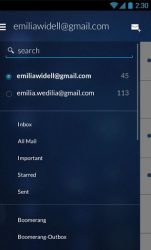
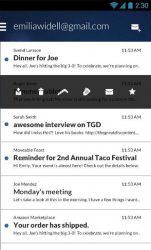
Version: 0.13.10
Application Description:
Meet Boomerang, the most powerful email app for Android. Currently integrates with Gmail, Google Apps, and Microsoft Exchange accounts ONLY (other services coming soon!) Featuring advanced functionality like snoozing emails, scheduling email for later, response tracking, and more, Boomerang is the mail client you-ve been dreaming about. These features, combined with an intuitive gesture system and eye-catching design, make Boomerang the best way to access Gmail and Exchange messages on your phone.- Read receipts - click tracking
- Inbox Widget and Unread Count 1×1 Widget- Support for Microsoft Exchange 2007, 2010, 2013- Now available in German, Spanish, French, Japanese, orean, and Portuguese- Push notifications- Support for -Send as- feature- Account specific themes- Customizable multi-gesture support- Tablet optimized layouts- Snooze email messages- Schedule messages to be sent later- Track responses to the emails you send- Search through all your messages across all Gmail and Exchange folders- Access to all labels- Multi-select messages/Bulk select messages- Multi-account support with easy account switching- Integration with your phone contacts for auto-complete- Email signatures- View and Include Attachments- Infinite scrolling in Inbox- Ability to view and edit drafts- Auto-complete email addresses as you type
What email providers can I use with Boomerang? Boomerang works with Microsoft Exchange, Gmail, Google Apps accounts. We are working on support for Yahoo, and other providers, but for now, Boomerang is compatible with Gmail, Google Apps and MS Exchange accounts. Can I use Boomerang with my Google Apps email address?Absolutely, you can use Boomerang with Google Apps accounts. Just install the app and sign in with your Google Apps email address, and everything should work. If you have trouble, please email us and we will help you configure your Google Apps settings to work correctly with the app. How is Boomerang different than the Gmail app or stock email app?The Boomerang app is more powerful than the included Gmail and other email apps. It provides features that the Gmail app does not. Additional features : snooze email messages schedule messages to be sent later track responses to your emails Is Boomerang localized for non-English languages?Boomerang is currently localized in German, Spanish, French, Japanese, orean, and Portuguese.
Conclusion
To conclude Boomerang Mail - Gmail, Outlook and Exchange Email works on Android operating system and can be easily downloaded using the below download link according to Freeware license. Boomerang Mail - Gmail, Outlook and Exchange Email download file is only 24.36 MB in size.Boomerang Mail - Gmail, Outlook and Exchange Email was filed under the Business category and was reviewed in softlookup.com and receive 5/5 Score.
Boomerang Mail - Gmail, Outlook and Exchange Email has been tested by our team against viruses, spyware, adware, trojan, backdoors and was found to be 100% clean. We will recheck Boomerang Mail - Gmail, Outlook and Exchange Email when updated to assure that it remains clean.
Boomerang Mail - Gmail, Outlook and Exchange Email user Review
Please review Boomerang Mail - Gmail, Outlook and Exchange Email application and submit your comments below. We will collect all comments in an effort to determine whether the Boomerang Mail - Gmail, Outlook and Exchange Email software is reliable, perform as expected and deliver the promised features and functionalities.Popularity 10/10 - Downloads - 93 - Score - 5/5
Softlookup.com 2023 - Privacy Policy
| Category: | Business |
| Publisher: | Boomerang for Android |
| Last Updated: | 01/25/2022 |
| Requirements: | Not specified |
| License: | Freeware |
| Operating system: | Android |
| Hits: | 673 |
| File size: | 24.36 MB |
| Name: * |
E-Mail: * |
| Comment: * |
|