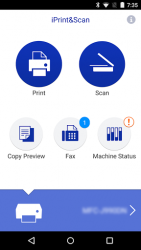 |
 |
| Brother iPrintandScan APK Free Download Version: 3.3.0 |
Description:
Brother iPrint-Scan is a free app that lets you print from and scan to your Android device. Use your local wireless network to connect your Android device to your Brother printer or all-in-one. Some new advanced functions have been added (edit, fax send, fax preview, copy preview, machine status). For a list of supported models, please visit your local Brother website. [ey Features]- Easy to use menu.- Simple steps to print your favorite photos, web pages, emails (Gmail only) and documents (PDF, Word, Excel , PowerPoint , Text).
- Print your documents and photos directly from the following cloud services: DropboxTM, OneDrive, Evernote .
- Scan directly to your Android device.
- Save scanned images to your Android device or email them (PDF, JPEG).
- Automatically search for supported devices on a local wireless network.
- No computer and no driver required.
- The NFC function is supported, this enables you to print or scan by simply holding your mobile device over an NFC mark on your machine and tapping the screen.
- The remote print function enables you to print from anywhere. (Your machine needs to support Google Cloud Print to use this function.)Memory card needed for printing and scanning.To use the NFC function, both your mobile device and your machine need to support NFC. There are some mobile devices with NFC that cannot work with this function.
As the remote print function is based on Google Cloud PrintTM, you must first register your machine in your Google account. For detailed information
-[Advanced Functions] (Only available on new models.)-- Edit previewed images using the editing tools (scale, straighten, crop) if necessary.
- Send a fax directly from your mobile device.(This app feature requires access to the contacts list on your mobile device.)- View received faxes stored on your machine on your mobile device.
- The copy preview function enables you to preview an image and edit it if necessary before copying to avoid copy errors.
- View the machines status such as ink/toner volume and error messages on your mobile device.Compatible functions will depend on the selected device. [Compatible Print Settings]- Paper Size-4- x 6- (10 x 15cm)Photo L (3.5- x 5- / 9 x 13 cm)Photo 2L (5- x 7- / 13 x 18 cm)A4 Letter LegalA3Ledger- Media Type-Glossy PaperPlain Paper- Copies-Up to 100 [Compatible Scan Settings]- Document Size-A4Letter 4- x 6- (10 x 15cm)Photo L (3.5- x 5- / 9 x 13 cm)Card (2.4- x 3.5- / 60 x 90 mm)LegalA3Ledger- Scan Type-ColorColor (Fast)Black - White Compatible settings will depend on the selected device and function.
Conclusion
To conclude Brother iPrintandScan works on Android operating system and can be easily downloaded using the below download link according to Freeware license. Brother iPrintandScan download file is only 30.52 MB in size.Brother iPrintandScan was filed under the Productivity category and was reviewed in softlookup.com and receive 5/5 Score.
Brother iPrintandScan has been tested by our team against viruses, spyware, adware, trojan, backdoors and was found to be 100% clean. We will recheck Brother iPrintandScan when updated to assure that it remains clean.
Brother iPrintandScan user Review
Please review Brother iPrintandScan application and submit your comments below. We will collect all comments in an effort to determine whether the Brother iPrintandScan software is reliable, perform as expected and deliver the promised features and functionalities.Popularity 10/10 - Downloads - 62 - Score - 5/5
Softlookup.com 2023 - Privacy Policy
| Category: | Productivity |
| Publisher: | Brother Industries, Ltd. |
| Last Updated: | 02/06/2022 |
| Requirements: | Not specified |
| License: | Freeware |
| Operating system: | Android |
| Hits: | 1048 |
| File size: | 30.52 MB |
| Name: * |
E-Mail: * |
| Comment: * |
|