 |
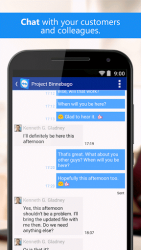 |
| TeamViewer for Remote Control APK Free Download Version: 12.0.6033 |
Description:
Use this app to remotely control other devicesWant to remote into this device? > Download the QuickSupport app Remotely control another computer, smartphone or tablet, while you are on the road!TeamViewer provides easy, fast and secure remote access and is already used on more than 1 billion devices worldwide. Use cases:- Control computers (Windows, Mac OS, Linux) remotely as if you were sitting right in front of them&- Provide spontaneous support or administer unattended computers (e.g. servers)- Remotely control other mobile devices (Android, Windows 10 Mobile) ey Features:- Screen sharing and complete remote control of other devices- Intuitive touch and control gestures- File transfer in both directions- Computers - Contacts management- Chat- Sound and HD video transmission in real-time- Highest security standards: 256 Bit AES Session Encoding, 2048 Bit RSA ey Exchange- Plus so much more -Quick guide:1. Install this app 2. On the device you want to connect to, download TeamViewer QuickSupport3. Enter the ID from the QuickSupport app into the ID field and connectTeamViewer for Remote Control 15.47.330
Teamviewer offers easy quick and secure remote access to devices running windows mac or linux making it possible to access all of your documents and installed apps as if you were in front of your own computer. If you are going to use the app the first thing is to have the desktop version on the device you want to access. Then you can access the device and perform whatever action you want since you will have a virtual keyboard on your android device with a windows key included and can perform all your normal mouse clicks right click left click and scroll. It's like carrying your entire desktop computer in your pocket as soon as you start using it. If you don't have a fast wifi connection it could cause you problems. It's a very useful tool if you travel often if you have important projects on your computer or if you just want to be connected to your main computer every time.
Conclusion
To conclude TeamViewer for Remote Control works on Android operating system and can be easily downloaded using the below download link according to Freeware license. TeamViewer for Remote Control download file is only 19.52 MB in size.TeamViewer for Remote Control was filed under the Business category and was reviewed in softlookup.com and receive 5/5 Score.
TeamViewer for Remote Control has been tested by our team against viruses, spyware, adware, trojan, backdoors and was found to be 100% clean. We will recheck TeamViewer for Remote Control when updated to assure that it remains clean.
TeamViewer for Remote Control user Review
Please review TeamViewer for Remote Control application and submit your comments below. We will collect all comments in an effort to determine whether the TeamViewer for Remote Control software is reliable, perform as expected and deliver the promised features and functionalities.Popularity 10/10 - Downloads - 94 - Score - 5/5
Softlookup.com 2023 - Privacy Policy
| Category: | Business |
| Publisher: | TeamViewer |
| Last Updated: | 20/11/2023 |
| Requirements: | Not specified |
| License: | Freeware |
| Operating system: | Android |
| Hits: | 1082 |
| File size: | 19.52 MB |
| Name: * |
E-Mail: * |
| Comment: * |
|