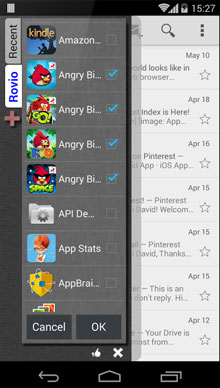
Version: 1.4
Application Description:
Launch apps from any screen, switch apps with multitasking.Drawer Launcher provides a greate way to organize your apps you want to access quickly, without cluttering your home screen.
You are having more and more interested apps installed on your phone, but it takes longer and longer to find one and launch it.
You like playing Angry Birds, you install all Angry Birds series including Bad Piggies, but you cannot group all these games by the same producer in one folder and see them all at once.
Your home screens become more crowded.
You hate constantly pressing the BAC and HOME keys to switch between apps.
Enough. Drawer Launcher removes all these inconveniences, and gives you a faster, cleaner experience when launching your favorite apps. FEATURES
- Clean apps organizer
Sort apps into folders or groups
large folders supported
Drag to sort in-folder apps
Swipe to delete in-folder apps
Hides automatically and shows manually
- Fast apps launcher
Whenever you want to launch an app, just swipe to open the drawer
No need to quit your current app
No need to press the BAC and HOME keys
- Recent - all app folder supported
- App folder settings
Create new app folder
Edit app folder name
Change app folder order
Delete app folders
- Memory - battery friendly. FAQ
Can I reorder in-folder apps?
Yes. Tap and drag one app icon to a new spot to change its order.
You can also swipe app icons to delete apps from the folder.
How do I open Drawer Launcher and launch apps?
1. Swipe from the left side of any screen to right to bring up the Drawer Launcher.
2. Create an app folder and add some apps into it.
3. Tap one app to launch it.
How to delete app folders?
Long click on the app folder to bring up its settings panel, and then press the-Deletebutton.
You can also edit the folder name and change its order on the same panel.
Drawer Launcher works well in the following devices:
Samsung Galaxy S4, Galaxy Nexus, Nexus 7, HTC One S, Sony Zperia Z, Moto G
Drawer Launcher acts mostly like a sidebar, a dockbar or the Windows start menu.
Download Drawer Launcher now, and make your multitasking to a new level.
Conclusion
To conclude Drawer Launcher works on Android operating system and can be easily downloaded using the below download link according to Freeware license. Drawer Launcher download file is only 391k in size.Drawer Launcher was filed under the Collection category and was reviewed in softlookup.com and receive 5/5 Score.
Drawer Launcher has been tested by our team against viruses, spyware, adware, trojan, backdoors and was found to be 100% clean. We will recheck Drawer Launcher when updated to assure that it remains clean.
Drawer Launcher user Review
Please review Drawer Launcher application and submit your comments below. We will collect all comments in an effort to determine whether the Drawer Launcher software is reliable, perform as expected and deliver the promised features and functionalities.Popularity 10/10 - Downloads - 53 - Score - 5/5
Softlookup.com 2023 - Privacy Policy
| Category: | Collection |
| Publisher: | Developer |
| Last Updated: | 01/09/2022 |
| Requirements: | Not specified |
| License: | Freeware |
| Operating system: | Android |
| Hits: | 740 |
| File size: | 391k |
| Name: * |
E-Mail: * |
| Comment: * |
|