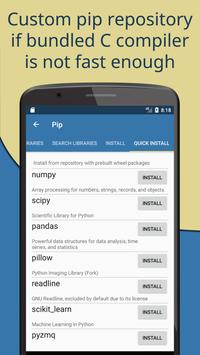
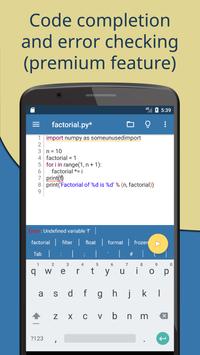
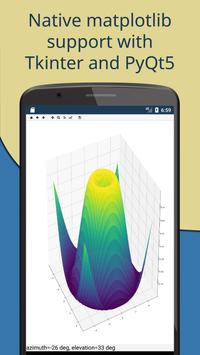
Version: 2.22_arm
Application Description:
Pydroid 3 is the most easy to use and powerful educational Python 3 IDE for Android.Features:
- Offline Python 3.6 interpreter: no Internet is required to run Python programs.
- Pip package manager and a custom repository for prebuilt wheel packages for enhanced scientific libraries, such as numpy, scipy, matplotlib, scikit-learn and jupyter.
- Examples available out-of-the-box for quicker learning.
- Complete Tkinter support for GUI.
- Full-featured Terminal Emulator, with a readline support (available in pip).
- Built-in C, C and even Fortran compiler designed by n0n3m4, an author of C4droid, specially for Pydroid 3. It lets Pydroid 3 build any library from pip, even if it is using native code. You can also build & install dependencies from a command line.
- Cython support.
- PDB debugger with breakpoints and watches.
- ivy graphical library with a shiny new SDL2 backend.
- PyQt5 support available in Quick Install repository along with matplotlib PyQt5 support with no extra code required.
- Matplotlib ivy support available in Quick Install repository.
- pygame_sdl2 support (SDL2-based pygame implementation).
Editor features:
- Code prediction, auto indentation and real time code analysis just like in any real IDE.
- Extended keyboard bar with all symbols you need to program in Python.
- Syntax highlighting & themes.
- Tabs.
- Enhanced code navigation with interactive assignment/definition gotos.
- One click share on Pastebin.
- Features marked by asterisk are available in Premium version only.
Quick manual.
Pydroid 3 requires at least 200MB free internal memory. 220MB+ is recommended. More if you are using heavy libraries such as scipy.
To run debug place breakpoint(s) clicking on the line number.
ivy is detected with import kivy, from kivy or "#Pydroid run kivy.
PyQt5 is detected with import PyQt5, from PyQt5 or "#Pydroid run qt.
The same for sdl2, tkinter and pygame.
There is a special mode "#Pydroid run terminal" to ensure your program runs in terminal mode (this is useful with matplotlib that automatically runs in GUI mode)
Take a part in development of Pydroid 3 by reporting bugs or providing feature requests to us. We appreciate that.
The list of libraries we are NOT planning to add yet:
- Tensorflow
- OpenCV
As Pydroid 3 main goal is to help user learn Python 3 programming language, our first priority is porting scientific libraries (so system-related libraries are ported only when they are used as dependencies of some other educational package).
Conclusion
To conclude Pydroid 3 - Educational IDE for Python 3 works on Android operating system and can be easily downloaded using the below download link according to Freeware license. Pydroid 3 - Educational IDE for Python 3 download file is only 42.8 MB in size.Pydroid 3 - Educational IDE for Python 3 was filed under the Education category and was reviewed in softlookup.com and receive 5/5 Score.
Pydroid 3 - Educational IDE for Python 3 has been tested by our team against viruses, spyware, adware, trojan, backdoors and was found to be 100% clean. We will recheck Pydroid 3 - Educational IDE for Python 3 when updated to assure that it remains clean.
Pydroid 3 - Educational IDE for Python 3 user Review
Please review Pydroid 3 - Educational IDE for Python 3 application and submit your comments below. We will collect all comments in an effort to determine whether the Pydroid 3 - Educational IDE for Python 3 software is reliable, perform as expected and deliver the promised features and functionalities.Popularity 10/10 - Downloads - 28 - Score - 5/5
Softlookup.com 2023 - Privacy Policy
| Category: | Education |
| Publisher: | IIEC |
| Last Updated: | 02/04/2022 |
| Requirements: | Android 4.4+ |
| License: | Freeware |
| Operating system: | Android |
| Hits: | 1606 |
| File size: | 42.8 MB |
| Name: * |
E-Mail: * |
| Comment: * |
|