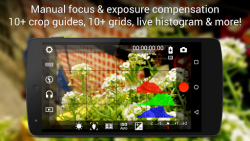 |
| Cinema FV-5 Lite APK Free Download Version: 1.33 |
Description:
Cinema FV-5 is a professional video camera application for mobile devices, that puts professional manual controls in your fingertips. Tailored to enthusiast and professional videographers and filmmakers, with this video camera application you can capture the best footage with top-of-the-line controls for perfect postproduction purposes. The only limit is your imagination and creativity! Major features:
-Adjust all the image sensor parameters that you only thought pro-videocameras had: exposure compensation, ISO, light metering mode (matrix/center/spot), focus mode and white balance.
-Change sensor parameters (like ISO, exposure compensation or white balance) also during recording.
-Focus adjustments during recording: lock focus on your subject before recording and change focus planes while recording.
-Professional viewfinder: 10+ compositing grids, 10+ crop guides available, safe areas display and much more.
-The most advanced electronic viewfinder on a video camera: live RGB and luminance histogram are available also during recording.
-Professional sound metering options: display audio peaks and sound clipping warnings during recording.
-Use any audio input source for your video: built-in microphone, external (wired) microphone or wireless (Bluetooth) headset.
-Choose video and audio codec, adjust the bitrates, audio sampling rates and number of channels.
-Record in 4 UHD (Ultra High Definition) video on supported devices (currently only the Samsung Galaxy S5, Note 3, Note 4, Note Edge and Alpha).
-All camera functions assignable to volume keys. You can adjust EV, ISO, color temperature, zoom and more using volume keys (including those in cable-headsets) as well as focusing and recording. Devices with hardware camera shutter keys are also supported.
-Video geotagging support.
-Autofocus, macro, touch focus and infinity focus modes, plus a focus lock switch (AF-L).
-Autoexposure (AE-L) and auto white balance (AWB-L) locks in Android 4.0+. You can also lock exposure and white balance during clip recording automatically.
-Zoom after and while recording. Set specific focal lengths thanks to the 35mm equivalent-based focal length display.
-Powerful video clips organization options: different storage locations and fully customizable file names (even with variables). Cinema FV-5 is the perfect app for producing the best footage for any short- to medium-sized production. With it you can record the best material possible with any medium- to high-end device. Cinema FV-5 specially supports Android-based compact cameras, so you can even leverage a high-quality, optically stabilized zoom. The footage captured with Cinema FV-5 can be easily edited on any NLE like Apple Final Cut Pro, Adobe Premiere, Sony Vegas or DaVinci Resolve.
Cinema FV-5 Lite 2.1.8
A professional video recording app for mobile devices pcinema fv-5 lite puts a multitude of manual recording controls at your fingertips. It's designed for film fans filmmakers and budding filmmakers and allows you to capture the best footage with the most advanced controls. The interface of cinema fv-5 lite can be a little overwhelming at first as it tries to emulate that of professional video cameras. However, not only are most of the controls easy to learn, but the app itself has an introductory tutorial and a help document consisting of almost forty pages. It is not necessary to read this document of course but you will find very useful information to get the most out of the recording options of the app. It is possible to adjust all image parameters in the same way as on a traditional professional video camera. You will be able to adjust exposure compensation iso light metering modes matrixcenterpoint focus modes and white balance modes. Note also that it allows you to modify sensor parameters such as iso or white balance even during recording without having to stop it. The app has a professional viewer with more than 10 composition grids and more than 10 cropping guides available. Live histograms in luminance or rgb can also be activated or deactivated during recording. They can be activated and customized easily from the menu options.
thanks to the professional sound meter you will be able to see the audio signal level, with its peak zones and clipping alarm during recording. In addition you can use any audio signal as an input to incorporate into the video the microphone of the device or an external microphone either via the cable or bluetooth. As well as the sampling rates for video and audio you can also choose the number of channels.
cinema fv-5 lite is an excellent video recording app, offering a huge amount of features, thanks to which you can transform your android device into a professional video camera, almost as if by magic. It should be noted that some cameras on relatively older devices may not be compatible with many of the features of the app however.
Conclusion
To conclude Cinema FV-5 Lite works on Android operating system and can be easily downloaded using the below download link according to Freeware license. Cinema FV-5 Lite download file is only 5.11 MB in size.Cinema FV-5 Lite was filed under the Photography category and was reviewed in softlookup.com and receive 5/5 Score.
Cinema FV-5 Lite has been tested by our team against viruses, spyware, adware, trojan, backdoors and was found to be 100% clean. We will recheck Cinema FV-5 Lite when updated to assure that it remains clean.
Cinema FV-5 Lite user Review
Please review Cinema FV-5 Lite application and submit your comments below. We will collect all comments in an effort to determine whether the Cinema FV-5 Lite software is reliable, perform as expected and deliver the promised features and functionalities.Popularity 10/10 - Downloads - 17 - Score - 5/5
Softlookup.com 2023 - Privacy Policy
| Category: | Photography |
| Publisher: | FGAE |
| Last Updated: | 20/11/2023 |
| Requirements: | Not specified |
| License: | Freeware |
| Operating system: | Android |
| Hits: | 992 |
| File size: | 5.11 MB |
| Name: * |
E-Mail: * |
| Comment: * |
|