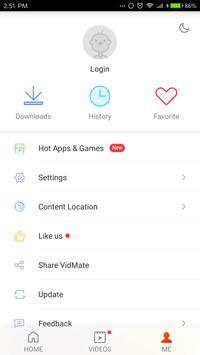
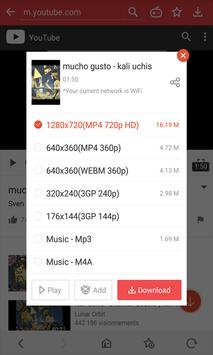
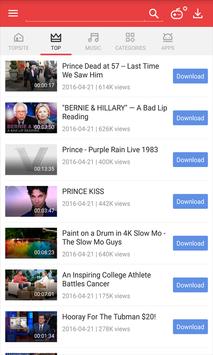
Version: 4.17
Y2mae | Youtube Downloader
Y2mae com free Youtube downloader and Converter that allows you to convert youtube videos to MP4 and MP3 files with just a few tabs directly on your Android device. Y2mae 2020 supports best video quality and top bit-rates, such as MP3 (128kbps, 320kbps, 64kbps, 96kbps, 192kbps, 256 kbps)Application Description:
Y2mae Youtube downloader
You can now easily convert thousands of videos into your favorite MP3 songs. It has never been easier to convert your favorite video to MP3.Y2mae com download works quite effectively when converting videos to MP3 without loosing the Audio quality. You can extract the audio and save it to any folder on your Mobile phone and listen later.
Download youtube videos
Enter the youtube Video URL, in the Text box below and then click on "Convert youtube Videos" button.- Copy your youtube video link and paste it in input field
- Choose MP3 as the output format
- Click on "Convert" button to start the conversion
- The tool will convert your youtube videos to MP4 or MP3 files
1080p (.mp4) full-HD
720p (.mp4) m-HD
360p (.mp4)
240p (.mp4)
144p (.mp4)
Audio Formats: .mp3 .aac .ogg .m4a .wma .flac .wav
Video Formats .mp4 .m4v .mov .flv .avi .mpg .wmv
By using our online tool you are accepting our terms of use. eb-share" allowfullscreen>
Y2mae Features
1. Supports all types of audio conversion2. Supports all types of Video files
3. Edit ID3 Tags of the converted audio file
Video To MP3
- Open the app by clicking on the App icon.- When the converter open you can click on the options Menu to enter the settings.
- Click on the options Menu to go the settings window.
- In the settings page you can set the app language.
- In the settings page you can set the destination directory where the app will stores the converted MP3 files.
- Go Back to the main Page and click on "Tap to choose video" button
- A new page will shows the folders on your Mobile device which contains Video files
- Choose the desired folder and select the target video file
- Now select the desired audio quality from the drop down menu
- After setting the Audio quality click on the Convert button
- Wait until the conversion is over and open you File Explorer
- Navigate to the destination directory you set
- Click on the converted MP3 file to listen
MP3 Audio Format
- The app supports MP3 & AAC Audio Formats- Available Bit Rates are:
128k (CBR), 160k (CBR), 192k (CBR), 256k (CBR)
128k (CBR), 100k (VBR), 130k (VBR), 165k (VBR), 175k (VBR), 190k (VBR), 225k (VBR), 254k (VBR)
Y2mae Similar Apps
MP3 Video ConverterWith this great video2mp3 converter, you can extract music from your favorite videos and set as ringtone. It is the easiest-to-use mp3 converter and video converter.
Video Downloader: This HD Video Downloader allows you to download a streaming video from various websites for free. It's the easiest and quickest way to download your favorite videos! This Video Downloader utility detects, downloads and save shared videos directly from Internet to your android device.
TubeMate is one of the most famous YouTube downloader. TubeMate allows you to download YouTube videos so you can watch them offline!
TubeMate YouTube Downloader enables you to quickly access, search, share, and download YouTube videos. Because downloading always happens in the background, you can go on watching YouTube, surfing the Internet, tweeting, and listening to your music as you download.
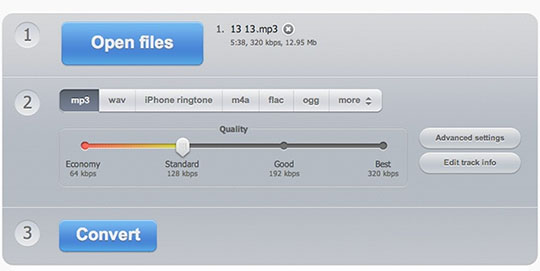
YTD Video Downloader YTD Video Downloader software is a comprehensive downloader powerful that it can use to download various videos with the quality of YouTube, Facebook, Vevo and other media sharing pay movies. Various video formats are supported by this app and you will not be in trouble in this area. Working with this software is very simple, just enter the URL of the video you want into the corresponding field, and then click the Download button to make Dunnold's operation automatically. Other features of YTD include converting videos to various formats, this software can convert your movie to formats like iPod, iPhone, PSP, Cell Phone, Windows Media, Xvid and MP3.
Video Trimmer & Video Cutter With this video cutter, you can trim and cut video files to get your favorite video clips fast. Then you can extract music from the video.
Audio cutter & Ringtone Maker MP3 Video Converter is also a powerful audio cutter and ringtone maker. It is designed for video to audio editing, cutting, sharing and set as ringtone or notification sound.
ALL in one media converter
A must-have media converter tool with video cutter, mp3 cutter, audio editor, ringtone maker and mp4 to mp3 converter.
Video to MP3 Converter
Convert mp4 to mp3, video to audio, and save as music. You can listen high quality mp3 songs on your phone. Mp3 converter-Video to mp3 converter
Using Video to MP3 you can easily extract audio from any video you have. You can convert video files to audio files (MP3, AAC) with various options (size,bitrate, meta data) You can extract the audio and save to the folder of your android device.
Easily extract audio from your video files . Extract high quality mp3 songs using this powerful application . Make ringtone from your favorite song using mp3 cutter .
We have below features:Convert video to audio-video converter
- You can convert video files to audio files (MP3, AAC) with various options,,music converter,convert video to mp3,mp3 video,convert to mp3,video to mp3 converter.
Mp3 converter-Video to mp3 converter
- Supports various types of audio (MP3, AAC).Take as ituber.
- From movie video you can get mp3 of songs, dialog or some special tracks and you can set as ringtone.
Mp4 converter-video to mp3
- Make useful art video and edit it,to convert into mp3 audio file.s
- Video tube to Mp3 app allow you to convert any video to mp3 format.
Video to mp3 converter-Mp3 converter
- Supports editing meta information (title, album, artist)
- Supports various types of videos (3GP, FLV, MP4 and so on)
Video to mp3 converter-mp3 video converter
- Use extracted mp3 into photo to video converter,Photo movie maker.
- Mp3 Converter - Create audio from video ,fatch audio from video.
Video to mp3 converter-Mp3 converter,mp4 to mp3
- It supports almost video formats to convert in mp3.
- No watermarks and always free.tubem and more mp3 maker.
Video to mp3-mp3 video converter,mp4 converter
- You can use Video Converter for Android to convert the video to formats Android support.
Video to mp3 converter-Mp3 converter
- Also this service of Mp4 to Mp3 is free.Convert your art video to audio format of any type.
- Mp4 converter,Mp4 to mp3,Video to audio converter,Video to mp3,Mpeg4 converter.
- Mp4 to Mp3.Video to audio converter and work better than mp3 joiner.
video converter to mp3-video to music
- Video to MP3 app is very fast and easy to use with user friendly UI.
- Video to Mp4 to Mp3 uses ffmpeg and libmp3lame as library .
Video to mp3 converter-Mp3 converter
- Trim/Convert MP3 files in your device.All Video to mp3.
- Convert to MP3 from video with selected time intervals as you like and save in phone with same mp3 quality in video.
-Video to Mp3 Converter: Video to Mp3 Converter is an easy tool to local videos from your device to Mp3 (Audio). Video2mp3 converter provides an elegant and easy to use interface that allows you to browse through your files and select the video you want to convert to MP3 with just one click. Not only that, but also you can browse through converted files to play or share anytime!
With Video to MP3 Converter you can simply open the video you want to convert from the file manager and choose to complete the action using video to MP3 converter in order to convert the video to MP3.
How to use Vid2Mp
1- Install Vid2Mp3 apk from the below download link.2- Open the Vid2Mp3 by clicking on the App icon.
3- When Vid2Mp open you can click on the options Menu to enter the Vid2Mp3 settings.
5- Click on the options Menu to go the settings window.
6- In the settings page you can set the app language.
7- In the settings page you can set the destination directory where Vid2Mp3 will stores the converted MP3 files.
8- Go Back to the main Page and click on "Tap to choose video" button
9- A new page will shows the folders on your Mobile device which contains Video files
10- Choose the desired folder and select the target video file
11- Now select the desired audio quality from the drop down menu
12- After setting the Audio quality click on the Convert button
13- Wait until the conversion is over and open you File Explorer like (ES File Explorer)
14- If you do not have any file explorer on you device, download ES File Explorer here.
15- Now use the File Explorer to Navigate to the destination directory you set in Step 7
16- Click on the converted MP3 file.
Vid2Mp3 Audio Format
- Vid2Mp3 supports MP3 & AAC Audio Formats- Available Bit Rates are:
128k (CBR), 160k (CBR), 192k (CBR), 256k (CBR)
128k (CBR), 100k (VBR), 130k (VBR), 165k (VBR), 175k (VBR), 190k (VBR), 225k (VBR), 254k (VBR)
PS4, PS5 and Xbox
To play unsupported movies on PS4, you need to convert video files to PS4 first. MP4 is accepted well by PS4, so you can convert your video files to MP4, and then transfer the converted videos to the Play Station 4. The PS4 Supported Video Formats are MKV, MP4 and MPEG-2 TS.- Click on "Add Videos" or "Add or Drag Files" to add the movies you want.
- Click 'Output Profile'
- Select "Sony PS4 MPEG-4 AVC Movie (1080P)(*.mp4)" or "Sony PS4 MPEG-4 AVC Movie (1080P)(*.mkv)" or "Sony PS4 MPEG-4 AVC Movie (1080P)(*.m2ts)" as output format.
- Click “Convert Now” button to start converting videos to PS4
App permissions
- Photos/Media/Files- read the contents of your USB storage
- modify or delete the contents of your USB storage
- Storage
- read the contents of your USB storage
- modify or delete the contents of your USB storage
- view network connections
- full network access
Conclusion
To conclude Y2mae | Youtube Downloader works on Android operating system and can be easily downloaded using the below download link according to Freeware license. Y2mae | Youtube Downloader download file is only 9.8 MB in size.Y2mae | Youtube Downloader was filed under the Multimedia category and was reviewed in softlookup.com and receive 5/5 Score.
Y2mae | Youtube Downloader has been tested by our team against viruses, spyware, adware, trojan, backdoors and was found to be 100% clean. We will recheck Y2mae | Youtube Downloader when updated to assure that it remains clean.
Y2mae | Youtube Downloader user Review
Please review Y2mae | Youtube Downloader application and submit your comments below. We will collect all comments in an effort to determine whether the Y2mae | Youtube Downloader software is reliable, perform as expected and deliver the promised features and functionalities.Popularity 10/10 - Downloads - 3300 - Score - 5/5
Softlookup.com 2023 - Privacy Policy
| Category: | Multimedia |
| Publisher: | Softlookup |
| Last Updated: | 11/10/2023 |
| Requirements: | Android 4.4+ |
| License: | Freeware |
| Operating system: | Android |
| Hits: | 9447 |
| File size: | 9.8 MB |
| Name: * |
E-Mail: * |
| Comment: * |
|