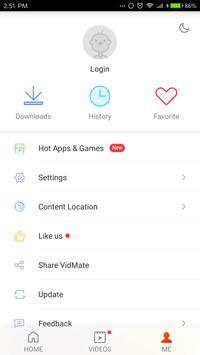
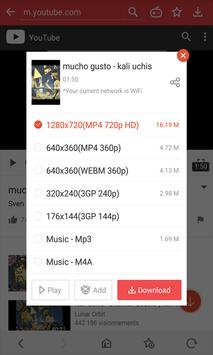
Y2mte Youtube Downloader
Y2mte com is a fast Youtube downloader and Converter that allows you to convert youtube videos to MP4 and MP3 files with just a few tabs. Y2mte sounds like an incredibly convenient tool for downloading and converting YouTube videos on your Android device. Boost your entertainment experience by maximizing everything that YouTube downloads have to offer.Application Description:
The Ultimate Guide to Using Y2MTE Video Downloader
Are you tired of relying on an internet connection to watch your favorite YouTube videos? Look no further! With the Y2MTE Video Downloader, you can now take your favorite YouTube videos with you wherever you go. Whether you're on a road trip, on a plane, or simply away from Wi-Fi, this ultimate guide will show you how to download YouTube videos effortlessly.Imagine the thrill of having complete control over your favorite videos, right at your fingertips. By downloading them directly to your device, you can enjoy the freedom of offline access anytime and anywhere.
With just a few taps, you can easily convert these videos into MP4 and MP3 files. What sets Y2mte com apart is its support for various bit-rates, ensuring that you can enjoy the best video quality and audio experience. Whether you prefer high-quality MP3 files with bit-rates of 128kbps, 320kbps, 64kbps, 96kbps, 192kbps, or 256 kbps, Y2mte com has got you covered. So go ahead and give it a try to enjoy your favorite YouTube content on the go!
We will walk you through the step-by-step process of using the Y2MTE Video Downloader to save YouTube videos to your device. No more buffering or streaming issues – simply download your favorite videos and enjoy them on the go, without relying on an internet connection.
With its user-friendly interface and advanced features, the Y2MTE Video Downloader provides a seamless experience for downloading and managing your YouTube videos. Stay entertained and never miss out on your favorite videos again.
Get Your Favorite YouTube Videos on the Go
Youtube Video Downloader is a simple tool that has revolutionized the way I access and enjoy content from YouTube, one of the world's largest video-sharing platforms! No longer am I tethered to an internet connection or forced to consume data when I want to watch my favorite videos. With Y2MTE, I can now download them directly onto my device and view them anytime, anywhere.The beauty of Y2MTE lies in its simplicity and efficiency: it is user-friendly, requiring no technical knowledge whatsoever. In a few straightforward steps, you simply copy your desired YouTube link into the downloader bar on their website and voila! Your favorite music videos or educational content are ready for offline consumption in mere moments. The thrill of having unlimited access to these resources at any moment is something truly exciting for me as an avid learner and entertainment enthusiast!
Y2MAT YouTube Downloader
Enter the Youtube Video URL, in the Text box below and then click on "Y2MAT Downloader" button.- Copy your youtube video link and paste it in input field
- Choose MP3 as the output format
- Click on "Convert" button to start the conversion
- The tool will convert your youtube videos to MP4 or MP3 files
1080p (.mp4) full-HD
720p (.mp4) m-HD
360p (.mp4)
240p (.mp4)
144p (.mp4)
Audio Formats: .mp3 .aac .ogg .m4a .wma .flac .wav
Video Formats .mp4 .m4v .mov .flv .avi .mpg .wmv
By using our online tool you are accepting our terms of use.

How does Y2MTE Video Downloader work?
The Y2MTE Video Downloader is a powerful tool that allows you to download YouTube videos directly to your device. It works by extracting the video link from the YouTube platform and converting it into a downloadable format. This means that you can save videos from YouTube and watch them offline, at your convenience.To use the Y2MTE Video Downloader, you don't need any technical expertise. Simply copy the URL of the YouTube video you want to download, paste it into the Y2MTE Video Downloader, and click the download button. The software will then analyze the video and provide you with various download options, including different formats and quality settings.
With the Y2MTE Video Downloader, you have the flexibility to choose the video format that best suits your needs. Whether you want to download videos in MP4, MKV, AVI, or any other popular format, the Y2MTE Video Downloader has got you covered. You can also select the video quality, ranging from SD to HD, depending on your preference and the capabilities of your device.
The Y2MTE Video Downloader also supports batch downloading, which means you can download multiple videos simultaneously. This feature allows you to save time and effort by queuing up your favorite videos and downloading them all at once.
In addition to downloading videos, the Y2MTE Video Downloader also enables you to extract audio from YouTube videos. This is especially useful if you're interested in listening to music or podcasts offline. Simply choose the audio format you prefer, and the Y2MTE Video Downloader will convert the video into an audio file for you to enjoy.
Easy to use, high-quality downloads at your fingertips.
What sets Y2MTE apart from other downloading tools is its commitment to providing high-quality downloads. You no longer have to compromise on the resolution or audio quality of your favorite videos. Enjoy stunning visuals and crystal-clear sound with every download, enhancing your viewing experience like never before.Y2MTE also takes pride in its lightning-fast download speeds. Say goodbye to waiting around for hours just to get your hands on that captivating video content. With our cutting-edge technology, you can have your downloaded video ready within seconds.
Whether you want to enjoy offline viewing during your commute or save videos for later inspiration, Y2MTE has got you covered. Our versatile platform supports various file formats compatible with different devices, ensuring seamless playback across all your devices.
Don't miss out on those captivating YouTube videos anymore – take control of your entertainment with Y2MTE today! Experience effortless downloading at its finest and unlock a world of possibilities right at your fingertips.
With Y2MTE free youtube downloader, you'll be on your way to building an impressive offline collection of your favorite videos, music, and lectures. Remember, it's not just about downloading; it's about making the most out of every download. So go ahead and start exploring the content options that await you on YouTube. Let's dive into this exciting world of unlimited entertainment together - one YouTube download at a time!
Advanced features and customization options
The Y2MTE Video Downloader offers advanced features and customization options that enhance your video downloading experience. Here are some of the notable features:1. Video conversion: In addition to downloading videos, the Y2MTE Video Downloader allows you to convert videos from one format to another. This feature is especially useful if you want to play the video on a device or media player that supports specific formats.
2. Subtitle extraction: If you prefer to watch videos with subtitles, the Y2MTE Video Downloader enables you to extract subtitles from YouTube videos. You can choose the subtitle language and format, ensuring a seamless viewing experience.
3. Video trimming: With the Y2MTE Video Downloader, you can trim or cut specific parts of a video before downloading it. This is particularly helpful when you only want to save a specific scene or segment from a longer video.
4. Playlist downloading: If you're a fan of YouTube playlists, the Y2MTE Video Downloader allows you to download entire playlists with just a few clicks. No need to download each video individually – simply select the playlist and let the software handle the rest.
These advanced features and customization options give you complete control over your video downloading experience. Whether you want to convert videos, extract subtitles, trim videos, or download playlists, the Y2MTE Video Downloader has the tools you need.
Download YouTube videos in seconds with Y2MTE!
- Open the app by clicking on the App icon.- When the converter open you can click on the options Menu to enter the settings.
- Click on the options Menu to go the settings window.
- In the settings page you can set the app language.
- In the settings page you can set the destination directory where the app will stores the converted MP3 files.
- Go Back to the main Page and click on "Tap to choose video" button
- A new page will shows the folders on your Mobile device which contains Video files
- Choose the desired folder and select the target video file
- Now select the desired audio quality from the drop down menu
- After setting the Audio quality click on the Convert button
- Wait until the conversion is over and open you File Explorer
- Navigate to the destination directory you set
- Click on the converted MP3 file to listen
Maximizing the use of Y2MTE Video Downloader
To make the most out of your experience with the Y2MTE Video Downloader, here are some tips and tricks to consider:1. Explore the customization options: Experiment with different video formats and quality settings to find the optimal balance between file size and video quality. This will help you maximize storage space on your device without compromising on the viewing experience.
2. Utilize batch downloading: If you have a long list of videos you want to download, take advantage of the batch downloading feature. Queue up multiple videos at once and let the Y2MTE Video Downloader handle the downloading process for you.
3. Keep your software updated: To ensure you have access to the latest features and improvements, regularly update your Y2MTE Video Downloader software. Check for updates on the official website or enable automatic updates if available.
4. Consider your device's storage capacity: Before downloading a large number of videos, make sure your device has enough storage space. Videos can take up a significant amount of storage, so it's important to manage your downloads and delete unwanted files regularly.
Frequently asked questions about Y2MTE Video Downloader
1. Is the Y2MTE Video Downloader free?Yes, the Y2MTE Video Downloader offers a free version with basic features. However, there is also a premium version available that unlocks additional features and removes any limitations.
2. Can I download videos from other platforms besides YouTube?
Yes, Y2MTE also support many other platforms, copy the video url and try!
creators. Avoid sharing or distributing copyrighted content without permission. 3. Can I use the Y2MTE Video Downloader on mobile devices? Yes, the Y2MTE Video Downloader is compatible with mobile devices, including smartphones and tablets. You can download videos directly to your mobile device and enjoy them offline.
4. Does the Y2MTE Video Downloader require an internet connection? The Y2MTE Video Downloader requires an internet connection to access and analyze the YouTube video URL. However, once the download process is initiated, an internet connection is no longer necessary.
Troubleshooting common issues with Y2MTE Video Downloader
While the Y2MTE Video Downloader is designed to provide a seamless experience, you may encounter some common issues during the downloading process. Here are a few troubleshooting tips to help you resolve these issues:1. Slow download speeds: If you're experiencing slow download speeds, check your internet connection. Ensure that you have a stable and fast internet connection to facilitate faster downloads.
2. Video not downloading: If the video is not downloading, double-check the video URL. Make sure you have copied the correct URL from the YouTube platform. If the issue persists, try downloading a different video to see if it's a specific problem or a general issue.
3. Error messages: If you encounter error messages during the downloading process, check your internet connection and try again.
4. Downloaded file not playing: If you're unable to play the downloaded video file, ensure that you have a compatible media player installed on your device. Some video formats may require specific codecs or players. If necessary, download a suitable media player and try playing the file again.
Supported MP3 Audio Formats
- The app supports MP3 & AAC Audio Formats- Available Bit Rates are:
128k (CBR), 160k (CBR), 192k (CBR), 256k (CBR)
128k (CBR), 100k (VBR), 130k (VBR), 165k (VBR), 175k (VBR), 190k (VBR), 225k (VBR), 254k (VBR)
Enjoy your favorite YouTube videos anytime, anywhere with Y2MTE Video Downloader
The Y2MTE Video Downloader is a powerful tool that allows you to download YouTube videos directly to your device. It eliminates the need for an internet connection, enabling you to watch your favorite videos offline. The process is quick and easy, and in just a few simple steps, you'll have your videos ready to go.To get started, you'll first need to download and install the Y2MTE Video Downloader on your device. The app is available for both Android, ensuring compatibility with a wide range of devices. Once installed, you'll have access to a user-friendly interface that makes downloading YouTube videos a breeze.
Comparison of Y2MTE Video Downloader with other video downloaders
While there are several video downloaders available in the market, the Y2MTE Video Downloader stands out for its user-friendly interface, advanced features, and seamless downloading experience. Here's how it compares to other video downloaders:1. Ease of use: The Y2MTE Video Downloader is designed with simplicity in mind. It offers a straightforward user interface that allows even beginners to download videos effortlessly.
2. Customization options: The Y2MTE Video Downloader offers a wide range of customization options, allowing you to download videos in your preferred format and quality.
3. Speed and performance: The Y2MTE Video Downloader is known for its fast download speeds and stable performance. It utilizes advanced algorithms to optimize the downloading process and ensure a smooth experience.
Other free YouTube converters
1- Video Trimmer & Video Cutter: With this video cutter, you can trim and cut video files to get your favorite video clips fast. Then you can extract music from the video.2- Audio cutter & Ringtone Maker: MP3 Video Converter is also a powerful audio cutter and ringtone maker. It is designed for video to audio editing, cutting, sharing and set as ringtone or notification sound.
ALL in one media converter
A must-have media converter tool with video cutter, mp3 cutter, audio editor, ringtone maker and mp4 to mp3 converter.
3- Video2mp3 Converter is an easy tool to local videos from your device to Mp3 (Audio). This converter provides an elegant and easy to use interface that allows you to browse through your files and select the video you want to convert to MP3 with just one click. Not only that, but also you can browse through converted files to play or share anytime! With Video to MP3 Converter you can simply open the video you want to convert from the file manager and choose to complete the action using video to MP3 converter in order to convert the video to MP3.
Conclusion
To conclude Y2mte Youtube Downloader works on Android operating system and can be easily downloaded using the below download link according to Freeware license. Y2mte Youtube Downloader download file is only 9.9 MB in size.Y2mte Youtube Downloader was filed under the Multimedia category and was reviewed in softlookup.com and receive 5/5 Score.
Y2mte Youtube Downloader has been tested by our team against viruses, spyware, adware, trojan, backdoors and was found to be 100% clean. We will recheck Y2mte Youtube Downloader when updated to assure that it remains clean.
Y2mte Youtube Downloader user Review
Please review Y2mte Youtube Downloader application and submit your comments below. We will collect all comments in an effort to determine whether the Y2mte Youtube Downloader software is reliable, perform as expected and deliver the promised features and functionalities.Popularity 10/10 - Downloads - 10200 - Score - 5/5
Softlookup.com 2023 - Privacy Policy
| Category: | Multimedia |
| Publisher: | Softlookup |
| Last Updated: | 01/12/2023 |
| Requirements: | Android 4.0.3+ |
| License: | Freeware |
| Operating system: | Android |
| Hits: | 12873 |
| File size: | 9.9 MB |
| Name: * |
E-Mail: * |
| Comment: * |
|