 |
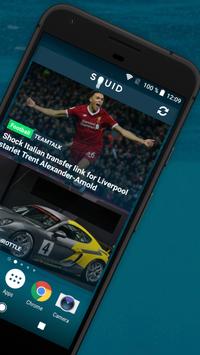 |
| SQUID - News and Magazines APK Free Download Version: 1.7.0 |
Description:
With SQUID - Your News Buddy you receive the news you are really interested in. Read your favourite topics from newspapers, magazines and blogs directly in one personalised newsfeed. Download now for free without registration.Choose between 100 different news categories such as sport, fashion, technology or world news
Combine regional & global news
Switch between 10 countries and receive news in the local language
Now with widget!
With SQUID you can:
-Choose from a wide topic selection
Regional or global, football or health & training receive the news you are really interested in. Follow or unfollow each topic whenever you want simply by clicking or un-clicking the box next to each category in the topic list. You find the topic list when clicking on the plus sign in the upper right corner of the main view.
-Sort order of your topics
Select as many of your favourite topics as you wish in your personalised topics selection. They appear in your rolling tab above the picture-centric feed and makes it easy and user-friendly to swipe between them in the order you prefer. Become your own editor in chief!
-Block sources
Want to personalise your newsfeed even further? Block sources you do not want to receive news from by clicking on the blocking sign within an article. You can always unblock a source by going to the menu in the upper left corner of the main view and then click on Blocked Sources.
-Read news from all over the globe
With SQUID you can read news in the local language from 10 countries in one app. Discover news from other countries simply by changing country in the settings. SQUID is available in English, French, Italian, Spanish, German, Russian, Polish, Dutch and Catalan. There is also an international version (English). This also makes SQUID your best buddy when learning and keeping up with new languages.
-Get the latest news
SQUID provides you with the latest news from the best sources on the web and allows you to read it directly on the publishers websites or in an exclusive reader-friendly mode. All your favourite newspapers, magazines and blogs in one app.
-Sharing is caring
Share the most interesting and engaging news with your friends through all social networks (e.g. Facebook, Messenger, Snapchat, Twitter, WhatsApp, LinkedIn, etc.) or via e-mail and SMS.
-Add your touch of ink
Personalise your favourite articles and share them with your friends. Press on the SQUID icon at the bottom of the screen and choose among our creative tools to add your personal touch to the article. Underline, draw or write something to express yourself, or add one of our cute SQUID stickers to tell the world how you feel about the article or the video you are sharing.
All news. All perspectives. In one app with SQUID.
Conclusion
To conclude SQUID - News and Magazines works on Android operating system and can be easily downloaded using the below download link according to Freeware license. SQUID - News and Magazines download file is only 8.1 MB in size.SQUID - News and Magazines was filed under the News category and was reviewed in softlookup.com and receive 5/5 Score.
SQUID - News and Magazines has been tested by our team against viruses, spyware, adware, trojan, backdoors and was found to be 100% clean. We will recheck SQUID - News and Magazines when updated to assure that it remains clean.
SQUID - News and Magazines user Review
Please review SQUID - News and Magazines application and submit your comments below. We will collect all comments in an effort to determine whether the SQUID - News and Magazines software is reliable, perform as expected and deliver the promised features and functionalities.Popularity 10/10 - Downloads - 60 - Score - 5/5
Softlookup.com 2023 - Privacy Policy
| Category: | News |
| Publisher: | Squid App |
| Last Updated: | 01/19/2022 |
| Requirements: | Android 4.2+ |
| License: | Freeware |
| Operating system: | Android |
| Hits: | 1102 |
| File size: | 8.1 MB |
| Name: * |
E-Mail: * |
| Comment: * |
|