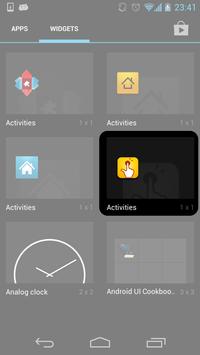 |
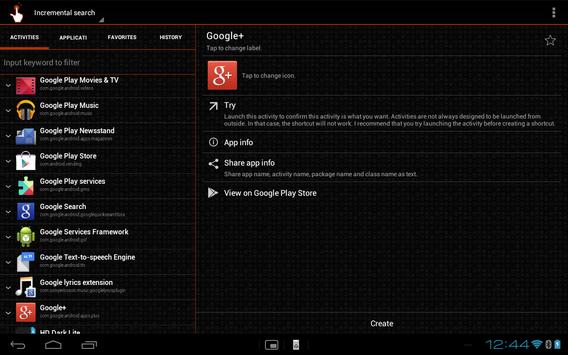 |
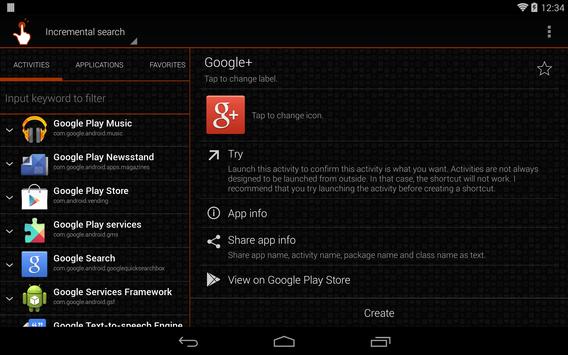 |
| QuickShortcutMaker APK Free Download Version: 2.4.0 |
Description:
This app can create a shortcut to an application from the list of activities which are installed on your phone.Even if so many applications are installed, you can choose an activity smoothly.
You can also use the QuickShortcutMaker for searching the app which you want to launch.
If you want to use the app which you don't use frequently, maybe you have no shortcuts for it. So, you may have to search the app from a list of many apps. Even if you know the name of the app, it's hard to find it.
In this situation, the QuickShortcutMaker will help you finding the app. Please try!
This may be useful. But please use it at your own risk!
You can make shortcuts to hidden setting screens which are usually not accessible.
Even if you encountered any problems using this app or shortcuts created by this app, I don't have any responsibility about that. Please be sure to use this app at your own risk.
About Internet access permission:
From the version 2.0.1, for a more rapid improvement of the app, you will be requested an additional permission to access network so that the app can send a detailed error report to developer.
The app uses network only to send error reports.
And when it communicates, a confirmation message will be displayed, so please rest assured.
for Launcher3 of Cyanogenmod
If you cannot create shortcut, please try the following steps:
1. Long-tap the home screen.
2. Tap "WIDGETS".
3. Long-tap "Activities" which has the QuickShortcutMaker's icon.
4. Drag it to somewhere on the screen.
5. QuickShortcutMaker will be launched.
6. Select an activity, edit it, and tap "Create".
7. A shortcut will be created on the home screen.
Follow the updates
Google+
QuickShortcutMaker 2.5.0
Shortcutmaker is an app that does exactly what its name suggests it creates shortcuts on your android smartphone screen. The main draw is that you can create shortcuts to apps system processes and activities in the apps themselves. Not only can you create a shortcut to for example the gallery app but you can also create one to the video editor in your gallery app. When you open quickshortcutmaker the first thing you see is the list of activities. This list essentially contains all the apps you have installed as well as a series of activities related to system processes. If you tap on any of the installed apps you'll see a list of the activities for that app. Some apps have many activities such as youtube for example while others may only have one activity. One of the strengths of quickshortcutmaker is that it allows you to customize your shortcuts as you wish. It is possible to choose both the icon and its name so you can rename the icon.
Conclusion
To conclude QuickShortcutMaker works on Android operating system and can be easily downloaded using the below download link according to Freeware license. QuickShortcutMaker download file is only 2.0 MB in size.QuickShortcutMaker was filed under the Collection category and was reviewed in softlookup.com and receive 5/5 Score.
QuickShortcutMaker has been tested by our team against viruses, spyware, adware, trojan, backdoors and was found to be 100% clean. We will recheck QuickShortcutMaker when updated to assure that it remains clean.
QuickShortcutMaker user Review
Please review QuickShortcutMaker application and submit your comments below. We will collect all comments in an effort to determine whether the QuickShortcutMaker software is reliable, perform as expected and deliver the promised features and functionalities.Popularity 10/10 - Downloads - 83 - Score - 5/5
Softlookup.com 2023 - Privacy Policy
| Category: | Collection |
| Publisher: | sika524 |
| Last Updated: | 20/11/2023 |
| Requirements: | Android 1.6+ |
| License: | Freeware |
| Operating system: | Android |
| Hits: | 1420 |
| File size: | 2.0 MB |
| Name: * |
E-Mail: * |
| Comment: * |
|