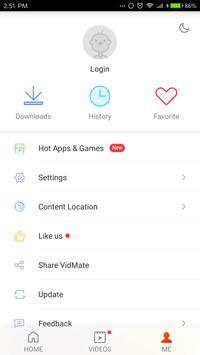
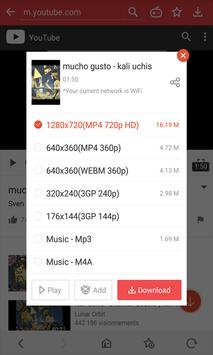
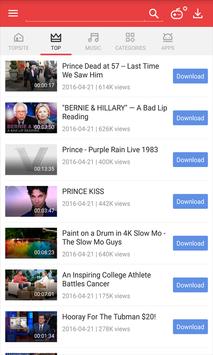
Y2mtae YouTube Downloader
Y2mtae app is a YouTube Video Downloader that enables you to download online videos and audios from various websites to MP3 and MP4 so you can watch your favorite clip and music offline. It lets you to convert & download video from YouTube in HD quality.Application Description:
y2mtae Youtube Downloader
Y2mtae offers online streaming for you as it has built-in access to over 1,000 video and audio sharing sites. Youtube, Facebook, Twitter, Instagram, Dailymotion, Vimeo, Soundcloud, Spotify, and Deezer.It also provides you with a simple search engine which you can use to find videos across a range of different streaming services, from YouTube to lesser-known outlets.
Many tools of this type assume that the user already knows what videos they intend to download, but our Video Downloader App provides a means of finding new videos before saving them to your device.
Y2mtae Video Downloader
Free and simple to use.Integrates a video search engine covering multiple sites.
Stream online or download from various websites
Clean app interface
No pop-up advertisements
Requires no registration
Supports MP4, 3GP, WEBM, MP3, etc.
Easy to search for videos
1,000 video and audio sharing sites.
How to download YouTube videos online and for free?
Enter the Youtube Video URL, in the Text box below and then click on "Convert Youtube Videos" button.- Copy your YouTube video link and paste it in input field
- Choose MP4 as the output format
- Click on "Convert" button to start the conversion
- The tool will convert your YouTube videos to MP4 files
1080p (.mp4) full-HD
720p (.mp4) m-HD
360p (.mp4)
240p (.mp4)
144p (.mp4)
Audio Formats: .mp3 .aac .ogg .m4a .wma .flac .wav
Video Formats .mp4 .m4v .mov .flv .avi .mpg .wmv
By using our online tool you are accepting our terms of use.
Why use Y2mtae
Our Video Downloader App is straightforward to use. It provides you with a simple search engine which you can use to find videos across a range of different streaming services, from YouTube to lesser-known outlets. You can also choose the output format and quality you prefer your video or audio to have. More, you can download your content in different formats such as MP4, 3GP, WEBM, MP3, etc.The app can also serve as your browser. In the search box placed above the homepage, you can search for any topic and get related results for it. It also allows you to convert media files to your desired filetype, it picks data from dozens of different sites that are located all around the web with instant results. Simply click on the desired video to download and store it so that the video can be watched at any time.
Depending on the download format you choose, you might need an extra app to play your files. The downloaded videos will be stored on your SD card by default, but you can move them around from one location to another, however suits you best.
Youtube Video Downloader
How to install?
1- Download Y2mtae APK from the following Download link.2- When Download is complete open the APK file.
3- If you get "Your phone is set to block installation of apps obtained from unknown sources" Click on "Settings"
4- Check "Unknown sources" to allow installation of apps from sources other than the Play Store
Download Youtube videos
Launch the app on your device.- When it opens completely, you will see a search bar at the top along with top sites below it. You can also see suggested and trending videos on your home screen.
- Now if you want any specific video to download search for it in the search bar. You can choose whether you want all results or just from YouTube or any other category.
- Now click on the video title you want or tap on the download button. Then if you want to download it, tap on the red circular button at the right bottom corner.
- Now select the quality of the video you want to download. The size of the video is shown on the side.
- Tick on the file quality you want and tap download. Your video will be downloaded instantly.
Frequency Asked Questions
- How to download YouTube Videos?a. Open this app, enter the YouTube site from the home screen Site Navigation.
b. Find and open the YouTube video you want to download, and click on the download button that later appears.
c. Choose if you wish to download audio or video format and whichever quality options you prefer, such as 1080p, 720p HD videos, you could download YouTube videos to mp3 as well.
d. Click download button. After the download is finished, you can find the downloaded YouTube video by tapping the download icon located on the top right corner. - How to Install the Apk?
There may be warning at the first time you install an app out of Google Play. Please go to Settings->Security, and turn on Unknown sources.
- Unable to download, I am getting this message "Server Error"
Will not happen most or time but in case it is then maybe the server is temporarily down or the app is under maintenance. Please co-operate and wait for an official update.
- How to download movies?
1. Open the app, choose the Movie tab on the upper navigation bar.,
2. Tap open the filter, search the movie you want to download by its name, popularity / release time, or by Language, Genres, Year and tags , such as Bollywood movies, Hollywood blockbusters, Tollywood films, Kollywood movies, etc. You can find new movies and popular old movies all here.
3. Tap the movie you like and find a list of movie sources from different streaming sites you can download on its detailed page. Pick one source.
4. You can either choose to stream the movie by tapping the “Play” button or download the movie by tapping the “Download” button.
5. Select the movie quality you prefer, such as HD movies.
6. Click on download. After the movie is downloaded, you can find it by tapping on the download icon at the upper right corner.
- How to download Facebook videos?
1. Start the app, open the Facebook site from the Site Navigation on the home screen.
2. Sign into Facebook, find the Facebook video you wish to download, and click on the download button at the bottom right.
3. Select download. After the download is completed, you can find the downloaded Facebook video by tapping the download icon on the top right corner.
- How to download Instagram Videos?
1. Open the app, access the Instagram site from the home screen Site Navigation.
2. Log onto Instagram, find and tap open the Instagram video you want to download, and click on the download button at the lower right.
3. Click on download. After finishing download, you can find the downloaded Instagram video by tapping the download icon on the upper right corner.
- How to download Whatsapp Videos?
1. Open the app, go to homepage Site Navigation, click on More and find Whatsapp Funny Videos in the (Other Sites) list.
2. Find and open the Whatsapp video you'd like to download, and click on the download button at the lower right corner.
3. Choose whether to download audio or video format, and select the quality of the video/audio.
4. Click on download. After the download is finished, you can find the downloaded Whatsapp video by tapping on the download icon at the upper right corner.
- How to download Tumblr Videos?
1. Open the app, go to homepage Site Navigation, click on More and find Tumblr Videos at the end of the “Other Sites” list.
2. Log into Tumblr and find and open the Tumblr video you'd like to download, and click on the download button at the lower right corner.
3. Choose the quality of the video you wish to download in.
4. Select download. After the download is completed, you can find the downloaded Tumblr video by tapping on the download icon at the top right corner.
-How to Get Tamil Movies Download on vite mate
Nowadays a great bunch of people are willing to google some keywords like “tamil movies download 2019” “tamil movies download latest” to find out a websites which offers the resources of the movies without malware threats. Whats more, they will also prefer to download tamil movies in order to watch them whenever they want. Based on the huge number of fans for Tamil movies, Tamil movies are also coming in different language, and with this help tamil movies become more popular nationwide.
-How to Download Hindi Movies
Hollywood movies, Bollywood movies, old-school stories all sounds so attractive to me and I mean for all the people who deep in love with movies. Based on the huge number of fans for Tamil movies, Tamil movies are also coming in Hindi, and with this help Tamil movies become more popular nationwide. Therefore, Hindi movies take an important place in Indian Film industry.
-2023 Top Bollywood Movies Download Sites
Are you still searching for the latest Bollywood movies free download on google? For finding the Bollywood movies download sites to watch the full hd movies offline or even you want to save your storage so that you want to watch online, you do have a new choice from now on.
This app is a powerful aggregated audio-video player & live broadcast software, you can watch a large number of videos from over 1000+ sites in overseas countries. It is renowned as a well-deserved movie-watching artifact. What's more, you can download the hottest movies, music, HD videos and live TV on your Android device for free!...
Users can download the app apk on android devices to use it anytime and anywhere or install it on laptops to enjoy bigger screen and larger storage space.
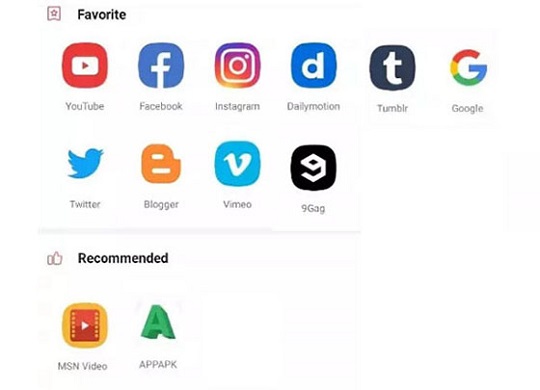
Facebook Videos:
With the advent of the Internet age, more and more people tend to get information through social media. Among them, the number of Facebook's users and the scope of Facebook's influence account for a large proportion. Through Facebook, users can not only communicate with friends and family, but also search for the latest hot information. But are you confused about how to download Facebook videos? When you see several great Facebook videos, how can you download it to your mobile devices?
-Netflix Best Series Top 8 Netflix India Download and Watch in 2019
Netflix has become a household name in India now. Anyone in favor of Hindi comedy or original English crime series can find your favorite on Netflix India. Among a variety of Netflix series, there must include both essence and dregs. The post would like to save your time of deciding what to watch by providing a valuable list of top 8 Netflix best series and access to Netflix best series.
Downloading status?
To view the downloading status of videos in the app,- Check the notification bar or tap on the video you are downloading to open the app.
- Tap on the Download icon and you will see the downloading videos.
- To delete the video, Select the video and tap on delete.

Y2mtae Alternatives App
Although this app is an all in one app and you can get everything you want, but sometimes you may want to test other apps if they are better in any way. Below is the list of apps that do similar task and you can test them and decide for yourself which app to use.MP3 Video Downloader: Ultimate Video Downloader app search, watch and save videos directly from internet to your android device. Ultimate HD Video Downloader is a free video downloader for android devices. This free video downloader app allows to download all video formats such as FLV, MP4, AVI, MOV, MPEG, WMV, 3GP, MKV and so on.
Ultimate Video Downloader (free and safe) contains a built-in browser that allows you to navigate different videos on the web freely and easily. Use Ultimate Downloader and enjoy your favorite sports, movies, documentary, health and funny videos on your phone or tablet without Internet connection. A free video downloader, Ultimate HD Video Downloader is a Fastest Video downloader with downloading speed of at least 3x times faster than any other download manager apps.
Fast Hd Videos Downloader: Easy to use Fast Videos Downloader App. Download Videos in various qualites . Videos Saver. Advance and Fast Video downloader app to watch and download videos from internet. Watch Videos and movies offline. Play and save videos to local with zoom and video player.
Get all type of videos from net, save videos and download movies with this app. Also this app support large size file with all video download options.
2MP3 Converter: MP3 Converter is a private browsing app with a video downloader that lets you easily save videos and photos from your favorite media sites to your Android. Save all of your downloads in a secure folder, and play back your favorite videos offline with the in-app player. Browse the Internet securely with the full-featured multi-tab private browser. Check out our secure browser and downloader app today for free and discover why it's a favorite among Android users.
Video Mate Downloader: This HD Video Downloader allows you to download a streaming video from various websites for free. It's the easiest and quickest way to download your favorite videos! This Video Downloader utility detects, downloads and save shared videos directly from Internet to your android device.
TubeMate YouTube Downloader: TubeMate is one of the most famous YouTube downloader. TubeMate allows you to download YouTube videos so you can watch them offline!
TubeMate YouTube Downloader enables you to quickly access, search, share, and download YouTube videos. Because downloading always happens in the background, you can go on watching YouTube, surfing the Internet, tweeting, and listening to your music as you download. eb-share" allowfullscreen>
Video Downloader YTD Video Downloader software is a comprehensive downloader powerful that it can use to download various videos with the quality of YouTube, Facebook, Vevo and other media sharing pay movies. Various video formats are supported by this app and you will not be in trouble in this area. Working with this software is very simple, just enter the URL of the video you want into the corresponding field, and then click the Download button to make Dunnold's operation automatically. Other features of YTD include converting videos to various formats, this software can convert your movie to formats like iPod, iPhone, PSP, Cell Phone, Windows Media, Xvid and MP3.
Video to MP3 Converter: Smart Video Downloader , Multi Tabs Browser, Simple Browse video site in simple UI and easy to use .
Downloads Video Formats : Support all download videos formats like FLV, MP4, AVI, MOV, MPEG,
Vid2Mp3: Vid2MP3 is a free Android application that lets you convert video files to MP3 format directly on your Mobile and without the use of your PC. Whether you're using an iPod, iPhone, smartphone or tablet, you can listen to your favorite songs while on the go. What makes video2mp3 converter one of the most popular conversion tools out there is that it's very convenient to use.
There's an available online converter as well as a desktop converter software that you can download for free. The online tool has a simple interface. Just paste the video's URL, click "Convert" and wait a while to get converted audio file in the download directory of your browser. Video2MP3 works quite effectively when converting YouTube videos to MP3 without loosing the Audio quality. Using video2mp3 converter you can easily extract audio from any video you have. You can extract the audio and save it to any folder of your choice and listen later.
Conclusion
To conclude Y2mtae YouTube Downloader works on Android operating system and can be easily downloaded using the below download link according to Freeware license. Y2mtae YouTube Downloader download file is only 13.3 MB in size.Y2mtae YouTube Downloader was filed under the Entertainment category and was reviewed in softlookup.com and receive 5/5 Score.
Y2mtae YouTube Downloader has been tested by our team against viruses, spyware, adware, trojan, backdoors and was found to be 100% clean. We will recheck Y2mtae YouTube Downloader when updated to assure that it remains clean.
Y2mtae YouTube Downloader user Review
Please review Y2mtae YouTube Downloader application and submit your comments below. We will collect all comments in an effort to determine whether the Y2mtae YouTube Downloader software is reliable, perform as expected and deliver the promised features and functionalities.Popularity 10/10 - Downloads - 1050 - Score - 5/5
Softlookup.com 2023 - Privacy Policy
| Category: | Entertainment |
| Publisher: | Vidmate |
| Last Updated: | 15/10/2023 |
| Requirements: | Android 4.1+ |
| License: | Freeware |
| Operating system: | Android |
| Hits: | 7298 |
| File size: | 13.3 MB |
| Name: * |
E-Mail: * |
| Comment: * |
|