


Version: 2.0.21112018
Application Description:
If you are one of those people who admire OS then you can appreciate the neatness of OS app interface and especially of OSs notification. OS 12 Notification promises to bring that experience on your android deviceOS 12 Notification is the best combination of inoty (lock screen notification of os 10, ilauncher, control panel, control center) and iControl (Control Panel os 10 theme Phone). You will have the experience to be using OS10 with inoty.
iNoty all notification in one, iControl app Control panel in App
Best iNoty OS 12 from Phone X
Best Notification style I.O.S 12
With OS 12 Notification: iNoty & iControl, you can:
Change background iLock, Lockscreen
Change background control panel OS 11
Change background iNoty
Change font of Noty default
Change font size on Noty
Change text on notification
Change color on notification
Change style notification easy
Get iOS 12 Style Status bar On Any Android Without ROOT
Change style icontrol quickly
Change app control in icontrol in setting
Turn on camera very fast
Change data 3G/4G easy
Turn on/ off bluetooh
Change volume on control panel
Open any app if you create in setting
With OS 12 Notification do not miss any notification:
Notification Message: Get message noti on lockscreen
Notify Call: call now on inotify
Notification everywhere, and easy feedback
Touch and swipe bottom from status bar
Swipe right, left that show notification information
Click notification item see detail iNoty os 12
I.O.S 12 Notification clear all notification
Swipe down to open notification to check notify
Swipe to appear Notification OS12 or event calendar for tomorrow, feature,...
With OS 12 Notification , Best combination of iNoti and iControl:
Quick setting with Turn on/off wifi, mobile data, Bluetooth, flash light, orientation,
Control Center OS 12
Control Panel I.O.S 12
Toggle for Data Connection
Toggle for Portrait Orientation Lock
Toggle turn on/off flashlight
Toggle for Airplane Mode
Toggle for brightness
Toggle for location
Toggle for Wi-Fi
Toggle for Silent mode
Toggle for Bluetooth
Toggle for Battery saver
OS 12 Notification: iNoty & iControl is a best experience Notification app for iNoty I.O.S 12. Inheriting the excellent experience of iNoty OS11, OS 11 Notification on Phone 7 earlier. We hope we can bring you the pleasant experience, easy and fun to app.
So, you can download now and experience
OS 12 Notification alternatives
Control Center IOS 12 - xNoty
Have you ever wanted to change the notification bar on your Android Maybe you wanted to change control center IOS 11 - 12, add iNoty 12 control panel phone X, iNotify OS 11 or just get a different phone x notch launcher with group notifications and notification center IOS 12 look?Whatever your reason, here we have xNoty : Control Center IOS 12 app which can easily customize your status bar style iNoty IOS 12 control center with x home bar and simply control everything with new style control panel phone X.
Totally new look xNoty control center IOS and feel of iNoty phone X launcher IOS 11
Play around with colorful iNotify Control Panel OS 11 and latest release center notification bar xNoty. A lot of iControl & iNoty OS 11 like Battery icons, Control center, Control panel, WIFI, Bluetooth, Music will make you easier to see notifications at a glance! You’ll definitely find what you want at first look iNoty Phone X Android assistant, smart control center IOS 12 and control panel phone x: xNoty.
Amazing design iLauncher Phone X IOS 11
All these fantastic features Control Center IOS 11 notifications, xNoty iNotify OS 11 customizations, iNoty and control panel for phone X, iPanel OS 11 will refresh your phone look style notify center IOS 11. Beautiful stylish x Notify display transform: the incredibly iNoty and Control Center layout for phone x will be there once you swipe up the X home bar. Stunning interface x notification bar: bring your boring phone to life with iLauncher X theme for phone X and iNoty notification bar IOS 11.
Add OS11 notification style xNoty to your Android phone
So you love Android but also like the way Control Center IOS 12 appears. iNoty OS 11 will change your notification control center to act just like IOS 11. Once again there are too many xNoty: Control Panel notification bar OS 11 to choose and play around with, so don’t forget try this Control Center - xNoty IOS 11 and see how it goes.
Make your phone look cool by adding some amazing shortcut and customizable options in an unexpected area!
Let feel the beauty of phone x and experience the most advanced notification at the fingertips. If you’re interested in getting a taste of what is offering without paying the toll to jump into their ecosystem, this is a great place to start.
Control Center IOS 12 - Control Center
Control Center IOS 12 is an easy tool for Android devices. It's fast, it’s smooth, and it’s totally FREE. With a floating bar on the screen, you can easily use your Android smart phone. More conveniently, you can quickly access to all your favorite apps, games, settings and quick toggle, screen capture, screen recording. Control Center is also an ideal app to protect the physical buttons (volume button). It is very useful for big screen smart phone.Control Center 2018
- Virtual Volume button, quick touch to change volume and change sound mode
- Easy touch to open your favorite application
- Go to setting very quick with a touch
Quickly change settings and open apps
- Capture Screenshot: Capture screen
- Record Screen: Record any action in your phone. (Support android 5.0 above only)
- WiFi: Turn on Wi-Fi to browse the web, stream music, download movies, and more.
- Bluetooth: Connect to headphones, car kits, wireless keyboards, and other Bluetooth-enabled devices.
- Do not disturb mode: Silence calls, alerts, and notifications that you receive while your device is locked.
- Brightness: Adjust the brightness of your display from any screen.
- Screen timeout
- Control audio: From here, you can quickly play, pause, and control volume of your favorite song, podcast, and more.
- Airplane mode: Use Airplane Mode to instantly turn off Bluetooth, Wi-Fi, and cellular connections on your android device.
- Flashlight Super Bright: The LED flash on your camera doubles as a flashlight, so you can get extra light when you need it.
- Screen rotation: Portrait Orientation Lock, keep your screen from rotating when you move your device.
- Calculator: Tap numbers and functions in Calculator, just like a standard calculator.
- Camera: Never miss a moment to take a picture with quick access to your camera.
- Alarms and Timer: Set an alarm, timer, or stopwatch, or check the time in another country or region.
- Launch all applications or games on your device
Home Bar Gesture (VIP version)
- Select action for swipe gesture (e.g. swipe to go to home, swipe to back…)
- Select action for click gesture
- Select action for double click gesture
- Select action for long click gesture
- Actions include: show control center, go to home, go back, open recent app, quick setting, notification center, power popup, capture screenshot.
Customize
- You can change color of bar with your favorite color, totally free
- Change position of the bar (left, right, bottom)
- Change size of bar (width, height)
- Change opacity of bar
- Add or remove apps or controls on the Control Center
Control Center--iOS 13 & Android Panel
Control Center--iOS 13 makes you access to the Screen Recorder, Screen shot,Camera, Alarm, Flashlight, Music Player,Wi-Fi,Bluetooth,Adjust Brightness,Calculator,Screen Timeout and more settings N apps instantly.Control Center--iOS 13 & Android Panel best fit for Samsung, Huawei, Xiaomi, OPPO,Vivo, ?LG G6,One Plus and other Android phones.Control Center--iOS 13 & Android Panel can be run on your android phones, have the convenience of iPhone on Android phones like assistive touch
Control Center--iOS 13&Android Panel is totally free.It's small,smooth and easy to use. Use all the functions just with 1 single touch like iPhone.Freely use these functions:
- Screen Recorder:Screen Recorder function helps you record your screen life.
- Camera:Never miss a moment to take a picture with quick access to your camera
- Alarms and Timer:Via Control Center--iOS 13& Android Panel,Set an alarm, timer or check the time in another country or region.You also can put your alarmy on it.So you can have alarmy's service.Long press to change
- Control audio/Music Player: FromControl Center--iOS 13& Android Panel you can use this function so you can quickly play, pause and control volume of your favorite songs
- Screen Timeout:Customize your own Control Center--iOS13 screen timeout style ,Set Screen Timeout as 15S~30m then the screen will keep work until timeout to save battery
- Flashlight: Freely use the flashlight on the Control Center--iOS 13 & Android Panel panel.The LED flash on your camera doubles as a flashlight,get extra light when you need
- Airplane Mode:Via Control Center--iOS 13 & Android Panel,you can use Airplane Mode to instantly turn off Bluetooth,Wi-Fi and cellular connections on your android device
- Wi-Fi:Turn on Wi-Fi to browse the web,music and more onControl Center--iOS 13 & Android Panel panel
- Bluetooth:Connect to headphones,car kits and other Bluetooth-enabled devices.
- Do Not Disturb:Silence calls, alerts and notifications that you receive while your device is locked
- Portrait Orientation Lock:Via Control Center,Keep your screen from rotating when device moved
- Adjust brightness:Adjust the brightness of your display from any screen.
- Calculator:Tap numbers and functions in Calculator, just like a standard calculator.
With Control Center--iOS 13 & Android Panel, you can customize more styles,such as size, color and Panel Background(Customize Control Center panel backgroud)
Control Control Center--iOS 13 & Android Panelvalue the user experience so you barely see ads
Control Center--iOS 13 & Android Panel works well on lots of the latest phones like:Samsung Note 8,Galaxy S9,Samsung Galaxy S8 and S8 Plus, Samsung Galaxy S7 and S7 Edge, Samsung Note 4, Samsung Note 5, OPPO R15, OPPO R11,OPPO R11s, OPPO R9,OPPO R9s, OPPO A73, HUAWEI Mate 10,HUAWEI Mate 10 Pro,HUAWEI P10 Plus,HUAWEI P10,HUAWEI Mate 9,Samsung Note 7,?LG G6 XIAOMI note3, XIAOMI 6,Redmi 5,Redmi 5 plus,Gooogle Nexus 5, LG G6, HTC One, One Plus 6,One Plus 5,One Plus4 and all HUAWEI and VIVO phones
Control Center--iOS 13 & Android Panel has been tested on: Samsung,OPPO,VIVO,Xperia,XIAOMI,?LG G6,One Plus 6 and HUAWEI android phones
IOS13 Control Center
With a floating bar on the screen, you can easily use your Android smart phone. More conveniently, you can quickly access to all your favorite apps, games, settings and quick toggle, screen capture, screen recording. Control Center is also an ideal app to protect the physical buttons (volume button). It is very useful for big screen smart phone.- Airplane Mode: Use Airplane Mode to instantly turn off Bluetooth, Wi-Fi, and cellular connections on your android device.
- Wi-Fi: Turn on Wi-Fi to browse the web, stream music, download movies, and more.
- Bluetooth: Connect to headphones, car kits, wireless keyboards, and other Bluetooth-enabled devices.
- Do Not Disturb: Silence calls, alerts, and notifications that you receive while your device is locked.
- Portrait Orientation Lock: Keep your screen from rotating when you move your device.
- Adjust brightness: Adjust the brightness of your display from any screen.
- Flashlight: The LED flash on your camera doubles as a flashlight, so you can get extra light when you need it.
- Alarms and Timer: Set an alarm, timer, or stopwatch, or check the time in another country or region.
- Calculator: Tap numbers and functions in Calculator, just like a standard calculator.
- Camera: Never miss a moment to take a picture with quick access to your camera.
- Control audio: From here, you can quickly play, pause, and control volume of your favorite song, podcast, and more.
- Record Screen: Record any action in your phone. (Support android 5.0 above only)
- Screenshot: Capture screen (Support android 5.0 above only)
- Launch all applications or games , shorcut on your device
With Control Center app, you can customize more style, such as size, color, position, vibration and more like to iOS XS
Control Center IOS 12 - Control Center
With Control Center, you can quickly access multiple settings and apps:- Airplane Mode: Use Airplane Mode to instantly turn off Bluetooth, Wi-Fi, and cellular connections on your android device.
- Wi-Fi: use control panel to turn on Wi-Fi to browse the web, stream music, download movies, and more.
- Bluetooth: Connect to headphones, car kits, wireless keyboards, and other Bluetooth-enabled devices.
- Do Not Disturb: Silence calls, alerts, and notifications that you receive while your device is locked.
- Portrait Orientation Lock: Keep your screen from rotating when you move your device.
- Adjust brightness: Adjust the brightness of your display from any screen.
- Flashlight: The LED flash on your camera doubles as a flashlight, so you can get extra light when you need it.
- Alarms and Timer: Set an alarm, timer, or stopwatch, or check the time in another country or region.
- Calculator: Tap numbers and functions in Calculator, just like a standard calculator.
- Camera: Never miss a moment to take a picture with quickly access camera.
- Control audio: From here, you can quickly play, pause, and control volume of your favorite song, podcast, and instant access more.
With Control Center app, you can customize more style, such as size, color, position, vibration.
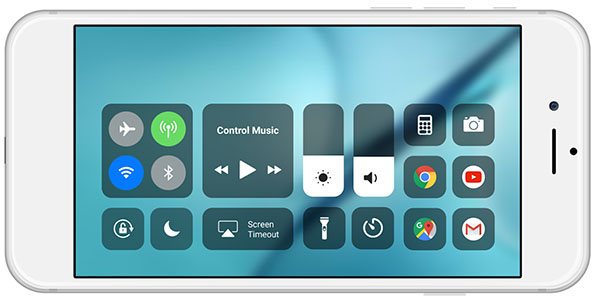
How To Transform any Android Phone look To iOS Without Root
Download and install iNotyOpen iNoty and after opening, Enable iNoty.
Open Control Center and then Enable “Start Service”
Open iLauncher and then tap on Home navigation button and then Choose iLauncher as default Launcher.
Open Apple Keyboard and then tap on Enable in Settings and then Enable Apple Keyboard, after that go back and tap on Switch Input and then choose Apple Keyboard and then Tap on finish.
Open OS8 Lock Screen and then Enable Screen Lock. You can also set a Password lock by Tapping on Set password.
Now Restart your device, After restarting you can see the changes.
How to make your Android Device look like an iPhone
Use one of the below apps to make Android look like iPhone- iNoty: iOS styled Notification Center.
- iPhone Messages: A Messaging app that looks like iPhone messages.
- Espier Screen Locker 7: An iOS style lock screen.
- iPhone Notifications: Get iPhone style notifications and alerts.
- A.I. Type Keyboard: Similar to the default iPhone keyboard.
- Omega StatusBar: A custom Status bar for Android.
- Parallax 3D: To add iOS like Parallax effect in the Home and Lock screen.
- iLauncher: A launcher emulating the iPhone home screens.
- iSettings: A Settings screen for Android similar to the iPhone Settings page.
- iLocker: An iPhone type lock screen.
- iPhone OSB Theme: An iPhone style status bar theme compatible with Omega Status Bar.
- InoMail e-mail client: An email client that looks like iMail.
Conclusion
To conclude OS 12 Notification: iNoty and iControl works on Android operating system and can be easily downloaded using the below download link according to Freeware license. OS 12 Notification: iNoty and iControl download file is only 16.5 MB in size.OS 12 Notification: iNoty and iControl was filed under the Collection category and was reviewed in softlookup.com and receive 5/5 Score.
OS 12 Notification: iNoty and iControl has been tested by our team against viruses, spyware, adware, trojan, backdoors and was found to be 100% clean. We will recheck OS 12 Notification: iNoty and iControl when updated to assure that it remains clean.
OS 12 Notification: iNoty and iControl user Review
Please review OS 12 Notification: iNoty and iControl application and submit your comments below. We will collect all comments in an effort to determine whether the OS 12 Notification: iNoty and iControl software is reliable, perform as expected and deliver the promised features and functionalities.Popularity 10/10 - Downloads - 14 - Score - 5/5
Softlookup.com 2023 - Privacy Policy
| Category: | Collection |
| Publisher: | Quynh BupBe |
| Last Updated: | 03/28/2020 |
| Requirements: | Android 4.4+ |
| License: | Freeware |
| Operating system: | Android |
| Hits: | 4410 |
| File size: | 16.5 MB |
| Name: * |
E-Mail: * |
| Comment: * |
|