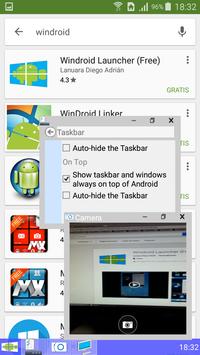 |
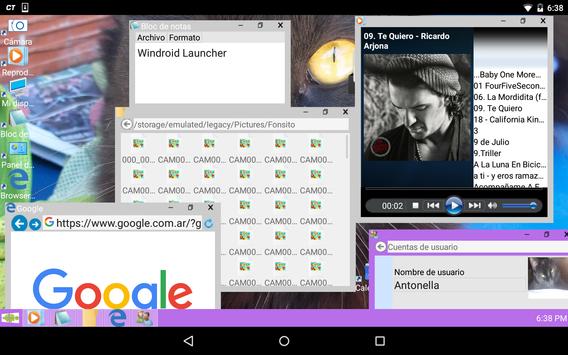 |
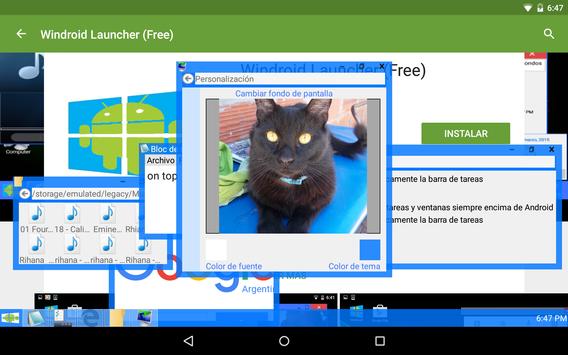 |
| Windroid Launcher (Free) APK Free Download Version: 3.2.0 |
Description:
Windroid is a customizable launcher that includes its own applications that can be displayed in windows even outside the same application.It also contains a taskbar and application selector. It is comfortable, intuitive, fast and efficient. Thanks to multitasking support, you can run many native applications at the same time.
Anyway, if you like, you can use it with your favorite launcher as a simple application.
DEVELOPMENT CONTINUES
Windroid contains the following features:
- Customizable desktop: Place icons at ease, add Widgets and change the wallpaper with your favorite images. You can also choose the organization of your icons: Align in grid or not align.
-File Browser. View the files on your device and execute them by double clicking.
-Viewer of images: Visualize images jpg, png, gif and bmp. Zoom in to see the details of your images.
- Audio Player: Play all the audios of your device in mp3, wma, ogg, wav, mid, midi, ACC and amr formats. (Depends on the codecs installed on the device)
-Browser: Browse and explore web pages, even with Flash content (If it is installed on the device)
-Editor de texto: Edit and view simple text files in txt format.
-Camera of photos: Take pictures directly from the desk.
-ScreenLock: Avoid accidental touches. Allows the entry of a password.
TIPS:
- You can change the size of the windows by dragging the lower side, the right side or the lower right corner of the window. You can also maximize by double clicking on the title bar of the window.
For greater precision, the edges to change the size should be dragged from the outside of the window.
- To add an icon to the desktop, open the Windroid bar and drag an icon to the desktop.
- You can delete icons from the desktop by clicking on the icon to be deleted.
- To execute applications from the desktop or from the file explorer double click on an icon.
- You can change the user name, user image, wallpaper and colors by entering the Control Panel-> Personalization.
- You can close or show open applications from the taskbar, by clicking on the icon of the application.
- You can add Widgets by doing a Long Click on the desktop and selecting "Add Widget"
Conclusion
To conclude Windroid Launcher (Free) works on Android operating system and can be easily downloaded using the below download link according to Freeware license. Windroid Launcher (Free) download file is only 4.2 MB in size.Windroid Launcher (Free) was filed under the Collection category and was reviewed in softlookup.com and receive 5/5 Score.
Windroid Launcher (Free) has been tested by our team against viruses, spyware, adware, trojan, backdoors and was found to be 100% clean. We will recheck Windroid Launcher (Free) when updated to assure that it remains clean.
Windroid Launcher (Free) user Review
Please review Windroid Launcher (Free) application and submit your comments below. We will collect all comments in an effort to determine whether the Windroid Launcher (Free) software is reliable, perform as expected and deliver the promised features and functionalities.Popularity 10/10 - Downloads - 33 - Score - 5/5
Softlookup.com 2023 - Privacy Policy
| Category: | Collection |
| Publisher: | Diego Adriأ،n Lanuara |
| Last Updated: | 02/03/2022 |
| Requirements: | Not specified |
| License: | Freeware |
| Operating system: | Android |
| Hits: | 1045 |
| File size: | 4.2 MB |
| Name: * |
E-Mail: * |
| Comment: * |
|