
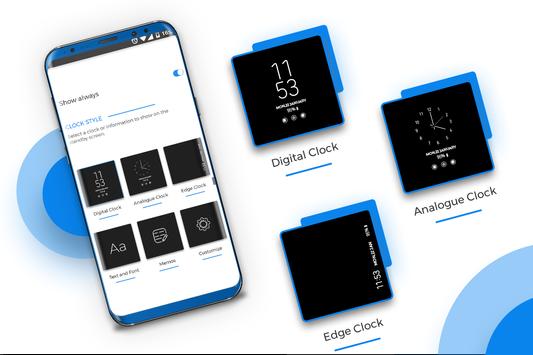

Version: 1.0.14
Application Description:
Always On AMOLED Screen provides information about, time, date, notifications and more and all without having to touch the phone. Just by looking at it. This is made possible thanks to Always on Display. Most of the screen stays black except for a few pixels.Super AMOLED Wallpapers (Always on Screen) is designed for this proposes to show some basic info in black screen whenever you want. All this information will be permanently displayed on your screen.
If you want to see what's going on your phone, you can simply take your phone out of your pocket to view all the latest notifications, in a similarly pleasing and minimalist manner by using this best Always on Display app.
Try the new feature from Samsung Galaxy S8, Galaxy S7, S8 edge and LG G5
Works perfectly with screen lock.
How to use this App (Always on Display - AMOLED & Smart Watch):
1. Open Always on Display-AMOLED, start service
3. To weak up your phone, double tap on screen
4. To turn off screen just press power button
5. The user can on or off service.
Option Always on Display- AMOLED & Watch Black Wallpapers
1- while charging and discharging
2- while only charging
3- while only discharging
Main features
- S8 Clock Style
- Add Preview Option
- Add Music Controller
- Easy to use Always on Amoled.
- Great design and awesome performance.
- Stylish and smart Watch - Always On Screen
- Enable/Disable showing notifications
- Automatic rules preserve battery using predefined rules
- Option to start display after screen lock activated
- Handle display during calling
- Change font size, color.
- Change clock style (digital, analog).
- Display battery level.
- Display notifications information.
- Always on' screen on (double tap will turn screen the on).
- Select the information that will be displayed on the screen.
- Custom watch faces - Digital S7 style, Analog S7 style, Analog Pebble style and more!
- Always On Memo - write a reminder and make it show up on your screen all the time!
- Customization - change the text color, text size,font, brightness and more
- Change clock style there a vast variety of styles of clocks (Digital, Analogue).
- Change display position of info on the screen.
- Auto ON/OFF Screen feature.
I wish app (Always on Display-AMOLED) will make your life better and more convenient.
Conclusion
To conclude Always on Display - AMOLED works on Android operating system and can be easily downloaded using the below download link according to Freeware license. Always on Display - AMOLED download file is only 6.7 MB in size.Always on Display - AMOLED was filed under the Collection category and was reviewed in softlookup.com and receive 5/5 Score.
Always on Display - AMOLED has been tested by our team against viruses, spyware, adware, trojan, backdoors and was found to be 100% clean. We will recheck Always on Display - AMOLED when updated to assure that it remains clean.
Always on Display - AMOLED user Review
Please review Always on Display - AMOLED application and submit your comments below. We will collect all comments in an effort to determine whether the Always on Display - AMOLED software is reliable, perform as expected and deliver the promised features and functionalities.Popularity 10/10 - Downloads - 75 - Score - 5/5
Softlookup.com 2023 - Privacy Policy
| Category: | Collection |
| Publisher: | JZZ The I.T Solution, Pvt. Ltd. |
| Last Updated: | 01/18/2022 |
| Requirements: | Android 4.4+ |
| License: | Freeware |
| Operating system: | Android |
| Hits: | 896 |
| File size: | 6.7 MB |
| Name: * |
E-Mail: * |
| Comment: * |
|