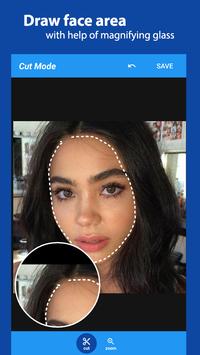
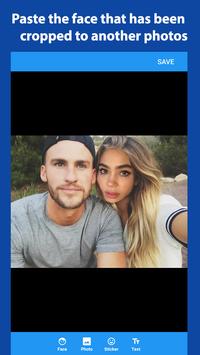

Version: 1.4.4
Cupace - Cut and Paste Face Photo
Cupace 1.4.4 is a simple photo editor app to cut and paste face in a photo. When you need to cut something out of your photo, you want an app that makes a clean edit. Cutout tool uses AI technology to detect the background, so you can easily cut the subject out in seconds.Application Description:
FREE Apps to Cut Out Images for iOS and Android:
Cupace - a simple photo editor app to cut and paste face in a photo. You can create meme, funny photos and swap faces in a photo by Cut a face or a part of a photos and paste it to another photo. And you can add text and stickers to photos. You can create meme, funny photos and swap faces in a photo by Cut a face or a part of a photos and paste it to another photo. And you can add text and stickers to photos.Cupace Main Features :
Cut Face1. Cut mode : Cut a face by drawing a path on a face in a photos with magnifying glass support.
2. Zoom mode : Zoom in the face you want to cut in a photos.
Face Gallery
All of the face that you has been cropped will be saved in Face Gallery, and you can re-use it on multiple photos without need to cut it again from its original photo.
Paste Face
1. Faces : All face in the Face Gallery will be shown here. You just need to tap it to paste to the current photos. And you can add same face multiple times in a photo.
2. Photo : you event can add a photo inside a photo.
3. Sticker : There are many sticker / emoji's that you can add to your photo.
4. Text : Add text to your photo.

Creating stunning silhouettes is made easy with the Cupace tool. The tool utilizes advanced algorithms to precisely detect and isolate the subject of your choice, allowing you to effortlessly remove the background and create a clean silhouette. Whether you arre looking to have some fun with friends faces, create unique photo montages, or experiment with different looks, our Cut Out tool provides a user-friendly platform to make it all possible.
How to Cut Out Images on iPhone and Android for Free
- Go to Photo Edit and choose a photo to upload from your phone.- Tap the Cutout tool.
- Drag the Smart Brush over the person or subject you want to cut. You can also tap the AUTO AI button for instant detection.
- Tap the green check and use the background tool to make changes to your cutout.
The precise cutout tools let you transfer one image to another with an adjustable brush tool. You can use its Custom and Shapes features to make precise cutouts, and then use the app’s other features to touch up and redesign your cutouts.

Cutout pro is best for removing the background from your photo to swap with another. Cutout pro instantly removes your background for a clean edit. You can change your background, add your image to a presentation, and create fun graphics easily.
Conclusion
To conclude Cupace - Cut and Paste Face Photo works on Android operating system and can be easily downloaded using the below download link according to Freeware license. Cupace - Cut and Paste Face Photo download file is only 9.1 MB in size.Cupace - Cut and Paste Face Photo was filed under the Photography category and was reviewed in softlookup.com and receive 5/5 Score.
Cupace - Cut and Paste Face Photo has been tested by our team against viruses, spyware, adware, trojan, backdoors and was found to be 100% clean. We will recheck Cupace - Cut and Paste Face Photo when updated to assure that it remains clean.
Cupace - Cut and Paste Face Photo user Review
Please review Cupace - Cut and Paste Face Photo application and submit your comments below. We will collect all comments in an effort to determine whether the Cupace - Cut and Paste Face Photo software is reliable, perform as expected and deliver the promised features and functionalities.Popularity 10/10 - Downloads - 20000 - Score - 5/5
Softlookup.com 2023 - Privacy Policy
| Category: | Photography |
| Publisher: | Picmax |
| Last Updated: | 20/22/2023 |
| Requirements: | Android 4.1+ |
| License: | Freeware |
| Operating system: | Android |
| Hits: | 15178 |
| File size: | 9.1 MB |
| Name: * |
E-Mail: * |
| Comment: * |
|