 |
 |
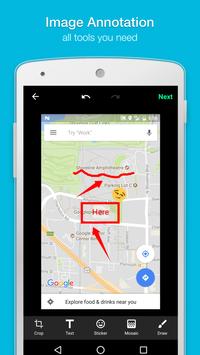 |
| Screen Master: Screenshot and Longshot, Photo Markup APK Free Download Version: 1.6.5.1 |
Description:
Screen Master is a free, easy-to-use, no rooting required screenshot & photo markup tool. With Screen Master, you can capture screen by touching the floating button or shaking device, lets you take screenshots on your tablet, phone or other Android device the easy way!Screen Master also provides a variety of annotation features such as crop, add text, pixelated image, draw arrow, rect, circle and more. Lets you easily edit and markup your screenshots and quickly share it with your friends!
Advantages:
1. Small size, less than 5MB
2. Totally FREE, without any in-app purchase
3. No rooting required, No restrictions on use
4. HIGH-QUALITY screenshot, saved without any loss, support PNG format
5. A variety of image annotation features
6. Web page whole capture, quickly save webpage as image
7. Support save screenshots to external SD card
8. Support Android 7.0 Shortcuts and QuickTile features
9. Support long screenshot and stitching photos
ey Features:
-Take Screenshots:
Screen Master provides a variety of features to take a screenshot
- Floating button: An simple button that is displayed on top of everything, just one-click to take a screenshot
- Shaking device: Shaking your device to take a screenshot
- Web capture: The simplest way to take a full page screenshot of your web page, just share the url to Screen Master
- Long screenshot: Support long screen capture function to easily capture the entire screen
-Photo Markup:
- Crop and rotate image: can be cut into rectangular, round, star, triangle and other shapes
- Blur image: pixelate the image to cover areas you do not want to show
- Magnify image: zoom in your selected section with loupe
- Add emoji sticker: Make your pictures look lively and interesting
- Add text on photo: can be customized text color, background, shadow, stroke, style, size and more
- Annotate picture, all tools you need: Arrow, Rect, Circle, Pen
- Large picture can be directly annotated and do not have to be cropped first
- Not only screenshots but all pictures are supported, you could import photo from gallery, HD save and share with your friends
Notice: Screen Master can't capture secure pages, such as Youtube protected content, pages in a banking app, or a password input page
Conclusion
To conclude Screen Master: Screenshot and Longshot, Photo Markup works on Android operating system and can be easily downloaded using the below download link according to Freeware license. Screen Master: Screenshot and Longshot, Photo Markup download file is only 5.4 MB in size.Screen Master: Screenshot and Longshot, Photo Markup was filed under the Productivity category and was reviewed in softlookup.com and receive 5/5 Score.
Screen Master: Screenshot and Longshot, Photo Markup has been tested by our team against viruses, spyware, adware, trojan, backdoors and was found to be 100% clean. We will recheck Screen Master: Screenshot and Longshot, Photo Markup when updated to assure that it remains clean.
Screen Master: Screenshot and Longshot, Photo Markup user Review
Please review Screen Master: Screenshot and Longshot, Photo Markup application and submit your comments below. We will collect all comments in an effort to determine whether the Screen Master: Screenshot and Longshot, Photo Markup software is reliable, perform as expected and deliver the promised features and functionalities.Popularity 10/10 - Downloads - 61 - Score - 5/5
Softlookup.com 2023 - Privacy Policy
| Category: | Productivity |
| Publisher: | Blossgraph |
| Last Updated: | 02/08/2022 |
| Requirements: | Android 5.0+ |
| License: | Freeware |
| Operating system: | Android |
| Hits: | 1329 |
| File size: | 5.4 MB |
| Name: * |
E-Mail: * |
| Comment: * |
|