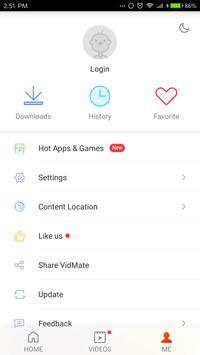 |
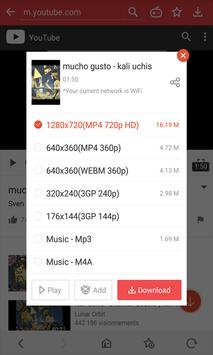 |
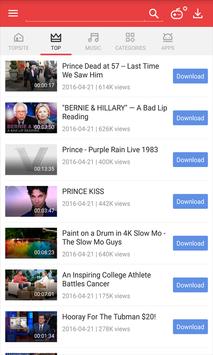 |
| Y2MAT YouTube Downloader APK Free Download Version: 4.1714 |
Y2MAT YouTube Downloader
Y2MAT com is a Free, Fast and Simple HD Video and youtube Downloader application for Android. Download Video and Audio from YouTube, in addition to the hottest Y2MAT com sites, movies, music, HD videos and Live TV on your Android device completely free of charge and in MP4 / M4 / MP3 formats!.Description:
Y2MAT com Overview
Y2mat youtube downloader came to support over 1000+ movies and video sites in 2019. With advanced download technology, you can fast download movies/music/videos from youtube, Y2mat.com, vimeo, dailymotion, Instagram, Facebook and hundreds of other sites! All you want of entertainment is here! विडमेट allows you to convert music video into audio files, download your favorite movies in HD format non-stop and all of these for free.Y2MAT download for android is also your ultimate choice as the top video downloader which also provides the latest series, TV shows and movies in HD format, and free live television online watching directly on your mobile phone.
How to download YouTube videos online and for free?
Enter the Youtube Video URL, in the Text box below and then click on "Convert Youtube to MP4" button.- Copy your YouTube video link and paste it in input field
- Choose MP4 as the output format
- Click on "Convert" button to start the conversion
- The tool will convert your YouTube videos to MP4 files
1080p (.mp4) full-HD
720p (.mp4) m-HD
360p (.mp4)
240p (.mp4)
144p (.mp4)
Audio Formats: .mp3 .aac .ogg .m4a .wma .flac .wav
Video Formats .mp4 .m4v .mov .flv .avi .mpg .wmv
By using our online tool you are accepting our terms of use.
Y2Mat video downloader
- Full Movies Download- You can always find latest and hottest movies here.- Provide download sources in different quality, formats.- Cover all genres of movie from Bollywood, Hollywood, and movies in many other languages.- High Quality Music Download- Support about 500,000 high quality songs- Cover music in Hindi, Tamil, Telugu, Marathi, Bengali, Punjabi, annada, and many other languages..
- HD Video Download- You can search, view, download from hundreds of video sites.- Hottest sites: Youtube, Facebook, Vimeo, Dailymotion, Metacafe, Break, Funny or die, NDTV, Pagalworld, Mp4mobilemovies, and other local hot sites.
- Download cricket world cup highlights from: Starsports, ICC-cricket, ESPNcricinfo,etc.
- Recommended TV shows- You can download Famous TV shows from Channel V, Colors V, SAB TV, Sahara One, Sony TV, Star Plus, Star World, Zee TV.
- Advanced Download Technology - Multiple download- Background download- Download resume- Download stability
- Working Live TV Channels- Collect 200 live TVs, covering Movie, Music, Fashion, News, Entertainment, Sport, and many other kinds of channels.
- Better Download Experiences. Fast and Easily Download YouTube Music and TikTok Videos
- Various Pic Resources: Download Thousands of High Quality Pictures for Free
- It helps you find out and download any types of videos for offline playing.
Why use Y2MAT?
Y2MAT youtube Video downlaoder allows you to convert music video into audio files, download your favorite movies in HD format non-stop from over 1000+ supported websites, and all of these for free.- High Speed Download: Got slow internet? No problem! The integrated downloader allows you to download apps and games at high speed giving you a whole new experience.
- Supports all Multi-Media Sites: Want to download videos from Tumblr, Vimeo, DailyMotion, Instagram, or other portals? We got your back.
- Virus & Malware Safe: Each of the videos and music go through a highly vetted approval process before getting live ensuring only the ones which is completely safe to use is listed.
- Always Free: So what's the price for all these super awesome features? Absolutely nothing! It was developed as a free portal, and always will stick to it's core : )
- Abundant pictures and videos sites supported: This APK free download offers you a chance to watch a variety of movies offline - apk download install. In the meantime, we also provide an access to download from online Video-sharing platform like YouTube, Facebook, Dailymotion, WhatsApp, Instagram and TikTok. You can find out songs, pictures and videos directly and all in one app online without switching out to others.
- Over 200 channels are available including Zee TV, Star World, Channel V and Sahara Online. Collecting a wide range of TV shows in different language, including comedies, realities and other genres. From comedies to documentaries, all the TV shows are updated frequently and smoothly. You may watch it online or offline at any time anywhere, like when you are waiting a bus at the bus stop or taking the train back home.
- Select your favorable location and language and you can get specific recommendation thanks to the effective recommendation system. The app know better your interests and hobbies according to your profile or historical behaviors, and then personalize your own playlist. In this way, every time you open the app, you get what you want and find what you will be interested in.
- The connection from any given device to the host server is in a high frequency with the special technology that leads to the improvement for its connectivity and raising the download speed for 5 times. Obviously, this technology is not only occupied by our team as other apps are also doing the same. But we use a more enhanced and outstanding connectivity and we were just talking about the speed in the old versions. Why not experience the spend in latest version by yourself?
- Want to find a piece of creative picture to express your current status or a beautiful photo to use as your wallpaper while cannot find a website to search and download pictures? The latest version offers a tab specific for pictures containing various picture resources. Get different kinds of pictures in high quality and set as your wallpaper if you like. Tell us what kind of picture you want on your android device if you cannot find your desired ones.
- The new version os available now and has fixed several bugs in the previous versions and added new more user-friendly features. Update to the latest version and explore more incredible functions. Y2MAT - VidMate for iphone and iOS has not launched yet and we are working on it. If you have any suggestion or recommendation on any features or functions feel free to tell us.
- The app makes speedy media downloads online easy and possible. It is your go-to-media downloader that makes all available online media just within your reach. When installing app APK, there may be a warning on your phone as you are installing an APK out of Google Play. In order to successfully install, please navigate to Setting > Security, then check on the option “Unknown Sources”. Tap OK on the prompt message and select “Trust”, now you are able to install the app on your phone.
- After downloading the app, you can save downloaded files in a password-protected folder, which means that you can set a password to lock videos as private so that only you can access.
- The app supports over 18 languages, and users can set and choose different languages, which include English, Japanese, Hindi, Tamil, Telugu, Marathi, Bengali, Punjabi, Kannada and many other languages.
- All download formats are supported, such as mp3, m4a, mp4, m4v, mov, avi, wmv, doc, xls, pdf, txt, etc.
- This app has a set of comprehensive functions for you to experience, for instance, there are 10 tabs on the navigation page with abundant resources containing information in different fields, including featured, status, image, funny, movie, music, dance, DIY, TV show and Apps.
How to install?
1- Download Y2MAT - VidMate APK from the following Download link.2- When Download is complete open the APK file.
3- If you get "Your phone is set to block installation of apps obtained from unknown sources" Click on "Settings"
4- Check "Unknown sources" to allow installation of apps from sources other than the Play Store
How to download videos?
Launch the app on your device.- When it opens completely, you will see a search bar at the top along with top sites below it. You can also see suggested and trending videos on your home screen.
- Now if you want any specific video to download search for it in the search bar. You can choose whether you want all results or just from YouTube or any other category.
- Now click on the video title you want or tap on the download button. Then if you want to download it, tap on the red circular button at the right bottom corner.
- Now select the quality of the video you want to download. The size of the video is shown on the side.
- Tick on the file quality you want and tap download. Your video will be downloaded instantly.
Frequency Asked Questions
- Do we require a rooted android device?No, you can download and play all music and videos smoothly without requiring a rooted android device.
- Is VidMate available for iOS?
Currently it is only available for Android, so there is no iphone version.
- What other platform does this app runs on?
It also runs on PC using Nox or BlueStacks emulator (Supports Windows XP, 7, 8 10).
- How to download vite mate - विडमेट?
Click here to download - विडमेट
- How to Install the Apk?
There may be warning at the first time you install an app out of Google Play. Please go to Settings->Security, and turn on Unknown sources.
- Unable to download, I am getting this message “Server Error”
Won’t happen most or time but in case it is then maybe the server is temporarily down or the app is under maintenance. Please co-operate and wait for an official update.
- How to download YouTube Videos?
a. Open this app, enter the YouTube site from the home screen Site Navigation.
b. Find and open the YouTube video you want to download, and click on the download button that later appears.
c. Choose if you wish to download audio or video format and whichever quality options you prefer, such as 1080p, 720p HD videos, you could download YouTube videos to mp3 as well.
d. Click download button. After the download is finished, you can find the downloaded YouTube video by tapping the download icon located on the top right corner.
- APK file not getting installed.
Because VidMate is a third party app (i.e. not from Google Play) the device security will block the installation. In order to avoid it make sure you're allowing app installation from “Unknown Sources”. If not already go to Settings > Security > Device Management > Turn on “Unknown Sources”.
- How to download movies?
1. Open the app, choose the Movie tab on the upper navigation bar.,
2. Tap open the filter, search the movie you want to download by its name, popularity / release time, or by Language, Genres, Year and tags , such as Bollywood movies, Hollywood blockbusters, Tollywood films, Kollywood movies, etc. You can find new movies and popular old movies all here.
3. Tap the movie you like and find a list of movie sources from different streaming sites you can download on its detailed page. Pick one source.
4. You can either choose to stream the movie by tapping the “Play” button or download the movie by tapping the “Download” button.
5. Select the movie quality you prefer, such as HD movies.
6. Click on download. After the movie is downloaded, you can find it by tapping on the download icon at the upper right corner.
- How to download Facebook videos?
1. Start the app, open the Facebook site from the Site Navigation on the home screen.
2. Sign into Facebook, find the Facebook video you wish to download, and click on the download button at the bottom right.
3. Select download. After the download is completed, you can find the downloaded Facebook video by tapping the download icon on the top right corner.
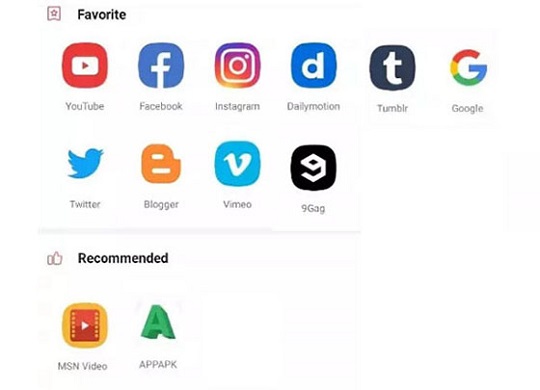
1. Open the app, access the Instagram site from the home screen Site Navigation.
2. Log onto Instagram, find and tap open the Instagram video you want to download, and click on the download button at the lower right.
3. Click on download. After finishing download, you can find the downloaded Instagram video by tapping the download icon on the upper right corner.
- How to download Whatsapp Videos?
1. Open the app, go to homepage Site Navigation, click on More and find Whatsapp Funny Videos in the “Other Sites” list.
2. Find and open the Whatsapp video you'd like to download, and click on the download button at the lower right corner.
3. Choose whether to download audio or video format, and select the quality of the video/audio.
4. Click on download. After the download is finished, you can find the downloaded Whatsapp video by tapping on the download icon at the upper right corner.
- How to download Tumblr Videos?
1. Open the app, go to homepage Site Navigation, click on More and find Tumblr Videos at the end of the “Other Sites” list.
2. Log into Tumblr and find and open the Tumblr video you'd like to download, and click on the download button at the lower right corner.
3. Choose the quality of the video you wish to download in.
4. Select download. After the download is completed, you can find the downloaded Tumblr video by tapping on the download icon at the top right corner.
-How to Get Tamil Movies Download on vite mate
Nowadays a great bunch of people are willing to google some keywords like “tamil movies download 2019” “tamil movies download latest” to find out a websites which offers the resources of the movies without malware threats. Whats more, they will also prefer to download tamil movies in order to watch them whenever they want. Based on the huge number of fans for Tamil movies, Tamil movies are also coming in different language, and with this help tamil movies become more popular nationwide.
-How to Download Hindi Movies
Hollywood movies, Bollywood movies, old-school stories all sounds so attractive to me and I mean for all the people who deep in love with movies. Based on the huge number of fans for Tamil movies, Tamil movies are also coming in Hindi, and with this help Tamil movies become more popular nationwide. Therefore, Hindi movies take an important place in Indian Film industry.
-2019 Top Bollywood Movies Download Sites
Are you still searching for the latest Bollywood movies free download on google? For finding the Bollywood movies download sites to watch the full hd movies offline or even you want to save your storage so that you want to watch online, you do have a new choice from now on.
This app is a powerful aggregated audio-video player & live broadcast software, you can watch a large number of videos from over 1000+ sites in overseas countries. It is renowned as a well-deserved movie-watching artifact. What's more, you can download the hottest movies, music, HD videos and live TV on your Android device for free!...
Users can download the app apk on android devices to use it anytime and anywhere or install it on laptops to enjoy bigger screen and larger storage space.
-Download Malayalam Movies
Through installing this app, you can watch and download Malayalam movies easily and directly.
-Top 5 Tamil Songs
Talking about Tamil songs, which piece of song immediately rush up in your mind? Tamil music is a great part of Tamil culture that worth being inherited and promoted.
-5 Bollywood New Movies Worth Downloading and Watching Twice
By the end of April, there are already a number of Bollywood latest movies released. The post would like to suggest the best way to download Bollywood new movies and offer a list of the top 5 Bollywood movies of 2019 in global gross.
-Top Sunny Deol Movies
If you are a Bollywood fan, you must be very familiar with the name Sunny Deol, also known as the "Action King of Bollywood". During his film career around thirty-five years, Sunny Deol has been started in over a hundred films and has won two National Film Awards and two Filmfare Awards.
-8 Hindi Comedy Movies that will Make You Laugh Out Loud
We all enjoy watching comedies that induce laughter! When we laugh at humorous scenes, we feel a kind of relaxation. Hindi comedy movies are also a great medicine to our stressful and sometimes depressing life. But Hindi comedy movie is more than laughter and humor.
-Highly Recommend Five Hindi Cartoon Movies
Like Hollywood cartoon movies, there are also a huge amount of excellent and entertaining animated movies produced from India. The Indian animation industry encompasses traditional 2D animation, 3D animation and visual effects for feature films. Hindi cartoon movies include not only some interesting and funny cartoons suitable for kids to watch, but also some cartoons that tell profound philosophy of life with simple stories.
-Boss 12 Contestants List
2018 Bigg Boss 12 contestants' names are listed in this article. You will get the overview of Bigg Boss reality show and detailed information of contestants.
-Top Choice of Free YouTube Video Downloader in 2023
It would be no exaggeration to say that people nowadays cannot live without YouTube, especially generation G. Confused on certain issues or want to learn something, you may turn to YouTube for some guides. Relaxed or bored, you may at once think of searching on YouTube for movies or TV shows.
-How to download Marathi movies
Marathi movies stands out from many mainstream Bollywood films, focusing on social equality, caste contradictions
-Top 5 Best Hindi Action Movies
Hindi action movies have occupied a large proportion of the whole Indian film market. Action movies in Hindi is renowned as the sense of thrill and excitement as well as the amusing and funny story. If you are a fan of Hindi movies, you really shouldn't miss this article, specifically introducing south Hindi dubbed blockbuster movies and the ways to download latest Hindi movies.
-Cricket World Cup 2023 Live Stream Squad Schedule and More
The ICC Cricket World Cup 2023 is approaching! Whether you are a cricket fan or not, you will find everyone around you excited and keep talking about it. Here provided some information of the Cricket world cup 2023 for you.
- Salman Khan Movies
Salman Khan is renowned as an Indian film actor, producer, which has received numerous awards, including two National Film Awards and two Filmfare Awards for acting. Salman Khan, Amir Khan and Sharuk Khan, together known as the"Three Khans", are the most influential movie stars in Bollywood movies. They have occupied a large portion of the box office list of Indian films all the year round.
-Hindi movies 2023
A popular Indian saying goes that 'Recession times or Inflation times, three things never gonna lose their sheen in India- movies, cricket and marriages'. Movies and cinemas have been a very essential part in Indian's life and Hindi movies released in 2023 have not only gained popularity in India as usual, but also expand their reach worldwide. Hindi movies 2023 can be a great entertainment and relaxation with their extraordinary storylines, dialogues and acting.
-Download Facebook Videos
With the advent of the Internet age, more and more people tend to get information through social media. Among them, the number of Facebook's users and the scope of Facebook's influence account for a large proportion. Through Facebook, users can not only communicate with friends and family, but also search for the latest hot information. But are you confused about how to download Facebook videos? When you see several great Facebook videos, how can you download it to your mobile devices?
-Netflix Series in 2023
Netflix has become a household name in India now. Anyone in favor of Hindi comedy or original English crime series can find your favorite on Netflix India. Among a variety of Netflix series, there must include both essence and dregs. The post would like to save your time of deciding what to watch by providing a valuable list of top 8 Netflix best series and access to Netflix best series.
Download YouTube Videos
YouTube has become part of our lives. We like exploring and watching videos on YouTube while most of the videos can only steaming on line. The best way to download YouTube videos is to search on Google for YouTube video grabbers or YouTube download apps. Such third-party tools make it possible to capture YouTube video and save on your phone.
YouTube Video Converter
If you see a great music video on YouTube with three hours long, but you just want to download the audio directly instead of the video pictures. What should you do? What do you do when you see favorite songs, inspiring speeches or funny stand-up comedy clips on YouTube and want to save them? You can choose to easily convert videos to MP3 audio files for easy storage.
Previous Version download
You can Download version 4.1606 here.Windows 7/8/8.1/10/11
This app can be used on PC too. You can read a detailed guide about installing and using the app for PC in our postThe app is an awesome app to download videos, and many more. You can easily get this video downloader on your PC too. The App works well on android phones but most of the android phones have less storage because of which you may have problems downloading and storing movies if storage is full. Moreover, it is always better to watch movies and videos on bigger screen of laptop.
The main reasons or the benefits to download and use it on your PC are:
1- Much larger storage space available: In an PC or laptop, having 512 GB storage is normal and you can get up to 2 TB hard drive easily. Laptops with 256 GB or less hard drive are almost extinct. But in case of android smartphones, the average storage is 8 GB and some device rarely support up to 32 GB. So, you are getting 60-70 times more storage on PC than your android. You can store hundreds of movies, thousands of videos, hundreds of thousands of songs easily on PC.
2- Bigger screen – More amazing display- More fun: We love to watch movies on cinema hall or theater more than on our TV. Why? It's simple, because we love big screen. Watching on big screen is always fun and amazing. We can see more details easily. Laptops or PCs have much larger screen than android phones. So, it is not a big secret that watching movies and videos on PC is more preferable than android.
3- Higher Resolution supported: Android phones in general are only useful to watch up to 720p resolution. If you want more, you must spend a lot of money. Moreover, because the screen is small on mobile device, you cannot find much difference between a 480p video, 720p video or 1080p video. It's just a slight variation to our eyes. But in PC, watching 480p, 720p or 1080p makes a lot of difference. You can enjoy higher resolution videos and movies on PC.
We recommend you to use bluestacks among all these options because it is more popular as well as better than other alternatives. To download this app on your PC and use it, please read following steps:
1: Download Bluestacks for your PC and install it.
2: Download apk file
3: Now open bluestacks on your PC
It may take up to 40 seconds, depending upon performance of your PC to get started on bluestacks.
4: On the top of bluestacks you can see "My apps","App center" and "support" tabs.
5: Click on My apps after bluestacks fully starts which is notified by a loading thread on bottom.
6: On the My apps screen, you can see a + (plus) sign along with "choose apk" below it.
7: Now it will open the window where you can select the downloaded apk file and wait some seconds to finish installing.
8: Enjoy downloading movies and videos on your PC.
Downloading status
To view the downloading status of videos in the app,- Check the notification bar or tap on the video you are downloading to open the app.
- Tap on the Download icon and you will see the downloading videos.
- To delete the video, Select the video and tap on delete.
Y2MAT Similar Apps
Although this app is an all in one app and you can get everything you want, but sometimes you may want to test other apps if they are better in any way. Below is the list of apps that do similar task and you can test them and decide for yourself which app to use.Tubemate: Tubmate is mainly designed to download videos from tubemate but recently they have added other sites like Facebook from where you can download videos.
Videoder, Videoder is actually an alternative to tubemate. It does exactly same and somehow more task than tubemate.
Ytmate, Latest version Ytmate lets you download videos from any sites on the internet making it one of the best alternatives. Ytmate For Android is the most powerful and most advanced downloader for android.
SnapTube, SnapTube is another app to download videos from various sites and is exactly same as Videoder and Tubemate with most of the feature from vidmad app missing. SnapTube doesn't have any new feature or any unique function. It's the matter of personal preference. Some people will prefer SnapTube others will prefer Videoder. You can try both and keep one of them. It's really hard to tell which one is better.
MP4 Converter, MP4 Converter, which was originally available for windows only, has now android version too.
MP3 Video Downloader: Ultimate Video Downloader app search, watch and save videos directly from internet to your android device. Ultimate HD Video Downloader is a free video downloader for android devices. This free video downloader app allows to download all video formats such as FLV, MP4, AVI, MOV, MPEG, WMV, 3GP, MKV and so on.
Ultimate Video Downloader (free and safe) contains a built-in browser that allows you to navigate different videos on the web freely and easily. Use Ultimate Downloader and enjoy your favorite sports, movies, documentary, health and funny videos on your phone or tablet without Internet connection. A free video downloader, Ultimate HD Video Downloader is a Fastest Video downloader with downloading speed of at least 3x times faster than any other download manager apps.
YTD Video Downloader YTD Video Downloader software is a comprehensive downloader powerful that it can use to download various videos with the quality of YouTube, Facebook, Vevo and other media sharing pay movies. Various video formats are supported by this app and you will not be in trouble in this area. Working with this software is very simple, just enter the URL of the video you want into the corresponding field, and then click the Download button to make Dunnold's operation automatically. Other features of YTD include converting videos to various formats, this software can convert your movie to formats like iPod, iPhone, PSP, Cell Phone, Windows Media, Xvid and MP3.
Video to MP3 Converter: Smart Video Downloader , Multi Tabs Browser, Simple Browse video site in simple UI and easy to use .
Downloads Video Formats : Support all download videos formats like FLV, MP4, AVI, MOV, MPEG,
Fast Hd Videos Downloader: Easy to use Fast Videos Downloader App. Download Videos in various qualites . Videos Saver. Advance and Fast Video downloader app to watch and download videos from internet. Watch Videos and movies offline. Play and save videos to local with zoom and video player.
Get all type of videos from net, save videos and download movies with this app. Also this app support large size file with all video download options.
MP3 Converter: MP3 Converter is a private browsing app with a video downloader that lets you easily save videos and photos from your favorite media sites to your Android. Save all of your downloads in a secure folder, and play back your favorite videos offline with the in-app player. Browse the Internet securely with the full-featured multi-tab private browser. Check out our secure browser and downloader app today for free and discover why it's a favorite among Android users.
Video Mate Downloader: This HD Video Downloader allows you to download a streaming video from various websites for free. It's the easiest and quickest way to download your favorite videos! This Video Downloader utility detects, downloads and save shared videos directly from Internet to your android device.
TubeMate YouTube Downloader: TubeMate is one of the most famous YouTube downloader. TubeMate allows you to download YouTube videos so you can watch them offline!
TubeMate YouTube Downloader enables you to quickly access, search, share, and download YouTube videos. Because downloading always happens in the background, you can go on watching YouTube, surfing the Internet, tweeting, and listening to your music as you download.
Vid2Mp3: Vid2MP3 is a free Android application that lets you convert video files to MP3 format directly on your Mobile and without the use of your PC. Whether you're using an iPod, iPhone, smartphone or tablet, you can listen to your favorite songs while on the go. What makes video2mp3 converter one of the most popular conversion tools out there is that it's very convenient to use.
There's an available online converter as well as a desktop converter software that you can download for free. The online tool has a simple interface. Just paste the video's URL, click "Convert" and wait a while to get converted audio file in the download directory of your browser. Video2MP3 works quite effectively when converting YouTube videos to MP3 without loosing the Audio quality. Using video2mp3 converter you can easily extract audio from any video you have. You can extract the audio and save it to any folder of your choice and listen later.
How to use Vid2Mp3
1- Install Vid2Mp3 apk from the below download link.2- Open the Vid2Mp3 by clicking on the App icon.
3- When Vid2Mp open you can click on the options Menu to enter the Vid2Mp3 settings.
5- Click on the options Menu to go the settings window.
6- In the settings page you can set the app language.
7- In the settings page you can set the destination directory where Vid2Mp3 will stores the converted MP3 files.
8- Go Back to the main Page and click on "Tap to choose video" button
9- A new page will shows the folders on your Mobile device which contains Video files
10- Choose the desired folder and select the target video file
11- Now select the desired audio quality from the drop down menu
12- After setting the Audio quality click on the Convert button
13- Wait until the conversion is over and open you File Explorer like (ES File Explorer)
14- If you do not have any file explorer on you device, download ES File Explorer here.
15- Now use the File Explorer to Navigate to the destination directory you set in Step 7
16- Click on the converted MP3 file to listen
Other Langauges
Una aplicación para descargar archivos multimedia de lo más completaLadda ner dina älskade videor direkt från internet med denna kostnadsfria Windows applikation
オールラウンドメディアダウンローダー
Een all-round media downloader
온라인상의 비디오를 다운로드 하게 도와주는 무료 Windows 용 애플리케이션
isang libreng aplikasyon na nagbibigay-daan sa iyo upang makopya ang anumang mga bidyu o pelikula sa iba't ibang website
Многофункциональный инструмент для скачивания видео, музыки и фильмов с тысячи разных сайтов без ущерба качеству
Programu isiyo ya malipo inayowawezesha watumiaji wa Windows kuweza kupakua video mtandaoni
ดาวน์โหลดวิดีโอ ออนไลน์และดูโดยไม่ต้องใช้อินเตอร์เน็ต
Um versátil media downloader
वीडियो और अन्य मीडिया डाउनलोड करने की आसान प्रोग्राम
Ein Rundum-Downloader für Medien
Çevrimiçi videolar indirebileceğiniz, Windows kullanıcıları için tasarlanan ücretsiz bir uygulama
Uniwersalny downloader mediów
Utilitas pengunduh file media yang multiguna dan cukup mumpuni dan efisien
Opinions and comments
5 Comments:
16/06/2023, yeong:Very Nice app, runs smoothly!
19/06/2023, yemredemir98:Amazing tool
07/10/2023, valdmr:3gp not supported yet…
07/07/2023, jmla1985:Niyce app.
10/10/2023, vabiba57:5 star rating app
Conclusion
To conclude Y2MAT YouTube Downloader works on Android operating system and can be easily downloaded using the below download link according to Freeware license. Y2MAT YouTube Downloader download file is only 13.3 MB in size.Y2MAT YouTube Downloader was filed under the Utilities category and was reviewed in softlookup.com and receive 5/5 Score.
Y2MAT YouTube Downloader has been tested by our team against viruses, spyware, adware, trojan, backdoors and was found to be 100% clean. We will recheck Y2MAT YouTube Downloader when updated to assure that it remains clean.
Y2MAT YouTube Downloader user Review
Please review Y2MAT YouTube Downloader application and submit your comments below. We will collect all comments in an effort to determine whether the Y2MAT YouTube Downloader software is reliable, perform as expected and deliver the promised features and functionalities.Popularity 10/10 - Downloads - 620 - Score - 5/5
Softlookup.com 2023 - Privacy Policy
| Category: | Utilities |
| Publisher: | Vidmate |
| Last Updated: | 07/04/2022 |
| Requirements: | Android 4.0+ |
| License: | Freeware |
| Operating system: | Android |
| Hits: | 35486 |
| File size: | 13.3 MB |
| Name: * |
E-Mail: * |
| Comment: * |
|