 |
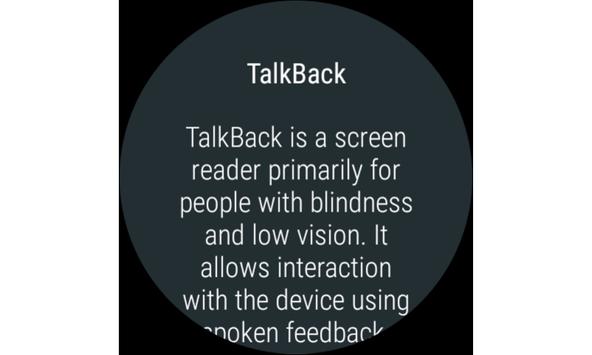 |
 |
| Android Accessibility Suite APK Free Download Version: 7.2.0.220693075 |
Description:
Android Accessibility Suite is a collection of accessibility services that help you use your Android device eyes-free or with a switch device.Android Accessibility Suite includes:
- Accessibility Menu: Use this large on-screen menu to control gestures, hardware buttons, navigation, and more.
- Select to Speak: Select something on your screen or point your camera at pictures or text to hear it read or described aloud.
- Switch Access: Interact with your Android device using one or more switches or a keyboard instead of the touch screen.
- TalkBack screen reader: Get spoken, audible, and vibration feedback as you use your device.
NEW IN ACCESSIBILITY SUITE 7.2
Android Accessibility Suite version 7.2 includes the following new features:
New in Select to Speak:
- Point the camera at text to hear it read aloud.
- Multi-task while Select-to-Speak is reading. For example, scroll down or open a different app. Turn on the new Multi-task setting to try this experimental feature.
New in TalkBack:
- In continuous reading mode, swipe right or left to fast-forward or rewind. If you're using a keyboard, press Alt + right arrow or Alt + left arrow. (To start continuous reading, choose "Read from top" or "Read from next item" in the global context menu.)
- On webpages, the "Headings and landmarks" navigation setting is now "Headings." To navigate by landmarks, use the local context menu.
- Improved navigation by "Controls." The "Controls" navigation setting now includes checkboxes, radio buttons, switches, toggles, and sliders (seek controls).
- For people who prefer to turn off the "Enhanced focus" setting introduced in TalkBack 6.2, you can now turn this off in Settings.
- For Android 8.0 and above, the "Dim screen shortcut" has been removed.
New in Switch Access:
- Text editing is easier with more actions available in the menu, including Highlight, Delete, Previous, Next, Copy, Cut, Paste, and Undo.
- The menus have a new design to help you stay in context as you navigate. Local (actions) menus appear next to the item, and the global menu appears under the menu button at the top of the screen.
- Performance improvements.
- Scroll arrows now appear for scrollable items.
Android Accessibility Suite 14.0.0.562957504
It is an official google tool designed to make life easier for users with vision problems so that they can interact with their android device in a simpler and more comfortable manner. The app is downloaded and can be activated within the 'accessibility' menu on your device allowing you to turn on a series of features for anyone who has a hard time seeing what. One feature for example allows you to listen to a description of everything you touch on the screen. If you just put your finger over any element you'll hear the description. Android accessibility suite is a tremendously useful tool for anyone with vision problems. It should be much easier to navigate your android device once you have installed it.
Conclusion
To conclude Android Accessibility Suite works on Android operating system and can be easily downloaded using the below download link according to Freeware license. Android Accessibility Suite download file is only 10.8 MB in size.Android Accessibility Suite was filed under the Utilities category and was reviewed in softlookup.com and receive 5/5 Score.
Android Accessibility Suite has been tested by our team against viruses, spyware, adware, trojan, backdoors and was found to be 100% clean. We will recheck Android Accessibility Suite when updated to assure that it remains clean.
Android Accessibility Suite user Review
Please review Android Accessibility Suite application and submit your comments below. We will collect all comments in an effort to determine whether the Android Accessibility Suite software is reliable, perform as expected and deliver the promised features and functionalities.Popularity 10/10 - Downloads - 18 - Score - 5/5
Softlookup.com 2023 - Privacy Policy
| Category: | Utilities |
| Publisher: | Google LLC |
| Last Updated: | 20/11/2023 |
| Requirements: | Android 5.0+ |
| License: | Freeware |
| Operating system: | Android |
| Hits: | 1258 |
| File size: | 10.8 MB |
| Name: * |
E-Mail: * |
| Comment: * |
|