 |
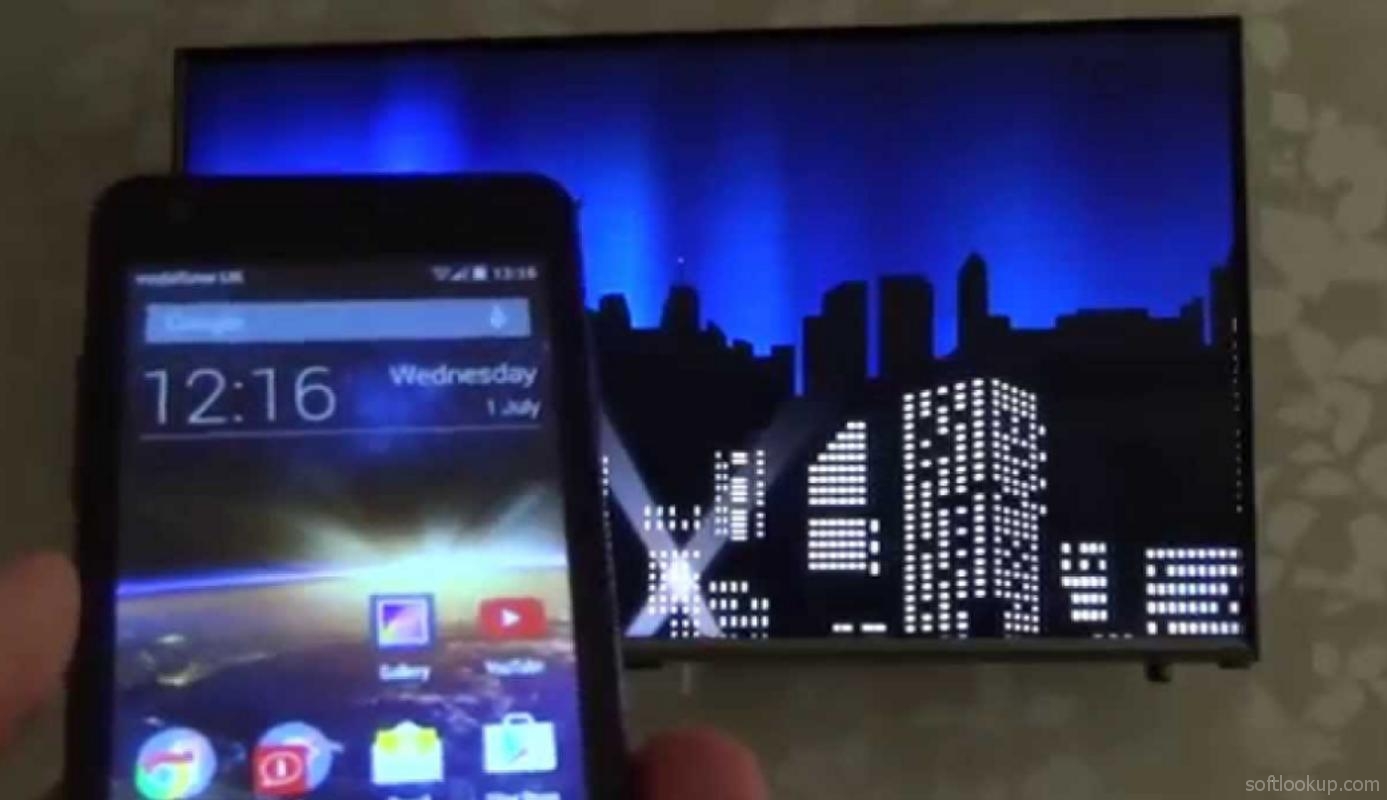 |
| Screen Mirroring APK Free Download Version: 2.0 |
Description:
Screen Mirroring App will assist you to scan and mirror your android phone or tab's screen on smart TV/Display (mira cast enabled ) or Wireless dongles or adapters.Screen Mirroring Able to play videos, music, photos, etc in my smartphone with any devices (smartphone, smartTV, laptop, tablet, etc) at anywhere.
Mirror screen does not need extra dongle or cable. Click the Start, the Mobile hotspot will be operating automatically. and After hotspot will be operating, connect to AP from other devices.
Screen Mirroring can only play contents but send screen as is such as HDMI, MHL, Miracast and Chromecast. It has been tested and found works on most of android mobiles.
Features:
-screen mirroring app
-mirror screen
-screen mirroring samsung tv
-mirror tv
-screen mirroring samsung smart tv
-samsung screen mirroring
-mirror cast
-screen mirroring Samsung
-cast screen android
-samsung mirroring app
-screen mirr
-mirror screen android
-screen mirroring for samsung tv
-mirroring to tv
-screen mirroring laptop
Please follow below steps to mirror your mobile screen to smart TV.
1) Your TV should support Wireless Display or any sort of Display Dongles.
2) The TV must be connected to wifi network same as your phone.
3) The Phone version must be android 4.2 and above.
4) Download and run Screen Mirroring App.
Screen Mirroring 2.6.7
Pscreen mirroring is an app for projecting the screen of your smartphone on a tv. A great way to watch videos share photos or play games on a larger screen. The interface of screen mirroring is pretty simple. To use it all you have to do is make sure both devices are connected to the same wifi network. After that, search for the tv in question on your android smartphone to pair the devices. It's worth noting that screen mirroring is compatible with the majority of tvs on the market that have internet capabilities. You should not have any problems setting up the connection between your tv and your smartphone if you enable the miracast display feature on the television. It has a simple interface that makes pairing your smartphone with your tv a breeze. Then you can use your smartphone to do whatever you want on a much bigger screen in just a few seconds.
Screen Mirroring 2.0
A really useful app that lets you play any video in your smartphone on your tv regardless of whether they are uploaded to streaming platforms such as vimeo or youtube or if they are stored in your. You just need to connect your smartphone and the tv into the same wifi network and activate the receptors miracast display option. So once you've configured everything you just have to click on the start button and the video will play automatically. Screen mirroring also includes basic functions of a remote control such as controlling the volume or changing the channel among other functions.
Conclusion
To conclude Screen Mirroring works on Android operating system and can be easily downloaded using the below download link according to Freeware license. Screen Mirroring download file is only 3.2 MB in size.Screen Mirroring was filed under the Utilities category and was reviewed in softlookup.com and receive 5/5 Score.
Screen Mirroring has been tested by our team against viruses, spyware, adware, trojan, backdoors and was found to be 100% clean. We will recheck Screen Mirroring when updated to assure that it remains clean.
Screen Mirroring user Review
Please review Screen Mirroring application and submit your comments below. We will collect all comments in an effort to determine whether the Screen Mirroring software is reliable, perform as expected and deliver the promised features and functionalities.Popularity 10/10 - Downloads - 95 - Score - 5/5
Softlookup.com 2023 - Privacy Policy
| Category: | Utilities |
| Publisher: | ImsaTools |
| Last Updated: | 20/11/2023 |
| Requirements: | Android 4.2+ |
| License: | Freeware |
| Operating system: | Android |
| Hits: | 1126 |
| File size: | 3.2 MB |
| Name: * |
E-Mail: * |
| Comment: * |
|