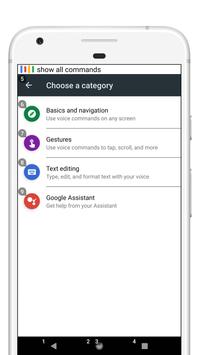 |
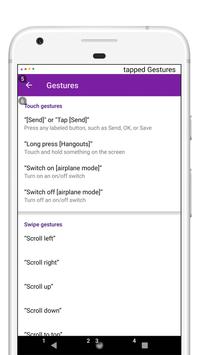 |
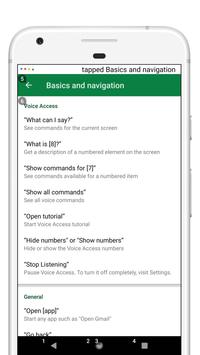 |
| Voice Access APK Free Download Version: 3.0.215785513 |
Description:
Voice Access is an accessibility service that lets you control your device with spoken commands. Voice Access can be useful for people who have difficulty using a touchscreen due to paralysis, tremor, temporary injury, or other reasons.Voice Access provides voice commands (currently English only) in three categories:
- Basics and navigation from any screen (e.g. Go back, Go home)
- Gestures to interact with elements on the current screen (e.g. Click next, Scroll down)
- Text editing and dictation (e.g. Type hello, Replace coffee with tea)
You can view on-screen help by saying What can I say? within Voice Access. You can also see the full list of voice commands by going to Voice Access Settings and selecting Show all commands.
Steps to turn on Voice Access:
1. Go to Settings > Accessibility.
2. Select Voice Access.
3. Turn on the switch.
4. Complete the setup and tutorial to set up and learn how to use Voice Access.
The tutorial introduces the most common voice commands, such as starting Voice Access, clicking, scrolling, basic text editing, and getting to the What can I say? menu.
To use Voice Access completely hands-free, it's necessary to turn on Ok Google from any screen. Then just say Ok Google when you want Voice Access to start listening for commands. You may need to update the Google app to be able to start Voice Access by saying Ok Google. If you choose not to turn on Ok Google from any screen, or if your device does not support it, a blue Voice Access button appears on your screen. You can press the button, then say a voice command. You can also press, hold, and drag the button to move it to a different location on your screen.
To stop Voice Access, say Stop listening. To turn off Voice Access completely, go to Settings > Accessibility > Voice Access, then turn off the switch.
Permissions Notice
Microphone: Voice Access uses the microphone to let you speak voice commands.
Phone: Voice Access observes the phone state so it can operate during phone calls.
Accessibility Service: Because this app is an accessibility service, it can observe your actions, retrieve window content, and observe text that you type.
Conclusion
To conclude Voice Access works on Android operating system and can be easily downloaded using the below download link according to Freeware license. Voice Access download file is only 4.6 MB in size.Voice Access was filed under the Utilities category and was reviewed in softlookup.com and receive 5/5 Score.
Voice Access has been tested by our team against viruses, spyware, adware, trojan, backdoors and was found to be 100% clean. We will recheck Voice Access when updated to assure that it remains clean.
Voice Access user Review
Please review Voice Access application and submit your comments below. We will collect all comments in an effort to determine whether the Voice Access software is reliable, perform as expected and deliver the promised features and functionalities.Popularity 10/10 - Downloads - 27 - Score - 5/5
Softlookup.com 2023 - Privacy Policy
| Category: | Utilities |
| Publisher: | Google LLC |
| Last Updated: | 02/10/2022 |
| Requirements: | Android 5.0+ |
| License: | Freeware |
| Operating system: | Android |
| Hits: | 1346 |
| File size: | 4.6 MB |
| Name: * |
E-Mail: * |
| Comment: * |
|