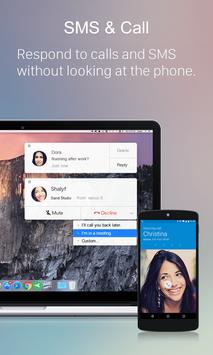


Version: 4.2.1.6
Application Description:
---Delight Your Multi-Screen LifeAirDroid allows you to access and manage your Android phone or tablet from Windows, Mac and Linux, wirelessly, for free.
Calls, SMS, and the app notifications you allowed, mirrored to the large computer screen you are focused on.
Major features:
1. Files Transfer
- AirDroid supports transferring all kinds of files in different platforms like Windows, Mac, Linux and mobile device, on the same network and even remotely.
- Send music, video, photo, gif, apk, link and all kinds of files you would like to transfer.
2. Remote access and control ( root NOT required )
- Complete remote access and control of your Android devices from Windows, Mac OS, wireless and without rooting.
- Provides secure screen sharing, phone screen recording.
- Remote camera feature can help you see through the lens of both front and back cameras, monitor the environment around the device in real-time.
3. Notification Mirror
Mirror phone notifications from any allowed apps to your computer. Reply to mobile messages (WhatsApp, Facebook Messenger, Telegram, Line and ik) from desktop clients.
4. SMS & Contacts management
- Receive, reply and send SMS messages via AirDroid PC desktop client and Web AirDroid.
- Managing messages and contact stored on your phone.
5. Make and Answer calls via PC
- Web AirDroid provide incoming calls review function which allow you accept or reject calls by clicking the mouse. Review missed calls.
- Dialpad even allow you make calls via PC.
6. Backup & Sync
- Backup photos and videos from phone to computer.
- Share clipboard between phone and computer.
7. Other phone management features (Web client only)
- Find phone: locate your phone when its lost.
- Apps & Media: manage photos, ringtones and videos, upload, install and uninstall apks remotely
Conclusion
To conclude AirDroid: Remote access and File works on Android operating system and can be easily downloaded using the below download link according to Freeware license. AirDroid: Remote access and File download file is only 30.5 MB in size.AirDroid: Remote access and File was filed under the Utilities category and was reviewed in softlookup.com and receive 5/5 Score.
AirDroid: Remote access and File has been tested by our team against viruses, spyware, adware, trojan, backdoors and was found to be 100% clean. We will recheck AirDroid: Remote access and File when updated to assure that it remains clean.
AirDroid: Remote access and File user Review
Please review AirDroid: Remote access and File application and submit your comments below. We will collect all comments in an effort to determine whether the AirDroid: Remote access and File software is reliable, perform as expected and deliver the promised features and functionalities.Popularity 10/10 - Downloads - 89 - Score - 5/5
Softlookup.com 2023 - Privacy Policy
| Category: | Utilities |
| Publisher: | SAND STUDIO |
| Last Updated: | 01/20/2022 |
| Requirements: | Android 4.0+ |
| License: | Freeware |
| Operating system: | Android |
| Hits: | 1117 |
| File size: | 30.5 MB |
| Name: * |
E-Mail: * |
| Comment: * |
|