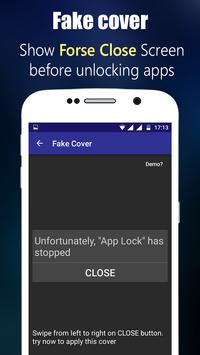


Version: 20.0
Application Description:
App Overview
Calculator is the Vault app can secretly Hide Pictures, Hide Videos and Lock Apps without anyone knowing as gallery lock installed in your phone looks as just a regular calculator.Your files will be secretly stored in vault and can only be viewed after a Numeric PIN is entered on calculator panel of this app. What everyone can see is just an ordinary calculator. Until you type in your secret password the calculator turned into a private storage app in which you can hide your most secret photos, videos, and more. Take control of your privacy and hide pictures & videos and keep them in secret places.Also this Photo,Video Locker can be used as regular calculator for daily use.
How to use
- Hide Pictures and Videos : Click on Plus Button at the bottom of main screen and then select media from gallery and click lock button to hide into Photo,Video Locker-Calculator app.- Lock Apps: Go to App Lock tab on main screen and Lock your Apps by selecting them to keep safe from others.
- Intruder Selfie: Enabling intruder selfie lets you capture intruder's photo and show them when you entering into smart hidden calculator.
- Fake Cover: you can enable advanced security where you can set fake cover of Force close of applications which are locked and only you know trick to open your app lock interface.
- Finger print app lock: you can enable your fingerprint for locked apps to open it without password instantly. it also used for your smart hide calculator.
- Wi-fi security: now you can have control over your switched like wifi and Bluetooth by our strong app lock security.
Main Features
- Access Photo,Video Locker by typing Numeric PIN on calculator panel of this app.- Lock apps using Classic PIN pad.
- Support all Picture formats in gallery lock like GIF, JPEG, PNG etc.
- Backup PATTERN UNLOCK.
- Beautiful Themes for calculator and app lock screen.
- Easy to Manage, Delete, Unhide, Move Pictures in gallery vault.
- Amazing Inbuilt Image viewer with Slide show, Rotate, Share and Shuffle option.
- Supports app protection to prevent Calculator from being uninstalled by strangers. “This app uses the Device Administrator permission.” You can activate device Administrator permission for this app to prevent accidentally Uninstallation of app and avoid loss your data.
- Powerful and Instant Lock Apps system to keep safe your private media.
- Finger Print unlock for both calculator and app lock for supported devices.
- Intruder Selfie. Instant selfie captured when someone tried wrong password on your app lock.
- Fake App lock cover. Enable double security or fake screen over your app lock. you can set force close app screen for locked apps.
- you can lock wifi and bluetooth with password protection of app lock.
- Disappears from recent apps list.
- Dark Mode feature helps to secretly open personal photo,video locker during night without anyone knowing.
- Latest Material Design with easy to use interface.
- All of your data in this app is stored only in your device. We don't access or store your privacy.
This app uses Accessibility Service.
Security
Hide your private photos & videos disguised as a calculator app.- Lock/unlock the app with password;
- Only one password lock is needed when access photo & video privacy;
- Reset your password if you need.
Useful Tips
- Forget Password
- Recover Password by your registered e-mail id and regain access to the app.
- Change PIN
- Go to Settings tab and click on Change Password.
- Unlock Media
- After you Hide pictures and Videos from this gallery lock, use unlock button in this app to unhide media whenever needed.
- Advance Protection
- Turn “ON” app protection option from settings after you Hide pictures and Videos to keep safe without losing it.
- Relax and View Images
- Use SlideShow option and set slide interval from settings.
- Beautify
- Use Theme icon to change color of Lock Screen so you don’t get bored.
Frequently Asked Questions
Q: Forgot my password. How to Reset?A: Enter 8888 number in Calculator and press EQUAL(=) button. password recovery screen will open.
Q: I uninstalled app and my locked photos gone. Can I recover?
A: No you can not. once you uninstalled app without restoring files back to your gallery, you will lose locked files forever. re installing can not recover those deleted files.
Q: Is there a way to recover photos?
A: You may recover photos by using one of two methods:
- The .nomedia file makes a .nomedia file in the album you wish to hide, or a nomedia metadata mark for individual pictures.
- Making an individual folder for hidden albums, with a premade nomedia file.
So you need to use a file explorer and look for a .nomedia file in your pictures gallery, should it use that method. If not, try reinstalling the app and seeing if it offers a recovery method.
What's New
- Important Update for Decoy Locker: You need to press EQUAL after your decoy locker password. Real locker works as per Settings.- Solved some errors facing in video player.
- Improvements on Calculation errors.
App Permissions
-Device & app history- retrieve running apps
- Identity
- find accounts on the device
- add or remove accounts
- Contacts
- find accounts on the device
- Photos/Media/Files
- read the contents of your USB storage
- modify or delete the contents of your USB storage
- Storage
- read the contents of your USB storage
- modify or delete the contents of your USB storage
- Camera
- take pictures and videos
- Wi-Fi connection information
- view Wi-Fi connections
- Other
- update component usage statistics
- receive data from Internet
- view network connections
- pair with Bluetooth devices
- access Bluetooth settings
- connect and disconnect from Wi-Fi
- full network access
- run at startup
- draw over other apps
- control vibration
- prevent device from sleeping
Conclusion
To conclude Photo,Video Locker-Calculator works on Android operating system and can be easily downloaded using the below download link according to Freeware license. Photo,Video Locker-Calculator download file is only 2.8 MB in size.Photo,Video Locker-Calculator was filed under the Utilities category and was reviewed in softlookup.com and receive 5/5 Score.
Photo,Video Locker-Calculator has been tested by our team against viruses, spyware, adware, trojan, backdoors and was found to be 100% clean. We will recheck Photo,Video Locker-Calculator when updated to assure that it remains clean.
Photo,Video Locker-Calculator user Review
Please review Photo,Video Locker-Calculator application and submit your comments below. We will collect all comments in an effort to determine whether the Photo,Video Locker-Calculator software is reliable, perform as expected and deliver the promised features and functionalities.Popularity 10/10 - Downloads - 76 - Score - 5/5
Softlookup.com 2023 - Privacy Policy
| Category: | Utilities |
| Publisher: | Photo and video applications |
| Last Updated: | 02/11/2022 |
| Requirements: | Android 4.0.3+ |
| License: | Freeware |
| Operating system: | Android |
| Hits: | 1670 |
| File size: | 2.8 MB |
| Name: * |
E-Mail: * |
| Comment: * |
|