
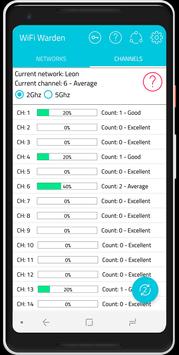

Version: 2.5.2
Application Description:
WiFi Warden is a comprehensive android app where you can check important WiFi network information. You can monitor your WIFI connection for any issue and increase security by generating hard-to-guess passwords that are less likely to be decrypted.WiFi Warden Main Features
- Analyze WiFi networks: See all the things you can get from a WiFi network!- Increase your security
- Connect to your WiFi using WPS PIN and passphrase
- Calculate the WPS PINs of some routers
- View saved WiFi passwords (requires root)
- View the information of devices and people connected to your network (Include Name, MAC address, Vendor, IP)
- Find the open ports of a device on the network : Scan as many ports as you want!
- Create strong passwords
- Increased security guidelines: The app shows you how to increase your wifi security.
By analyzing Wi-Fi networks, you will be able to:
- See all the information that can be found on the WiFi networks around you, including SSID, BSSID, Channel number, Channel bandwidth, The router manufacturer, Encryption, Security, Distance, etc.
- Find a less crowded channel to increase the signal quality of your wireless router.
Do I need to root my device?
”· To connect with WPS: You do not need root access on Android 5 (Lollipop) and higher versions, but you need root access on Android 4.4 and earlier.
”· To view WiFi passwords: You need root access on all Android versions.
”· To get the serial number of an access point: You need root access on all Android versions.
”· To check WPS lock: You need root access on all Android versions.
Notes on WiFi Warden
- Connection using WPS doesn't work on all routers. The reason is not WiFi Warden, it's the router! In these cases, please use the passphrase to connect to the Wi-Fi.
- To connect with WPS, the AP must have enabled WPS. Access points that have enabled WPS are marked with the word "WPS" in red.
- From Android 6 (Marshmallow) it is necessary to grant location permission to display Wi-Fi networks around you.
- Please don't ask me to add more WPS PINs. If I find a new WPS PIN, I will put it in the future versions. if your router PIN is not available in the app, just look for it on your product label.
- To see the channel bandwidth, you need Android 6 (Marshmallow) or higher version.
- Currently increased security guidelines only available for Asus, TP-Link , D-Link and Zyxel routers.
- It's better to use root method for testing null PIN.
- Distance to the router is calculated based on a free-space path loss formula. This number is approximate.
- In-app purchases are only for removing ads. The app does not sell anything. All features are available free of charge.
- Connection using WPS PIN without root access does not work on some LG and Huawei devices. It's a problem related to LG and Huawei software, not the WiFi Warden.
- Currently increased security guideline only available for TP-Link,D-Link and Zyxel routers.
- Distance to the router is calculated based on a Free-space path loss formula. This number is approximate.
- Connection using WPS doesn't work at all routers, but Connection using passphrase works fine.
- In-app purchases it's only for removing ads, The app does not sell anything. All features are available for free.
- Some of the tools of this application (Specially WPS Connection) has been developed for Testing and Educational purposes.
- Some Samsung devices may use encryption and do not show the real passwords. If you want to know how to decrypt them, please look for the information on the internet or contact me.
- Some of the tools of this application (Specially WPS Connection) have been developed for Testing and Educational purposes. Use at your own risk. The developer of this app will not accept any responsibility.
- Before leaving comments, please make sure you know how the app works.
- Connection using WPS in this application has been developed for totally Testing and Educational purposes. Use it only for your own network or networks that you have permission to use this tool on.
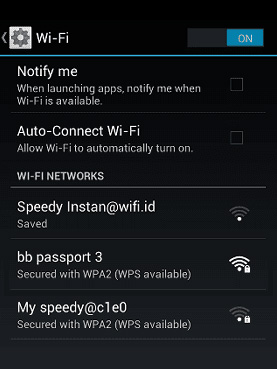
WHAT'S NEW in V 2.5.2:
-Updated PINs & OUI database- Fixed Android 9 scanning issue
- Fixed minor issues
- Because of the new limitations of Android 9, You can no longer connect using WPS with no-root method. Also root-method may not work on some devices. This restriction has been applied by Google and nothing can be done about it.
WiFi Warden version 2.4.2
Download WiFi Warden v2.4.2What information does the App collects?
The app does use third-party services that may collect information used to identify you. The Application may collect certain information automatically, including, but not limited to, IP address of your device. Your IP address is used to determine which country you are in to provide services related to your region. It will not be stored online anywhere by the developer of the app. But it may be processed by third party service providers. Also, some information may be stored offline on your device about the name of the country you are in.WiFi Warden Uses "ACCESS_COARSE_LOCATION" permission to make the application able to search for available WiFi networks around you. The reason you need to allow location permission is because of Android 6.0 (and higher versions) limitations and the new Google policy. This permission will not be used by the developer of WiFi Warden to find your precise location in any way.
If your phone is rooted, you can give root access to the app. This access is used to recover stored Wi-Fi passwords on your device and connection with WPS (Root-method).
Tips And Tricks using Wifi Warden
WiFi Warden allows you to see what is happening with your wifi connectivity and make sure everything is safe. You can get the the name and address of the access points you are connected to, you can also get the used frequency/channel and the encryption and security type to ensure that the connected WiFi network is secure. You can use Wifi Warden alsp to generate passwords that are difficult to guess and more difficult to decrypt. when you launch Wifi Warden you can see how many wifi networks are available in the wifi settings menu. Click Connect, then select Connect using WPS.You will get options to Connect, increase security and more. If you want to use WiFi warden to increase you WiFi security, then use 'Increase security'. If you want to check vulnerabilities a WiFi network, then use the 'connect' option. Select 'Connect using WPS'. If the WiFi adapter is vulnerable to attacks, Wifi Warden will tell you.
How to use wps connect on Android
WPS Connect checks for any vulnerabilities in a wireless router. Most of the routers are vulnerable with their default pin. Since they are not configured properly, there is a good chance that a WPS enabled router is still vulnerable. WiFi Warden application checks for those vlunerabilities and then tries to connect those network by default pins.Open WiFi Warden on your mobile. Make sure that your WiFi is turned ON. The App will ask for permissions. Accept them to begin the further process. Choose the available WPS network. You can see WPS written next to the available networks. Click on 'connect' option. Now select 'connect using WPS. WiFi Warden will now ask for adapter pins. Click on generate Adapter pin. If you know your own adapter pin, then insert it instead of generating a new pin. Now select 'try all pins'. Once the process is sucessfull you need to generate hard-to-guess passwords that are less likely to be decrypted
WiFi Warden ChangeLog
ChangeLog (Version 2.2) :- Added "WPS Push Button" and "WPS PIN Entry" methods (Only avalaible on Android 5.0 and higher versions)
- Added new PINs
- Updated OUI database
- Some improvements
ChangeLog (Version 2.0) :
- Added ability to display Wi-Fi networks bandwidth (Only avalaible on Android 6.0 and higher)
- Better UX/UI
ChangeLog (Version 1.8.4) :
- WPS Connection problems has been fixed on Android 7.0 (on most devices)
- Adding French language
- Improving root method
- Updating OUI and PINs databases
- Removing BusyBox requirement on most devices
- Bug fixes and other minor improvements is done
ChangeLog (Version 1.8.3) :
- New WPS algorithm for Arcadyan routers is added (Arcadyan+1) (needs S/N)
- FAQ section is added
- OUI and PINs database are updated
- Bug fixes and other minor improvements is done
ChangeLog (Version 1.8.2.4) :
- A small issue was fixed in the PINs section
ChangeLog (Version 1.8.2.3) :
- 6 new WPS algorithm was added (FTE - Belkin - 36 bit - 40 bit - 44 bit - 48 bit )
- New algorithms are Displayed only on some specific AP
- Belkin algorithm needs S/N
- "Mac Address Tools" section Was separated into two parts
- Bug fixes and other minor improvements
ChangeLog (Version 1.8.1) :
- WiFi Scanning is improved
- OUI database is updated
- Bug fixes and other minor improvements
ChangeLog (Version 1.8) :
- German language is added
- OUI database is updated
- Bug fixes and other minor improvements
ChangeLog (Version 1.7.7) :
- Portuguese language was added
- OUI and Pins databes were updated
- Bug fixes and other minor improvements
ChangeLog (Version 1.7.5) :
- Port Scanner was added
- Asus algorithm problems were solved
- Connect with Root method improved for Android 7
- Fixing a couple of bugs
Wifi Warden Access permissions
This app has access to:- Location
- approximate location (network-based)
- Wi-Fi connection information
- view Wi-Fi connections
- view network connections
- connect and disconnect from Wi-Fi
- full network access
- prevent device from sleeping
Conclusion
To conclude WiFi Warden works on Android operating system and can be easily downloaded using the below download link according to Freeware license. WiFi Warden download file is only 5.4 MB in size.WiFi Warden was filed under the Utilities category and was reviewed in softlookup.com and receive 5/5 Score.
WiFi Warden has been tested by our team against viruses, spyware, adware, trojan, backdoors and was found to be 100% clean. We will recheck WiFi Warden when updated to assure that it remains clean.
WiFi Warden user Review
Please review WiFi Warden application and submit your comments below. We will collect all comments in an effort to determine whether the WiFi Warden software is reliable, perform as expected and deliver the promised features and functionalities.Popularity 10/10 - Downloads - 37 - Score - 5/5
Softlookup.com 2023 - Privacy Policy
| Category: | Utilities |
| Publisher: | Ramtin Ardeshiri |
| Last Updated: | 06/04/2022 |
| Requirements: | Android 4.0+ |
| License: | Freeware |
| Operating system: | Android |
| Hits: | 1786 |
| File size: | 5.4 MB |
| Name: * |
E-Mail: * |
| Comment: * |
|