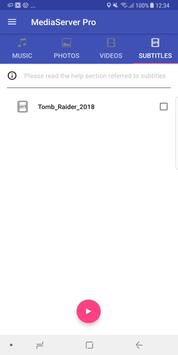 |
 |
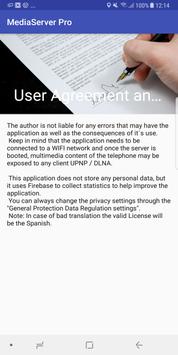 |
| Media Server APK Free Download Version: 8.5 |
Description:
This application allows you to share your multimedia content (photos / music / videos) of your Android device with any client UPNP / DLNA, such as the Smart TV or Play Station 3 or Xbox 360 for instance.Some Things about the app, just to avoid complaints:
-The app only can see the media files that the Android gallery can see(except avi files), if you add a video and dont show in the gallery dont expect that the server cant see it.
I have tested it with: mkv, avi, mp4
-With some routers, specially those that are cheap or old, you will suffer a lot of disconnections, because the router is saturated and cant manage all the data, this is specially a problem with video.
-If you are connected to the Wifi and your client cant see the server, the problem is in the router in 90% of cases(check UPNP configuration or upgrade it).
-Please read the Help.
The Pro version is not limited in any way so you can use all the functionality of the application, although it is recommended that you first try the free app to see if your phone works well with the client that you want.
Pro version has the following functionality:
-Integrated Firewall (Select devices to allow them to access your multimedia content)
-Selecting individual files (You can choose what to share)
-Support subtitle (not all clients support them) for Smart TV / BD to Samsung and LG brands.
-Ethernet-Network Support (not tested on physical device).
Free version has the following functionality:
-Integrated Firewall (Select devices to allow them to access your multimedia content is limited to one device in state Forbidden or Allowed)
-Selecting individual files (You canآ´t choose what to share)
-Support subtitle (not all clients support them) for Smart TV / BD to Samsung and LG brands (Limited to only one subtitle activated at the same time).
-Ethernet-Network Support (not tested on physical device).
How to use:
-With your Android device connected to a network (WiFi or Ethernet), activate the server (automatically activated when starting the application).
With a DLNA compatible device (I use a PlayStation 3 or Winamp plugin with ml_upnp or UpnpPlay) open the server and view its contents.
For example: from the PS3 go to Music-> MediaServer-> Music-> All-> "select a song and wait." if you want to see the photos go to Photo-> MediaServer-> Photos-> All> "select an image and wait." and the same for the video.
The server can take up to 10 seconds to become visible in a customer, if for any reason after a while nothing happens, press the button on the mobile server (off and on).
Conclusion
To conclude Media Server works on Android operating system and can be easily downloaded using the below download link according to Freeware license. Media Server download file is only 8.9 MB in size.Media Server was filed under the Players category and was reviewed in softlookup.com and receive 5/5 Score.
Media Server has been tested by our team against viruses, spyware, adware, trojan, backdoors and was found to be 100% clean. We will recheck Media Server when updated to assure that it remains clean.
Media Server user Review
Please review Media Server application and submit your comments below. We will collect all comments in an effort to determine whether the Media Server software is reliable, perform as expected and deliver the promised features and functionalities.Popularity 10/10 - Downloads - 17 - Score - 5/5
Softlookup.com 2023 - Privacy Policy
| Category: | Players |
| Publisher: | Jose Luis Larraz |
| Last Updated: | 01/23/2022 |
| Requirements: | Android 5.0+ |
| License: | Freeware |
| Operating system: | Android |
| Hits: | 570 |
| File size: | 8.9 MB |
| Name: * |
E-Mail: * |
| Comment: * |
|