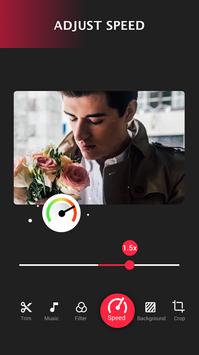
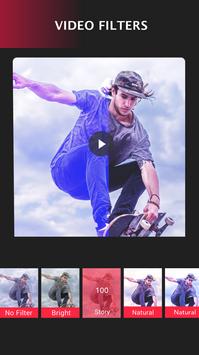
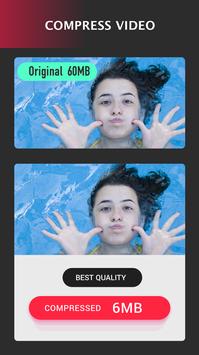
Version: 1.181.30
Application Description:
Video Editor for YouTube , the best Video Maker and best Video Trimmer, is designed for YouTube and other social media. Video Editor for YouTube is a free video maker providing users with powerful functions, helping users gain more attention and subscribers on YouTube.Merge, Cut, Trim, Split, Compress, Fast/Slow motion (Adjust video speed from 0.5
to 2.0
), Add music, Apply FX video filters, No crop, Share your videos to YouTube... Without losing video quality!
FREE & No Watermark!
Main Features :
Free Video Editor
Video Editor for YouTube has the most useful features as other top pro video editor for YouTube apps, but Video Editor for YouTube is free and has no banner ads and will never add watermark to your videos.
Long Video Merger & Joiner
1. Merge multiple video clips into one video without losing quality.
2. Combine and compress your videos without losing quality.
3. Pro video maker for YouTube.
Long Video Trimmer & Cutter
1. Trim and cut the video to the length you need.
2. Export video in HD quality.
3. A video maker that knows what you want.
Fit Popular Ratio
1. Support multiple video ratios, such as 1:1, 16:9, 3:2, etc.
2. Cinema: standard 16:9 for Youtube.
3. Square: 1:1 for Instagram.
4. No crop video maker and video zip app.
Add Music to video
1. Add free featured music to your videos.
2. Add your own music to YouTube videos,include lip sync.
3. Adjust the original video volume.
4. Easy-to-use music video maker for YouTube.
Video Speed Control
1. Brand new fast/slow motion feature, adjust video speed with filters and effects.
2. Speed up your video in a fun way.
3. Slow down your video for special moments.
Video Compressor & Converter
1. Choose resolution to compress and convert your video.
2. HD video maker and video zip app.
3. Improve the quality of your converted video, supporting resolution up to 4.
Video Filter Effects&Background
1. Add stunning movie style video filters and FX effects to video.
1. Change the background color of your video.
2. White for Instagram, black for pro video, blur for fashion.
Video Color Adjust
1. Change videos brightness, contrast, saturation, etc.
2. Totally a video maker with custom filters and effects option.
Save and Share Video
1. Save videos to your phone.
2. Export video in HD quality.
3. Share video to YouTube, Instagram, Facebook, etc.
Video Editor For YouTube is the best video editor, for it includes the most powerful editing menu as it is shown in the feature text above. It makes every user become a professional video editor for YouTube at their fingertips. Video Editor For YouTube creates a distinctive video trimmer by constantly updating various effects, filters, backgrounds and fonts, etc. It brings users a new editing experience.
Conclusion
To conclude Video.Guru - Video Maker works on Android operating system and can be easily downloaded using the below download link according to Freeware license. Video.Guru - Video Maker download file is only 20.3 MB in size.Video.Guru - Video Maker was filed under the Players category and was reviewed in softlookup.com and receive 5/5 Score.
Video.Guru - Video Maker has been tested by our team against viruses, spyware, adware, trojan, backdoors and was found to be 100% clean. We will recheck Video.Guru - Video Maker when updated to assure that it remains clean.
Video.Guru - Video Maker user Review
Please review Video.Guru - Video Maker application and submit your comments below. We will collect all comments in an effort to determine whether the Video.Guru - Video Maker software is reliable, perform as expected and deliver the promised features and functionalities.Popularity 10/10 - Downloads - 54 - Score - 5/5
Softlookup.com 2023 - Privacy Policy
| Category: | Players |
| Publisher: | InShot Inc. |
| Last Updated: | 01/11/2022 |
| Requirements: | Android 4.3+ |
| License: | Freeware |
| Operating system: | Android |
| Hits: | 1337 |
| File size: | 20.3 MB |
| Name: * |
E-Mail: * |
| Comment: * |
|