 |
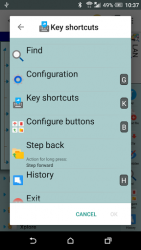 |
| X-plore File Manager APK Free Download Version: 3.91.02 |
Description:
Highlights:
-Dual-pane tree view
-Root, FTP, SMB, Sqlite, Zip, Rar, 7zip, DLNA/UPnP explorer
-Disk Map see which files consume most space on your disk
-Cloud storage access: Google Drive, Dropbox, Box.net, Amazon cloud drive, Mega.co.nz, OneDrive, Webdav, Yandex.disk, MediaFire, SugarSync, Dump Truck, pCloud, Picasa
-SSH File Transfer (SFTP) and SSH Shell
-Audio player
-App manager
-USB OTG
-PDF viewer (on Android 5.0+)
-Manage files from a PC web browser
-Favorite folders
-Built-in viewers for images, video, audio, text
-Hex viewer
-Fast Image viewer with zoom and slide to previous/next images
-Thumbnails for images and video as well as for various file types (depending on associated application)
-Multi-selection always available, yet not disturbing
-View AP files as ZIP
-Share send files by Bluetooth, email, or whatever the device supports, from any location
-Configurable buttons and key shortcuts
-Seamless work with Zip (as if it was normal folder) - marked features are paid they require donation X-plore allows you to see inside of your Android device. And also outside. This is a dual-pane explorer, there are two folders shown at same time, and common operation such as copying files are done from one pane to another.
And X-plore shows folder hierarchy in a tree view for clear orientation and fast switching to other location. You may explore internals of the device, and if you're power user and have your device rooted, you can make changes to system data backup files, remove unwanted applications, etc. If you're standard user, you may choose to hide internal memory from view and be sure not to mess with system.
You can comfortably see contents of mass memories on your device, or possibly attached USB memory stick. Simple app manager allows to see, run, copy, share, uninstall and further explore installed applications. WiFi file sharing
Access files on your Android device from other Android devices over WiFi. Access from a PC web browser
Manage files on your Android device from your PC. Access to FTP and FTPS (secure FTP) servers is supported.
Multiple servers may be configured. X-plore can display shared folders on other computers in LAN. X-plore can access various web storage "Cloud" servers, and access their files.
You need to have account in supported web service, then you can access your files stored online through X-plore. Supported is also SSH File Transfer (SFTP) and Terminal shell emulator. X-plore contains audio player that can play audio tracks from any available location. Main operations are related to managing files and folders viewing, copying, moving, deleting, compressing to Zip, extracting, renaming, sharing, and more. SQLite database viewer
X-plore can show SQLite database files (those with .db extension) as expandable list of tables, each table containing list of rows and columns with database entries. Main interaction is done by touch screen, clicking on folders or files to open files, or long-click to open context menu which contains options which can be done on particular clicked item, or multiple selected items.
Multi-selection allows to do operation on more files at once. Files can be selected by clicking check box. It is also possible to select all files in a folder, or clear selection, by clicking parent folder's check box. Opening file may mean to use one of built-in viewer for most popular file types: images, audio, video and text.
Or you may configure X-plore to use system application for opening files, in which case system-predefined application that can open particular file is launched. Archives (currently supported are Zip, Rar and 7zip) are displayed as other folders. Additional interaction is possible by button bar, which is between two panes, and is fully configurable.
X-plore File Manager 4.32.04
The file manager of px-plore is a file management tool that lets you explore all your folders on your android smartphone. You can copy paste and move any file and in general manage all of the content on your phone or tablet's memory.
with x-plore file manager, users can explore not just any folder or file, even if it's compressed (zip, 7zip, rar), but also any file in apk format, just as with zip content. It also allows you to share files via wifi work with folders in the cloud access fpt or ftps servers and manage shared folders on a local network. All this straight from the app's interface. It's worth mentioning that the interface of x-plore file manager is perfectly adapted to touchscreen devices so you can perform any action with just a few taps. It is an excellent file management tool that offers many more features than most other apps of the same type. In turn, of course, this also makes it slightly more complicated.
Conclusion
To conclude X-plore File Manager works on Android operating system and can be easily downloaded using the below download link according to Freeware license. X-plore File Manager download file is only 5.41 MB in size.X-plore File Manager was filed under the Productivity category and was reviewed in softlookup.com and receive 5/5 Score.
X-plore File Manager has been tested by our team against viruses, spyware, adware, trojan, backdoors and was found to be 100% clean. We will recheck X-plore File Manager when updated to assure that it remains clean.
X-plore File Manager user Review
Please review X-plore File Manager application and submit your comments below. We will collect all comments in an effort to determine whether the X-plore File Manager software is reliable, perform as expected and deliver the promised features and functionalities.Popularity 10/10 - Downloads - 12 - Score - 5/5
Softlookup.com 2023 - Privacy Policy
| Category: | Productivity |
| Publisher: | Lonely Cat Games |
| Last Updated: | 20/11/2023 |
| Requirements: | Not specified |
| License: | Freeware |
| Operating system: | Android |
| Hits: | 1215 |
| File size: | 5.41 MB |
| Name: * |
E-Mail: * |
| Comment: * |
|