 |
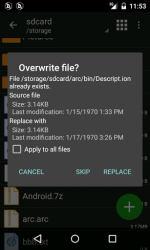 |
| ZArchiver APK Free Download Version: 0.8.4 |
Description:
ZArchiver is a program for archive management. It has a simple and functional interface. ZArchiver lets you: Create the following archive types: 7z (7zip), zip, bzip2 (bz2), gzip (gz), XZ, tar;
Decompres the following archive types: 7z (7zip), zip, rar, rar5, bzip2, gzip, XZ, iso, tar, arj, cab, lzh, lha, lzma, xar, tgz, tbz, Z, deb, rpm, zipx, mtz, chm, dmg, cpio, cramfs, img (fat, ntfs, ubf), wim, ecm, arc (freearc);
View archive contents: 7z (7zip), zip, rar, rar5, bzip2, gzip, XZ, iso, tar, arj, cab, lzh, lha, lzma, xar, tgz, tbz, Z, deb, rpm, zipx, mtz, chm, dmg, cpio, cramfs, img (fat, ntfs, ubf), wim, ecm, arc (freearc);
Create and decompress password-protected archives;
Edit archives: add/remove files to/from the archive (zip, 7zip, tar, apk, mtz);
Create and decompress multi-part archives: 7z, rar(decompress only);
Partial archive decompression;
Open compressed files;
Open an archive file from mail applications;
Extract splited archives: 7z, zip and rar (7z.001, zip.001, part1.rar, z01); ey features:
Multithreading support (useful for multicore processors);
UTF-8/UTF-16 supporting in filenames. Allows you to use national symbols in filenames;
No need for enabling multiselect mode. You can select files by clicking on the icon from the left of the filename; ATTENTION! Any useful ideas and wishes are welcome. You can send them by email or just leave a comment here. Mini FAQ:
Q: What password?
A: The contents of some archives may be encrypted and the archive can only be opened with the password (don't use the phone password!).
Q: The program is not working correctly?
A: Send me an email with detailed description of the problem.
Q: How to compress files?
A: Select all files, you want to compress, by clicking on icons (from the left of filenames). Click on the one of selected files and choose "Compress" from menu. Set desired options and press O button.
Q: How to extract files?
A: Click on archive name and select suitable options ("Extract Here" or other).
ZArchiver 1.0.8
Zarchiver is an application that allows you to manage compressed files from your andriod device. With zarchiver it doesn't matter if you want to see the inside of a compressed document or you simply want to create a compressed file using several files on your sd card. The program gives you the option of creating compressed files in any of the following formats 7z 7zip zip bzip2 bz2 gzip. You can also decompress files that come in 7z zip rar bzip2 gzip xz tar arjcab lzh.
with zarchiver you'll also be able to view the content of files that are in 7z, zip, rar, bzip2, gzip, xz, iso, tar, arj, cab, lzh, lha, lzma, xar, tgz, tbz, z, deb, rpm, zipx and mtz. Plus, what’s even more important, you'll be able to see the content even if its password protected (as long as you have the password, of course). If you want to work with compressed files on your android device then ppzarchiver is a must-have compressed files manager.
Conclusion
To conclude ZArchiver works on Android operating system and can be easily downloaded using the below download link according to Freeware license. ZArchiver download file is only 3.28 MB in size.ZArchiver was filed under the Productivity category and was reviewed in softlookup.com and receive 5/5 Score.
ZArchiver has been tested by our team against viruses, spyware, adware, trojan, backdoors and was found to be 100% clean. We will recheck ZArchiver when updated to assure that it remains clean.
ZArchiver user Review
Please review ZArchiver application and submit your comments below. We will collect all comments in an effort to determine whether the ZArchiver software is reliable, perform as expected and deliver the promised features and functionalities.Popularity 10/10 - Downloads - 39 - Score - 5/5
Softlookup.com 2023 - Privacy Policy
| Category: | Productivity |
| Publisher: | ZDevs |
| Last Updated: | 20/11/2023 |
| Requirements: | Not specified |
| License: | Freeware |
| Operating system: | Android |
| Hits: | 950 |
| File size: | 3.28 MB |
| Name: * |
E-Mail: * |
| Comment: * |
|