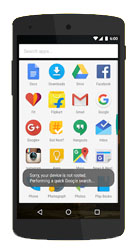

Version: 1.0.5
Mediatek Easy Root
Mediatek Easy Root is a very simple little app which checks whether your Android device has proper root access or not, it is used for all Mediatek Devices. Mediatek Easy Root is a valuable tool to have in your device management arsenal.Application Description:
Check Root Access and Ensure Device Security
If root access is unavailable, the app will automatically perform a Google search for methods to root your particular device; but if the device is rooted, you’ll get a confirmation via a little toast message. This app set up bootless root access with Magisk and Mtk-su on MediaTek Android devices.Tried flashing SuperSU in recovery, but don’t know if it installed correctly? Or did you just go the easy way and used a one-click root method, but don’t know if it actually worked? Or maybe you just flashed a new ROM, but don’t know if it has inbuilt root access? This app is for you!
Mediatek Easy Root
-To manage root access for each application, you must download Magisk manager (v7.1.1)
- Before installing the app make sure that google play protect is disabled, in recent weeks the play store has marked the app as harmful for no reason.
-To check if you have been granted root access, check the value returned by the log, when it is 0 is because it worked and you have root access.
Mediatek has become a leading name in the world of mobile processors, providing powerful and efficient chipsets for a wide range of devices. However, with the increasing demand for customization and control over devices, many users have turned to rooting as a means to gain full access to their device's capabilities. While rooting may offer a plethora of benefits, it also comes with its own set of risks and complexities. That's where Mediatek Easy Root comes in. This innovative tool, developed by Mediatek, aims to simplify the rooting process for Mediatek-powered devices. With its advanced algorithms and user-friendly interface, Mediatek Easy Root checks for root access and enables users to easily and safely gain full control over their devices. In this article, we will delve into the details of this groundbreaking tool, exploring its features and benefits, and how it is transforming the rooting landscape for Mediatek users. So, let's dive in and discover how Mediatek Easy Root is revolutionizing the way we root our devices.
Enhanced security with Mediatek Easy Root.
With the ever-increasing concerns about smartphone security, it is crucial to find reliable solutions that can enhance the protection of our devices. Mediatek Easy Root is a cutting-edge tool that offers advanced security features, ensuring that unauthorized access to the root of your device is prevented. By implementing robust security measures, Mediatek Easy Root safeguards your device from potential threats, such as malware or unauthorized modifications. With its comprehensive security protocols, users can have peace of mind knowing that their device is protected and their personal information remains secure. Mediatek Easy Root sets a new standard in smartphone security, providing users with a seamless experience while prioritizing their safety.
Simple steps to check root access.
To check root access on your device using Mediatek Easy Root, follow these simple steps. Firstly, open the Mediatek Easy Root application on your device. Navigate to the settings or options menu within the app and look for the "Root Status" or "Root Access" section. Click on it to initiate the root access check. The application will then scan your device's system and analyze whether it has been rooted or not. Within seconds, you will receive a notification indicating the root status of your device. If the app notifies you that your device is rooted, it is recommended to proceed with caution and ensure that you have taken necessary precautions to maintain the security and integrity of your device. On the other hand, if the app informs you that your device is not rooted, you can have peace of mind knowing that your device is protected and operating within its intended boundaries. By utilizing Mediatek Easy Root's straightforward method, you can easily verify the root status of your device and make informed decisions regarding its usage and security.
Ensure root access compatibility.
Compatibility with root access is a crucial aspect to consider when utilizing Mediatek Easy Root. Ensuring that the device is compatible with root access guarantees a seamless and successful rooting process. Mediatek Easy Root is designed to work with a wide range of Mediatek-powered devices, offering a reliable and efficient solution for users seeking to gain root access. By verifying the compatibility of your device with Mediatek Easy Root, you can confidently proceed with the rooting process, knowing that it is optimized for your specific device model. This compatibility ensures a higher likelihood of achieving root access without encountering any compatibility issues or potential risks to the device's functionality.
Effortlessly root your device.
Mediatek Easy Root simplifies the process of rooting your device, allowing for a hassle-free experience. With its user-friendly interface and intuitive navigation, Mediatek Easy Root streamlines the rooting process, eliminating the need for complex technical knowledge or extensive manual configurations. By following the step-by-step instructions provided by Mediatek Easy Root, users can effortlessly gain root access to their Mediatek-powered devices. This convenient solution saves time and effort, providing a straightforward method for users to unlock the full potential of their device. With Mediatek Easy Root, achieving root access has never been easier or more accessible.
Mediatek Easy Root benefits explained.
Mediatek Easy Root offers a multitude of benefits that make it a valuable tool for users looking to gain root access on their Mediatek devices. Firstly, it provides users with the ability to customize and personalize their devices to their liking, allowing them to install custom ROMs, modify system settings, and enhance performance. This level of control empowers users to optimize their device according to their specific preferences and needs. Additionally, Mediatek Easy Root opens up a world of possibilities by granting access to a wide range of root-only apps and features that are otherwise inaccessible. Users can explore advanced functionalities, such as backup and restoration of system files, overclocking, and advanced customization options, unleashing the full potential of their Mediatek devices. Furthermore, Mediatek Easy Root ensures that users can enjoy the latest updates and security patches, as it simplifies the process of installing custom firmware and system updates. This guarantees that users can stay up-to-date with the latest features and improvements, without relying solely on official updates from manufacturers. Overall, Mediatek Easy Root provides a convenient and reliable solution for users to unlock the true potential of their Mediatek devices, offering a seamless rooting experience with numerous benefits and possibilities.
Protect your device with root.
Securing your device with root access provided by Mediatek Easy Root is an essential step in protecting your device against potential threats. Root access allows you to take full control of your device's operating system, enabling you to implement advanced security measures and strengthen your device's defenses. With root access, you can install robust firewall applications, enhance encryption protocols, and even utilize advanced intrusion detection systems. Furthermore, having root access enables you to actively monitor and manage app permissions, preventing any unauthorized access to your sensitive data. By protecting your device with root, you can ensure that your personal information remains secure and that your device operates at its optimal level of security.
Root with ease using Mediatek.
Rooting your device can be a complex and daunting task for many users. However, with the help of Mediatek Easy Root, the process becomes remarkably straightforward and hassle-free. This powerful tool simplifies the rooting process, allowing users to unlock the full potential of their devices effortlessly. Mediatek Easy Root provides a user-friendly interface that guides you through each step, ensuring a seamless rooting experience. By utilizing this tool, you can access a wide range of customization options, install custom ROMs, and optimize your device's performance to suit your specific needs. With Mediatek Easy Root, you can unlock the true power of your device with ease, without the headaches typically associated with rooting.
Seamless rooting experience guaranteed.
Achieving a seamless rooting experience is a top priority for Mediatek Easy Root. Our team of experts has meticulously designed and tested the software to ensure a guaranteed smooth process. With Mediatek Easy Root, you can have peace of mind knowing that the rooting procedure will be executed flawlessly and without any complications. Our tool takes into account the intricacies and nuances of different device models, providing a tailored experience that caters to your specific device. Rest assured, Mediatek Easy Root prioritizes user satisfaction by delivering a seamless rooting experience that is both reliable and efficient.
Mediatek Easy Root: a game-changer.
Mediatek Easy Root has revolutionized the rooting process, making it more accessible and user-friendly than ever before. With its intuitive interface and advanced algorithms, Mediatek Easy Root simplifies the complex task of gaining root access to your device. This game-changing tool has been meticulously developed to ensure compatibility with a wide range of Mediatek-powered devices, providing users with the freedom to customize their devices and unlock their full potential. Mediatek Easy Root empowers users to install custom ROMs, remove bloatware, and optimize performance, opening up a world of possibilities for Android enthusiasts. Its efficient and secure rooting mechanism sets it apart as a reliable solution for those seeking to take control of their devices and explore the endless capabilities of rooted Android systems.
Unlock your device's full potential.
With Mediatek Easy Root, you can unleash the true power of your device, allowing you to unlock its full potential. By gaining root access, you can delve into a realm of customization and optimization that was previously inaccessible. With the ability to install custom ROMs, you can experience a whole new level of personalization and functionality. Say goodbye to pre-installed bloatware that hampers your device's performance and storage space. With Mediatek Easy Root, you have the freedom to remove unwanted apps and streamline your device to suit your needs. Whether it's boosting performance, extending battery life, or exploring advanced features, this tool empowers you to take control and create a truly personalized Android experience. Don't limit yourself to the confines of a factory setup; unlock your device's full potential with Mediatek Easy Root.
Common misconceptions about rooting Mediatek devices
Rooting your Mediatek device comes with both advantages and disadvantages. Let's take a closer look at what you can expect:
Advantages of rooting Mediatek devices
1. Customization: Rooting gives you the ability to customize your device to suit your needs. You can change the look and feel of your device with custom themes, icons, and fonts.
2. Performance optimization: With root access, you can tweak system settings and overclock the CPU to improve performance and responsiveness.
3. Bloatware removal: Pre-installed apps that you don't need can take up valuable storage space and slow down your device. Rooting allows you to uninstall these apps and reclaim storage.
4. Access to root-only apps: Many powerful apps require root access to unlock their full potential. By rooting your Mediatek device, you can install and use these apps to enhance your user experience.
Disadvantages of rooting Mediatek devices
1. Voided warranty: Rooting your device may void the warranty provided by the manufacturer. If something goes wrong during the rooting process, you may not be able to seek support or warranty services.
2. Security risks: Rooting your device can expose it to potential security risks. When you gain root access, you also give potential hackers the ability to access and modify system files.
3. Bricking your device: If the rooting process is not done correctly, it can lead to a "bricked" device, rendering it unusable. It's important to follow the instructions carefully and understand the risks involved.
While rooting offers numerous advantages, it's important to weigh them against the potential risks and disadvantages before proceeding. Make an informed decision based on your needs and comfort level.
Understanding the Importance of Root Access and Device Security
In today's digital age, where smartphones have become an integral part of our lives, understanding the importance of root access and device security is crucial. Rooting Android devices has gained popularity among tech enthusiasts and power users as it allows them to gain full control over their devices.
One such method to achieve root access is through MediaTek Easy Root, a tool designed specifically for MediaTek-powered devices. This tool enables users to unlock the full potential of their smartphones by accessing system files and settings that are typically inaccessible to regular users.
While rooting offers numerous benefits, it also raises concerns about device security. It is essential to strike a balance between enjoying the advantages of root access while ensuring the safety and integrity of your device's data.
You need to know the the significance of root access and delve into the various aspects of device security, and how rooting can enhance your Android experience, highlight the benefits it offers. By gaining a comprehensive understanding of these concepts, you will be equipped with the knowledge needed to make informed decisions regarding root access and device security.
How to Check for Root Access on Your Mediatek Device Using Mediatek Easy Root
Are you wondering if your Mediatek device has root access? Look no further! With the help of the Mediatek Easy Root app, checking for root access on your Mediatek device has never been easie
The Mediatek Easy Root app provides a simple and straightforward way to verify whether your device has root permissions or not. Gone are the days of complicated procedures and technical jargon. Now, with just a few taps on your screen, you can quickly determine if your Mediatek device is rooted.
Using the Mediatek Easy Root app, you can ensure that your device is running with all the benefits and capabilities that come with root access. Whether you want to customize your device's interface, install powerful apps, or optimize performance, having root access opens up a world of possibilities.
Don't waste any more time guessing if your Mediatek device is rooted or not. Download the Mediatek Easy Root app today and gain peace of mind by easily checking for root access on your Mediatek device in just a few simple steps.
The Risks and Benefits of Having a Rooted Mediatek Device
Rooting an Android device can offer both risks and benefits, especially when it comes to rooted Mediatek devices. It is important to weigh these factors before deciding to root your device.
One of the main risks of rooting any Android device, including Mediatek devices, is the potential for security vulnerabilities. By gaining root access, you are essentially bypassing certain security measures put in place by the manufacturer. This can leave your device more susceptible to malware or hacking attempts.
On the other hand, there are several benefits that come with rooting a Mediatek device. One major advantage is the ability to install custom ROMs. These ROMs provide users with a whole new level of customization and control over their devices. Custom ROMs allow for a more personalized user experience, enhanced performance, and access to features not available on stock firmware.
Rooting also gives users the freedom to remove pre-installed bloatware and unwanted system apps that may be taking up valuable storage space or draining battery life. Additionally, rooted devices often have access to advanced customization options such as overclocking the CPU or GPU for improved performance.
It is important to note that rooting a Mediatek device may void its warranty and could potentially lead to bricking if not done correctly. Therefore, it is crucial to thoroughly research and understand the process before proceeding.
While there are risks associated with rooting any Android device, including Mediatek devices, there are also significant benefits such as custom ROMs and enhanced customization options. Ultimately, it comes down to personal preference and weighing the pros and cons before making a decision.
Tips for Ensuring the Security of Your Rooted Mediatek Device
Ensuring the security of your rooted Mediatek device is crucial to protect your personal information and maintain the integrity of your device. While rooting can provide you with additional control and customization options, it also exposes your device to potential security risks. However, by following a few best practices, you can enjoy the benefits of a rooted device while keeping it secure.
Firstly, it is essential to keep your rooted Android device up to date with the latest security patches and firmware updates. Manufacturers regularly release updates that address vulnerabilities and enhance overall security. By promptly installing these updates, you can mitigate potential risks and stay one step ahead of cyber threats.
Another important tip is to only download apps from trusted sources such as the Google Play Store or reputable third-party app stores. Be cautious when downloading apps from unknown sources as they may contain malware or malicious code that can compromise the security of your device.
Additionally, consider installing a reliable antivirus or security app specifically designed for rooted devices. These applications offer advanced protection features such as real-time scanning, malware detection, and privacy controls tailored for rooted devices. Regularly scan your device for any potential threats and take necessary actions to mitigate them.
Furthermore, be mindful of the permissions you grant to apps installed on your rooted Mediatek device. Some apps may request excessive permissions that are not necessary for their functionality. Review each permission carefully before granting access to ensure that sensitive data or system resources are not compromised.
Lastly, consider using encryption methods such as full-disk encryption or encrypted communication channels when transmitting sensitive data over networks. Encryption adds an extra layer of protection by scrambling data so that it becomes unreadable without proper decryption keys.
By following these best practices for securing your rooted Mediatek device, you can enjoy the benefits of customization while minimizing potential risks associated with rooting. Remember that maintaining a secure environment is an ongoing process; therefore, staying informed about emerging threats and adapting accordingly is crucial in safeguarding your device and personal information.
Updates and New Features to Enhance User Experience and Security Measures
We are thrilled to announce the latest updates and new features that have been introduced in the Mediteck Easy Root App. Our team has been working diligently to enhance user experience and ensure the highest level of security measures for our valued users.
One of the key updates includes a seamless and simplified rooting process. We understand that ease of use is paramount, and we have implemented new features that make rooting your device easier than ever before. With just a few simple steps, you can unlock the full potential of your device, customize it to your liking, and enjoy a range of exciting features.
In addition to an improved rooting process, we have also focused on enhancing security measures within the app. We understand that privacy and data protection are crucial concerns for our users. Therefore, we have implemented advanced encryption protocols to safeguard your personal information throughout the rooting process. Rest assured that your data is secure with Mediteck Easy Root.
Furthermore, our team continues to be dedicated to providing regular updates and improvements based on user feedback. We value your input and strive to incorporate requested features into our app's roadmap. Your satisfaction is our top priority.
With these latest updates and enhanced security measures in place, we aim to provide you with an unparalleled user experience while ensuring peace of mind regarding your device's safety.
Download the latest version of Mediteck Easy Root App now and unlock a world of possibilities for your device!
Mediatek Easy Root is a powerful tool that empowers users to safely manage their rooted Mediatek devices. By providing easy accessibility to root access verification, this app ensures device security while allowing users to make the most out of their rooted Android devices.
With Mediatek Easy Root, users can confidently navigate through the complexities of rooted devices without compromising on safety. The app offers a seamless and user-friendly experience, making it easier than ever to manage root access and perform necessary modifications.
By using Mediatek Easy Root, users can have peace of mind knowing that their device remains secure while still enjoying the benefits of a rooted device. Whether it's customizing settings or installing specialized apps, this tool provides a safe and efficient way to manage rooted Android devices.
So why compromise on safety when you can have both? Empower yourself with Mediatek Easy Root and take full control over your rooted Mediatek device without any worries about security risks. Experience the convenience and peace of mind that comes with easy accessibility to root access verification today!
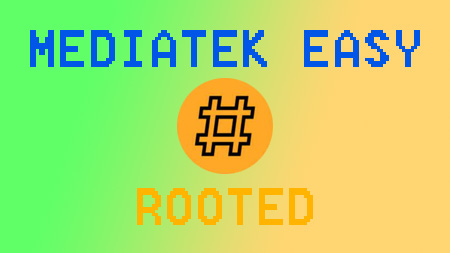
Tested Devices
| Device | Model | Chipset | Result |
|---|---|---|---|
| Lg K10 | M250DS | MediaTek MT6750 | Success |
| Lg K10 Power | M320TV | MediaTek MT6750 | Success |
| Lg K10 TV | K430DSF | MediaTek MT6753 | Success |
| Lg K8 | K350 | Mediatek MT6735 | Fail |
| Lg K4 | X230DS | MediaTek MT6737M | Success |
| Motorola Moto C | XT1756 | Mediatek MT6737M | Success |
| Motorola Moto E4 | XT1773 | Mediatek MT6737 | Success |
| Alcatel A3 LX | 9008X | Mediatek MT8735B | Success |
| Alcatel 1 | 5033T | Mediatek MT6739 | Success |
| Alcatel U5 3G | 4047A | Mediatek MT6580M | Fail |
| Blu Studio X8 HD | S532 | Mediatek MT6580 | Fail |
| Nook Tablet 10.1 | BNTV650 | Mediatek A35-MT8167A | Success |
| ZTE Blade A7 Prime | OEM | Mediatek A22-MT6761 | Success |
Bootless root
A major new development in MTK rooting is here. Now you can have Magisk on locked down devices! It runs entirely from the data partition: no need to modify boot or system. Any app that wants root access can have it. All Magisk Manager features are there as well.Now for the not-so-fine print: Read this whole post before starting. Only use this on devices on which you can recover the firmware through an outside channel such as recovery mode, download tool, etc. It's still unclear how safe this is to run on locked devices. After launching this system, there is still significant potential to brick your device. While precautions have been taken to block modifications to the boot partition, not everything has or can be accounted for. You must anticipate when a superuser action might alter your boot or system partitions and avoid doing that command. Do not try to update Magisk through Magisk Manager's Direct Install!
FAQ
What is Mediatek Easy Root and how does it work to check for root access?
Mediatek Easy Root is a software tool that allows users to easily root their Mediatek-powered Android devices. Rooting a device gives users administrative privileges, allowing them to access and modify system files and settings. Mediatek Easy Root works by exploiting vulnerabilities in the device's software to gain root access. It checks for root access by attempting to execute commands that require administrative privileges. If the commands are successfully executed, it means the device is rooted. This tool simplifies the rooting process, making it more accessible to users who want to customize their devices and install third-party applications.
Can Mediatek Easy Root be used on any Android device or is it specific to Mediatek devices?
Mediatek Easy Root is specifically designed for Mediatek devices and may not work on other Android devices. It utilizes specific vulnerabilities and exploits that are specific to Mediatek chipsets, so it may not be compatible or effective on devices with different chipsets. It is always recommended to use rooting methods and tools that are specifically designed for the particular device you are using to avoid any potential issues or complications.
What are the benefits of using Mediatek Easy Root to check for root access on an Android device?
Mediatek Easy Root is a tool that allows users to check for root access on Android devices with Mediatek processors. Some benefits of using Mediatek Easy Root include the convenience of a one-click root check, the ability to quickly and easily determine if the device has root access, and the option to troubleshoot any issues related to root access. This tool can help users verify if their device is rooted, which is useful for installing custom ROMs, tweaking system settings, and accessing root-only applications. However, it is important to note that rooting a device can void warranties and may pose security risks if not done properly.
Are there any risks or drawbacks associated with using Mediatek Easy Root to check for root access?
Yes, there are potential risks and drawbacks associated with using Mediatek Easy Root to check for root access. Using any third-party rooting tool carries the risk of damaging the device or voiding the warranty. Additionally, Mediatek Easy Root may not be compatible with all devices and could lead to software instability or security vulnerabilities. It is always recommended to proceed with caution when using rooting tools and to research and understand the potential risks before proceeding.
Are there any alternatives to Mediatek Easy Root for checking root access on Android devices?
Yes, there are several alternatives to Mediatek Easy Root for checking root access on Android devices. Some popular options include Root Checker, SuperSU, Magisk Manager, and KingRoot. These apps allow users to easily check if their device has been successfully rooted and grant necessary permissions for root access. It is important to note that rooting a device can void its warranty and may have security risks, so caution should be exercised when using these tools.
SYSTEM REQUIREMENTS
Advanced skills and experience using the Thanks buttonA device compatible with mtk-su
mtk-su R19 or higher
Magisk not installed on device
APP LIMITATIONS
Cannot modify boot partition unless bootloader is unlockedCannot modify system/vendor partitions unless boot partition is altered
Your mileage may vary with Android 9
Conclusion
To conclude Mediatek Easy Root works on Android operating system and can be easily downloaded using the below download link according to Freeware license. Mediatek Easy Root download file is only 2.2 MB in size.Mediatek Easy Root was filed under the Productivity category and was reviewed in softlookup.com and receive 5/5 Score.
Mediatek Easy Root has been tested by our team against viruses, spyware, adware, trojan, backdoors and was found to be 100% clean. We will recheck Mediatek Easy Root when updated to assure that it remains clean.
Mediatek Easy Root user Review
Please review Mediatek Easy Root application and submit your comments below. We will collect all comments in an effort to determine whether the Mediatek Easy Root software is reliable, perform as expected and deliver the promised features and functionalities.Popularity 10/10 - Downloads - 1010 - Score - 5/5
Softlookup.com 2023 - Privacy Policy
| Category: | Productivity |
| Publisher: | DroidLa |
| Last Updated: | 03/11/2023 |
| Requirements: | Not specified |
| License: | Freeware |
| Operating system: | Android |
| Hits: | 7765 |
| File size: | 2.2 MB |
| Name: * |
E-Mail: * |
| Comment: * |
|