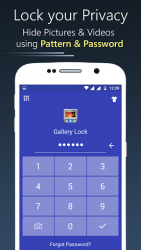 |
 |
| Gallery Lock APK Free Download Version: 26.0 |
Description:
Gallery Lock is completely free to hide large photos and videos. Do you want your personal life really personal? eep safe your gallery and No need to worry when giving your smart phone to friends and family when Gallery Lock app installed in your phone. Top Features - Hide Pictures - Videos: Your files will be secretly stored and can only be viewed in this app after a numeric PIN or Pattern is entered. - Safe Browser: Surf through internet using safe browser and even download photos and videos which will be stored secretly inside this app. You can even bookmark your favourite sites to access them easily. - App Lock: Powerful App Lock system to lock private and social apps along with Fingerprint AppLock option for compatible devices. Advance Features Share to Hide
You can directly hide pictures and videos from phone gallery or SD card by sharing to Gallery Lock app. Fake Vault
Create Fake vault with different password for storing fake photos and videos. Stealth Mode (Replace app icon)
Gallery Lock app icon magically disappears and gets replaced with a secret icon e.g. News, weather, radio, etc. You can also start this app without icon from your phone's Settings/Apps/Gallery Lock/MANAGE SPACE. Face Down Lock
The app will perform action given by you when your device faces downward. You can choose to close the app or open a website or other app in emergency. Fake Cover
Disguise your apps lock screen to prevent from breaking into your password. Fingerprint scanner and fake force close dialog will hide the real lock screen. Intruder Selfie
Automatically takes Intruder selfie when someone tries to break in your privacy by entering wrong password or pattern. Inbuilt Image Viewer and Video Player
Support Inbuilt Image Viewer to view pictures and slideshow them with transition effects.
Support Inbuilt Video Player to play videos with any media player installed in your phone. Uninstall Protection
Prevents Gallery Lock app from being uninstalled from kids or strangers. Quick Tips
In order to Change PIN quickly go to Settings tab and click on Change Password.
After you Hide Pictures and Videos, Export icon in Gallery lock brings back your media whenever needed.
Easily Change SlideShow interval using the Settings tab.
Use Theme icon to make the Vault Lock Screen colourful so you dont get bored. --FAQ-- Q: If I uninstall the app, can I get my pictures back if I reinstall the app?
A: Re-installing cannot recover those deleted files. So please make sure to unhide and backup all your hidden files before uninstalling this app. Q: What about if I lost my phone or broken?
A: Your files are stored only on your device and not online. Q: Can I take out my media from this photo and video Locker?
A: Yes, you can easily export photos and videos using couple of steps Q: Photos and videos are stored together or separately?
A: You can hide photos in photo locker and videos in videos locker inside this app. Q: If I forgot my password?
A: If you Forget Password you can always Recover Password by your registered e-mail id and regain access to this app by click on forgot password option on lock pad Need Help?
Gallery Lock 108.0
Gallery lock is an android device application that protects and hides your gallery. For those who want an extra layer of protection for their images and videos it adds some additional security features to your device. The security of your devices is more important now than ever and gallery lock allows you to add features that will protect your images and videos. If a parent has children for example gallery lock means you can hide their photos on your device so that they can't be accessed if the device is stolen or lost. In pp gallery lock you can set a number or pattern for your gallery. This way nobody will be able to access it without your permission. With this app you can also create and hide notes and surf the internet safely. But security isn't just about hiding your files gallery lock incorporates cloud storage to copy your photos and videos lets you change your gallery icon and includes a feature where your device will automatically lock when you turn it upside down. Gallery lock also takes security one step further and will take a picture of anyone trying to access your gallery if they use the wrong password, fingerprint, or pattern. Download the gallery lock apk here and protect your important files.
Conclusion
To conclude Gallery Lock works on Android operating system and can be easily downloaded using the below download link according to Freeware license. Gallery Lock download file is only 2.87 MB in size.Gallery Lock was filed under the Productivity category and was reviewed in softlookup.com and receive 5/5 Score.
Gallery Lock has been tested by our team against viruses, spyware, adware, trojan, backdoors and was found to be 100% clean. We will recheck Gallery Lock when updated to assure that it remains clean.
Gallery Lock user Review
Please review Gallery Lock application and submit your comments below. We will collect all comments in an effort to determine whether the Gallery Lock software is reliable, perform as expected and deliver the promised features and functionalities.Popularity 10/10 - Downloads - 7 - Score - 5/5
Softlookup.com 2023 - Privacy Policy
| Category: | Productivity |
| Publisher: | Donna Danley |
| Last Updated: | 20/11/2023 |
| Requirements: | Not specified |
| License: | Freeware |
| Operating system: | Android |
| Hits: | 884 |
| File size: | 2.87 MB |
| Name: * |
E-Mail: * |
| Comment: * |
|