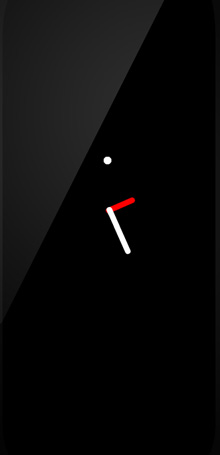 |
| Always On AMOLED - BETA APK Free Download Version: 0.9.4 |
Description:
Get an always on display for your phone or tablet. eep your screen on all the time. The first open source always on app! The idea is to provide users with information about, time, date, notifications and more and all without having to touch the phone. Just by looking at it. This is made possible thanks to AMOLED displays. Most of the screen stays black except for a few pixels. - Notable features Always On Screen Notifications- view notifications without touching your device Automatic rules- preserve battery using predefined rules Auto movement- avoid AMOLED burn-in Auto night mode- dim the screen automatically in dark environment Pocket mode- lock the device when you leave it in your pocket to save battery Custom watch faces- Digital S7 style, Classic 24H, Analog S7 style, Analog Pebble style and more! Always On Memo- write a reminder and make it show up on your screen all the time! Double tap to wake + Swipe up to wake + Volume keys to wake + Back button to wake Force orientation- set your preferred screen orientation Customization- change the text color, text size,font, brightness and more Can be used as a night clock Greenify integration- start Greenify automatically when locking the screen to save battery Force doze- activate doze when the screen is in the always on state FREE AND OPEN SOURCE! Before using please enable ‘draw over apps- permission for this app. The app is in BETA, it still has bugs and lacks features. Permissions Camera permission The app needs camera permission to toggle the flashlight Phone permission The app needs phone permission to recognize incoming calls, dismiss the always on screen and show the incoming call screen. Modify system settings permission The app needs permission to modify system settings to change the brightness of the lock screen. Google Plus Community : plus.google.com/communities/104206728795122451273 Github repo : github.com/rosenpin/AlwaysOnDisplayAmoled FAQ It drains a lot of battery To save battery, you can enable some options in the app. Turn on Battery saver inside the app (works best if your device is rooted) You can set a Stop Delay inside Automatic Rules, so if you aren-t using your device, the always on screen will go out after a certain time. You can set the Battery rules in Automatic Rule to make the Always On screen only appear when you have a certain percentage of battery. You can install and configure Greenify to kill background processes while the screen is off. You can disable the movement animation to save a bit more battery. Also, if you want to keep it as a night stand, you should charge the device over night. I donated but didn-t get the exclusive features You have to restart the app after donating. If it still doesn-t work, reboot your device. It doesn-t work/takes a long time to start Go to your device security settings and make sure Power button instantly locks is enabled as well as Automatically lock is set to Immediately. If it still doesn-t work properly, open the app itself, scroll down and disable start after lock. It doesn-t show notifications Notifications don-t work properly with Samsung devices. This is an issue with the Samsung port of Android. A reboot might solve this issues sometimes. I-ll try to create a workaround soon but for now my best advice for you is: stop buying Samsung devices. I can-t uninstall the app Click the menu button at the top right (top left if your language is in RTL), from the popup menu, click uninstall, then click O.?Conclusion
To conclude Always On AMOLED - BETA works on Android operating system and can be easily downloaded using the below download link according to Freeware license.Always On AMOLED - BETA was filed under the Productivity category and was reviewed in softlookup.com and receive 5/5 Score.
Always On AMOLED - BETA has been tested by our team against viruses, spyware, adware, trojan, backdoors and was found to be 100% clean. We will recheck Always On AMOLED - BETA when updated to assure that it remains clean.
Always On AMOLED - BETA user Review
Please review Always On AMOLED - BETA application and submit your comments below. We will collect all comments in an effort to determine whether the Always On AMOLED - BETA software is reliable, perform as expected and deliver the promised features and functionalities.Popularity 10/10 - Downloads - 82 - Score - 5/5
Softlookup.com 2023 - Privacy Policy
| Category: | Productivity |
| Publisher: | Developer |
| Last Updated: | 02/07/2022 |
| Requirements: | Not specified |
| License: | Freeware |
| Operating system: | Android |
| Hits: | 1012 |
| File size: | Not specified |
| Name: * |
E-Mail: * |
| Comment: * |
|