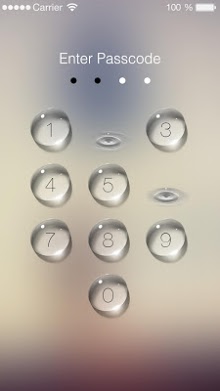 |
| Lock Screen - AppLock Security APK Free Download Version: 1.3.3 |
Description:
The most powerful lock screen with live wallpaper themes, added new feature AppLock,your best AppLock-security guard. iPhone Lock Screen keeps your Android lock screen beautiful and customized your way and shows you important notifications at a glance. And we added AppLock Security, easy for you to protect your privacy. With AppLock Security, Nobody can check your photos,messages and apps except yourself. There are features of our lock screen application: . Well-Designed Wallpaper Themes Wonderful wallpaper themes to redecorate your Android devices. We provided numerous high resolution wallpaper themes, especially pic-in-pic photography idea wallpapers. And you can switch different live wallpaper themes from setting. . DIY lock screen editor- Custom Wallpapers: Choose an image from your own gallery of photos to create the wallpapers.- Custom Photo Passcode: Just select the photo from album and make a personalised passcode screen.
- Classic iPhone Passcode: Easy to get clean and beautiful passcode page with Lock Screen.
- Hand Drawing Lock Screen: You can customize your own passcode interface. . Easy Notification Cut down on the number of times you need to unlock your phone with notifications at a glance. . AppLock Security Prevent your SMS, Contacts, Gallery, or any other apps from checking by others without your permit. -Choose APP Lock, you don-t need to worry about your friends borrow your phone to play games -Choose APP Lock, your colleagues cannot check your privacy with your phone any more. -Choose APP Lock, never worry about your private data may be read by some other apps. -Choose APP Lock, children are not able to change the setting of your phone and mess up your data. App Lock, the best App Locker and security guard. You deserve to choose. What Permissions Do We Ask For and Why? -Photos/Media/Files:customize your wallpapers - shortcut to snap photos -Wi-Fi connection information: update the daily wallpapers -Phone/Location:display calls and messages on your lockscreen-FAQ&-&-&- 1)How to avoid double lock screen? Go to PIP Lock Screen homepage- Setting- Turn off System Lock. 2)Why System Lock always start before PIP Lock Screen when restart my device? Please turn off System Lock to avoid this problem. Go to PIP Lock Screen homepage- Setting- Turn off System Lock. 3)How many times for inputing wrong passcode?How can I unlock my device if I forgot the passcode? Connect your device to your computer using a USB cable and reinstall PIP Lock Screen to the default setting when youve forgotten the passcode. 4)How to display notification of other apps on lock screen? Go to PIP Lock Screen homepage- Setting- Notification- App Selection- Enable the apps that you want to show notifications. If the problem cannot be solved after the above steps,please try to restart your device
Conclusion
To conclude Lock Screen - AppLock Security works on Android operating system and can be easily downloaded using the below download link according to Freeware license.Lock Screen - AppLock Security was filed under the Productivity category and was reviewed in softlookup.com and receive 5/5 Score.
Lock Screen - AppLock Security has been tested by our team against viruses, spyware, adware, trojan, backdoors and was found to be 100% clean. We will recheck Lock Screen - AppLock Security when updated to assure that it remains clean.
Lock Screen - AppLock Security user Review
Please review Lock Screen - AppLock Security application and submit your comments below. We will collect all comments in an effort to determine whether the Lock Screen - AppLock Security software is reliable, perform as expected and deliver the promised features and functionalities.Popularity 10/10 - Downloads - 32 - Score - 5/5
Softlookup.com 2023 - Privacy Policy
| Category: | Productivity |
| Publisher: | Developer |
| Last Updated: | 02/13/2022 |
| Requirements: | Not specified |
| License: | Freeware |
| Operating system: | Android |
| Hits: | 915 |
| File size: | Not specified |
| Name: * |
E-Mail: * |
| Comment: * |
|