 |
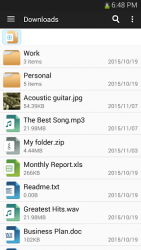 |
| File Manager APK Free Download Version: 1.7.4 |
Description:
File Manager + is easy and powerful file explorer for Android devices. Its free, fast and full-featured. Because of its simple UI, its extremely easy to use. With File Manager +, you can easily manage your files and folders in your device, NAS(Network-attached storage) and cloud storages like Dropbox and Google Drive. You can manage local and remote/cloud storage. It supports every file explorer actions (open, search, navigate directory, copy and paste, cut, delete, rename, compress, decompress, transfer, download, bookmark, organize). File Manager Plus supports media files and major file formats including apk. Major locations and functions of File Manager Plus are as following: Main Storage: You can manage all files and folders in your local device storage. SD Card: You can manage all files and folders in your SD Card. USB Storage: You can manage all files and folders in your USB OTG. Downloads: You manage all files (including apk and zip files) in download folder. Images: You can manage image and picture files in your storages. Image preview is available. (Supported file formats: bmp, gif, jpg, png and etc) Audios: You can manage all music and sound related files. (Supported file formats: mp3, ogg, flac, m4p, wav, wma and etc) Videos: You can manage all video files in your device. (Supported file formats: asf, avi, flv, mp4, mpeg, wmv and etc) Documents: You can manage all document files in your device. (Supported file formats: doc, ppt, pdf, and etc) Apps: You can see all applications installed in your local device. You can stop or delete apps. You can delete data or cash of apps. You can backup your app as apk file also. New Files: You can manage new files moved and downloaded to your local device. Cloud: You can access your cloud storage such as dropbox, google drive and OneDrive. Remote: You can access remote or shared storage like NAS and FTP server. Access from PC; You can access your android device storage from PC to manage all files and folders in your local android device using FTP(File Transfer Protocol). Storage analysis : You can analyze local storages to clean up useless files. You can find out which files take up the most space.Conclusion
To conclude File Manager works on Android operating system and can be easily downloaded using the below download link according to Freeware license. File Manager download file is only 5.01 MB in size.File Manager was filed under the Productivity category and was reviewed in softlookup.com and receive 5/5 Score.
File Manager has been tested by our team against viruses, spyware, adware, trojan, backdoors and was found to be 100% clean. We will recheck File Manager when updated to assure that it remains clean.
File Manager user Review
Please review File Manager application and submit your comments below. We will collect all comments in an effort to determine whether the File Manager software is reliable, perform as expected and deliver the promised features and functionalities.Popularity 10/10 - Downloads - 61 - Score - 5/5
Softlookup.com 2023 - Privacy Policy
| Category: | Productivity |
| Publisher: | Flashlight + Clock |
| Last Updated: | 02/15/2022 |
| Requirements: | Not specified |
| License: | Freeware |
| Operating system: | Android |
| Hits: | 833 |
| File size: | 5.01 MB |
| Name: * |
E-Mail: * |
| Comment: * |
|