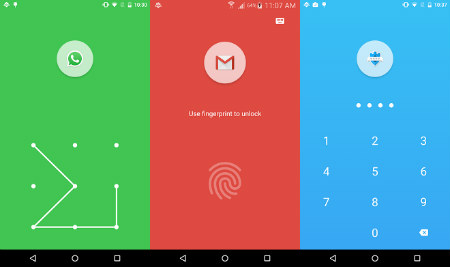 |
| App Lock - Fingerprint and Password APK Free Download Version: 1.7.4 |
Description:
AppLock by eepSafe securely protects any app Lock any app Unlock apps with a PIN or Pattern On supported Samsung devices, use your fingerprint to unlock apps Supports more than 10 languages Beautiful Android L design Simple to use Proactive about protecting new apps We all know the moment of discomfort when handing our phone to friends or family and suddenly they start opening apps that are personal to you. With more than 40 million users, eepSafe now brings you a beautiful and simple to use App Lock. Protect you messages and photos with a password or fingerprint. FAQs = Q: How do I change my PIN or Lock Pattern? How do I switch between a PIN and a Pattern? A: Open App Lock ? Tap the settings button ? Screen lock Q: Do you have customer support? A: Yes, eepSafe offers customer support by real people in over 10 languages at support-applock-getkeepsafe.com Q: How do I turn on/off the auto protection popup? A: Uncheck the box in the App Lock settings labeled Lock new apps Q: Does App Lock work when I restart my phone? A: Yes, App Lock automatically starts and protects your locked apps on a phone restart. Q: Can I unlock apps again? A: Yes, you can lock and unlock any app at any time. Q: How do I enable fingerprint unlock? A: If you have a Samsung phone with a fingerprint reader, you can check the box in the App Lock settings labeled Use fingerprint to unlock Q: How do I stop the app lock screen if I recently unlocked an app? A: In the App Lock settings, tap the button labeled Re-lock apps. You can set a timeout before you will have to unlock an app again. Q: I don-t want apps to be lock while I am at home or at work. How do I stop apps from being for several hours? A: In the App Lock settings, tap the button labeled Temporarily disable App Lock. You can set a timer of server hours before any apps will be locked. How does App Lock work? App Lock by eepSafe lets you put a PIN in front of every app. When opening a protected app, App Lock will ask you to confirm the PIN you have set to let you in. About eepSafe = eepSafe helps you to protect your personal important data. We focus on making simple to use, secure apps and services that improve your digital life. eepSafe Terms of Service: Getkeepsafe.com/termsofservice.php eepSafe PrivacyConclusion
To conclude App Lock - Fingerprint and Password works on Android operating system and can be easily downloaded using the below download link according to Freeware license. App Lock - Fingerprint and Password download file is only 2.6M in size.App Lock - Fingerprint and Password was filed under the Productivity category and was reviewed in softlookup.com and receive 5/5 Score.
App Lock - Fingerprint and Password has been tested by our team against viruses, spyware, adware, trojan, backdoors and was found to be 100% clean. We will recheck App Lock - Fingerprint and Password when updated to assure that it remains clean.
App Lock - Fingerprint and Password user Review
Please review App Lock - Fingerprint and Password application and submit your comments below. We will collect all comments in an effort to determine whether the App Lock - Fingerprint and Password software is reliable, perform as expected and deliver the promised features and functionalities.Popularity 10/10 - Downloads - 47 - Score - 5/5
Softlookup.com 2023 - Privacy Policy
| Category: | Productivity |
| Publisher: | Developer |
| Last Updated: | 01/18/2022 |
| Requirements: | Not specified |
| License: | Freeware |
| Operating system: | Android |
| Hits: | 1163 |
| File size: | 2.6M |
| Name: * |
E-Mail: * |
| Comment: * |
|