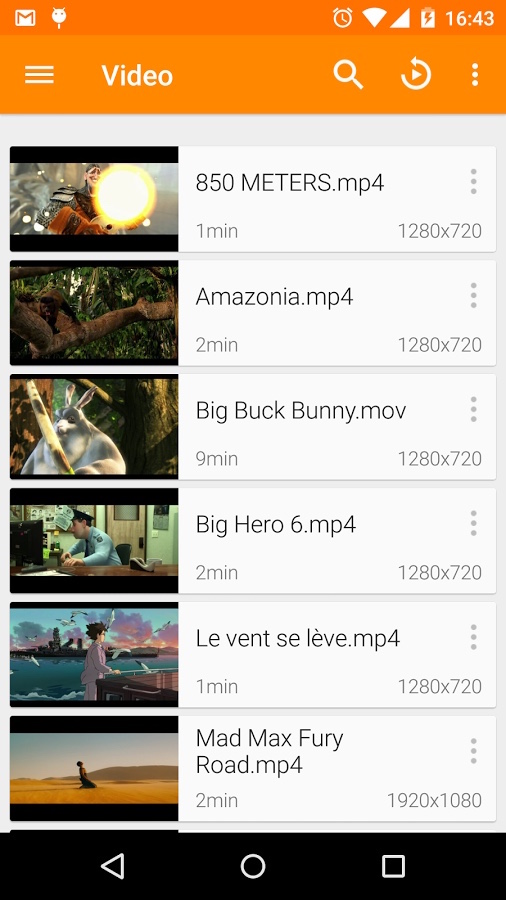 |
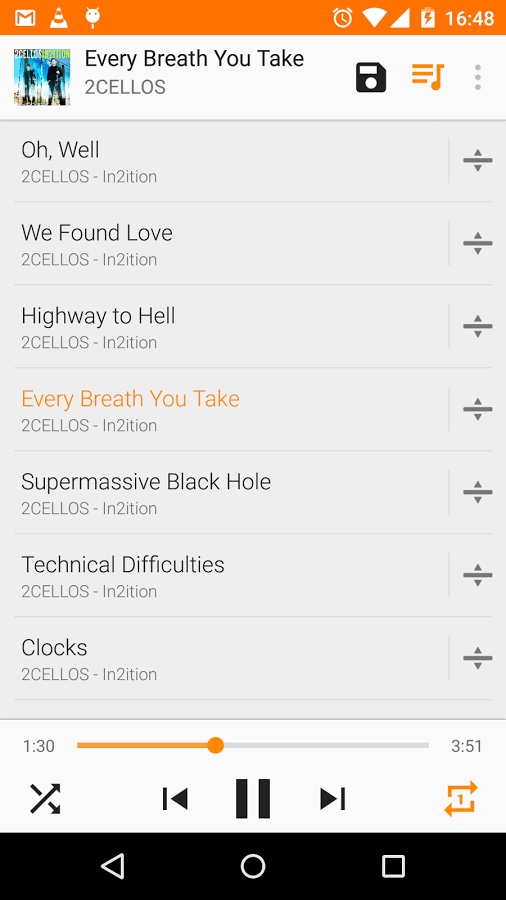 |
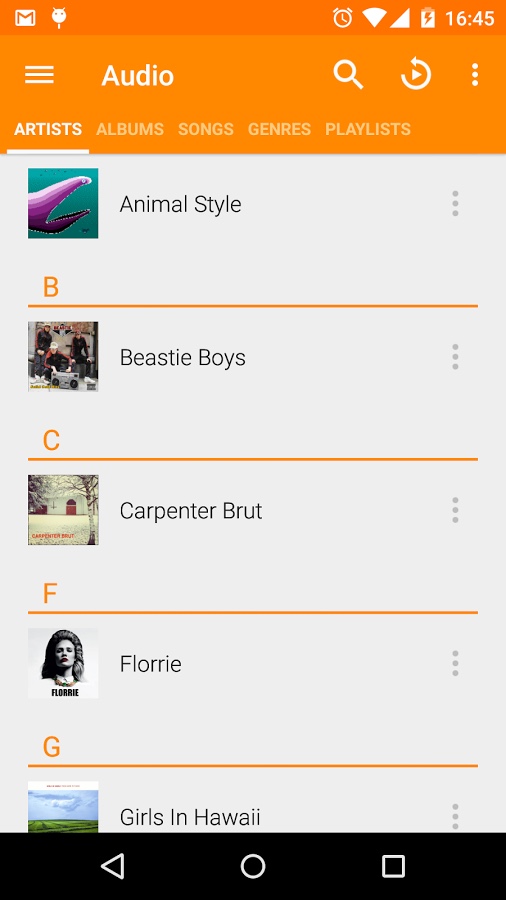 |
| VLC for Android APK Free Download Version: 3.1.6 |
Description:
VLC for Android is a full port of VLC media player to the Android platform. VLC media player is a free and open source cross-platform multimedia player that plays most multimedia files as well as discs, devices, network streaming protocols and DVD ISOs, like the classic version of VLC. VLC features a full music player, a media database, equalizer and filters, and numerous other features.This is the port of VLC media player to the Androidplatform. VLC for Android is a full audio player, with a complete database, an equalizer and filters, playing all weird audio formats. VLC is intended for everyone, is totally free, has no ads, no in-app-purchases, no spying and is developed by passionate volunteers. All the source code is available for free.
VLC for Android Main Features
-VLC for Android plays most local video and audio files, as well as network streams (including adaptive streaming, HLS and Dash), DVD ISOs, like the desktop version of VLC. VLC for Android plays all files, in all formats, like the classic VLC. It also support disk shares.- VLC for Android supports all formats, including MV, MP4, AVI, MOV, Ogg, FLAC, TS, M2TS, Wv and AAC. All codecs are included with no separate downloads.
- VLC for Android supports subtitles, Teletext and Closed Captions, embedded and external, including ASS and DVD subtitles..
- VLC for Android has a media library for audio and video files, and allows to browse folders directly with full search and history.
- VLC has support for multi-track audio and subtitles.
- Support for NAS and shared drives browsing.
- Supports Android Version 2.2 (platform-8) or later.
- Supports ARMv7, ARMv8 / AArch64, MIPS and x86.
- Support Android TV.
- Support Chromebooks.
- Multi audio or subtitles tracks selection.
- Multi-core and full hardware decoding.
- Gestures, headphones control.
- Audio equalizer and filters.
- Supports secondary display.
- Supports 360 video and 3D audio.
- VLC supports auto-rotation, aspect-ratio adjustments and gestures to control volume, brightness and seeking.
- VLC also includes a widget for audio control, supports audio headsets control, cover art and a complete audio media library.
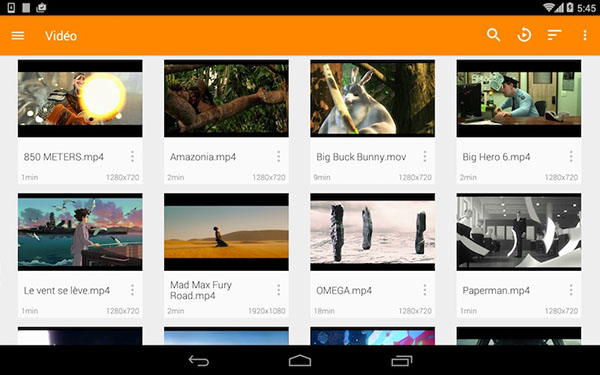
VLC for Android Installation
1- Go to Android Settings → Security → Device Administration → Enable 'Unknown Sources'2- On your Android device Download VLC for Android from the following link.
3- Click on VLC for Android apk you just downloaded and install it.
Download a Beta release of VLC for Android
1- Go to Android Settings → Security → Device Administration → Enable 'Unknown Sources'2- Choose your processor architecture (ARMv7, ARMv8, x86, x64...)
3- Download VLC Android for ARMv7 on your device
4- Download VLC Android for ARMv8 on your device
5- Download VLC Android for x86 on your device
6- Download VLC Android for x86_64 on your device
7- Click on the .apk you just download and install it.
Download a Nightly Build of VLC for Android
If you have an ARMv6 Processor and want VLC please:1- Go to Android Settings → Security → Device Administration → Enable 'Unknown Sources'
2- Download VLC Android Nightly Build for ARMv7 on your device
3- Download VLC Android Nightly Build for ARMv8 on your device
4- Download VLC Android Nightly Build for x86_64 on your device
5- Click on the .apk you just download and install it.
VLC for Android FAQ
-Where can I download VLC for Android APK package?Download VLC for Android from the following link
-Is Chormecast supported?
No, Chromecast is not yet supported, but we are working on it.
-Is there a easy way to play remote files stored on my Samba server?
Not for now, but we are working on it.
-I'm having problems with HD videos, such as freezing or lagging
There have been some issues with HD videos performance, you can try to modify the performance preferences?
---Force video chroma: set to YUV
---Deblocking filter settings: adjust the level
---Hardware accelerated decoding: enable
Try each option one by one until you find a configuration that works for you. Hardware acceleration may not work with all devices.
-What to do if VLC for Android crashes?
Normally, when VLC for Android crashes it will leave behind a vlc_logcat_
-VLC has playback but no crash
If VLC does not crash, you have to manually create a log file.
Ensure VLC is completely closed by force-stopping it in Android settings.
Start VLC.
Go to Settings → Advanced → Debug logs (at the very bottom), and tap Start logging.
Go back and play the media file in question and/or try to reproduce the issue.
Once you are done playing the file, go back to the Debug logs screen. You can find the log in this screen. To retrieve it, copy it to the Android clipboard and paste it on a mail for example.
Or dump this log by pressing Dump Logcat Log and send the generated file by mail.
You can also paste it on any pastebin site or however you wish and send us the link.
Press Stop logging to end the debugging session and return to normal usage.
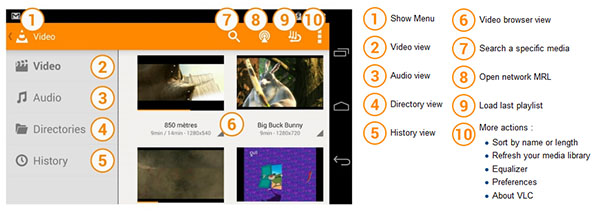
VLC for Android Decoding performance
VLC can decode video in software and hardware mode. Hardware decoding often provides better performance but is not supported on all devices. If your device Android version is below 4.3, software decoding may be the only supported option for you.VLC for Android VS VLC on desktops
VLC for Android is a little different from VLC on desktops. In some ways, you can do more; in other ways, you can do less. VLC for Android only does media playback. Active streaming or file / stream to file conversations are not supported for usability and performance reasons. This walk-through does only include screenshots of a phone interface for size reasons. However, all features are also available on tablets with a similar appearance.Video Codecs
mp1v --- MPEG-1 Video - recommended for portability
mp2v --- MPEG-2 Video - used in DVDs
mp4v --- MPEG-4 Video
SVQ1 --- Sorenson Video v1
SVQ3 --- Sorenson Video v3
DVDv --- VOB Video - used in DVDs
WMV1 --- Windows Media Video v1
WMV2 --- Windows Media Video v2
WMV3 --- Windows Media Video v3, also called Windows Media 9 (unsupported)
DVSD --- Digital Video
MJPG --- MJPEG
H263 --- H263
h264 --- H264
theo --- Theora
IV20 --- Indeo Video
IV40 --- Indeo Video version 4 or later
RV10 --- Real Media Video
cvid --- Cinepak
VP31 --- On2 VP3
FLV1 --- Flash Video
CYUV --- Creative YUV
HFYU --- Huffman YUV
MSVC --- Microsoft Video v1
MRLE --- Microsoft RLE Video
AASC --- Autodesk Animator Studio Codec RLE Video
FLIC --- FLIC video
QPEG --- QPEG Video
VP8 --- VP8 Video
Audio Codecs
mpga --- MPEG audio (recommended for portability)
mp3 --- MPEG Layer 3 audio
mp4a --- MP4 audio
a52 --- Dolby Digital (A52 or AC3)
vorb --- Vorbis
opus --- Opus
spx --- Speex
flac --- FLAC
Subtitle Codecs
CVD --- CVD
SVCD (Overlay Graphics) --- SVCD Subtitle (OGT) Information
SRT --- SubRip
SSA/ASS --- SubStation Alpha
SubViewer --- SubViewer
VobSub --- VobSub
DVD subtitles --- DVD subtitles
DVB subtitles --- DVB subtitles
VPlayer --- Vplayer
MicroDVD --- MicroDVD
SAMI --- SAMI
Playlists file format
M3U
PLS
ASX
XSPF
VLC (filename extension)
VLC Advanced formats
Input MediaUDP/RTP Unicast, UDP/RTP Multicast, HTTP / FTP, MMS, TCP/RTP Unicast, DCCP/RTP Unicast, File, DVD Video, Video CD / VCD, SVCD, Audio CD (no DTS-CD), DVB (Satellite, Digital TV, Cable TV), MPEG encoder, Video acquisition.
Input Formats
MPEG (ES,PS,TS,PVA,MP3), AVI, ASF / WMV / WMA, MP4 / MOV / 3GP, OGG / OGM / Annodex, Matroska (MKV), Real, WAV (including DTS), Raw Audio: DTS, AAC, AC3/A52, Raw DV, FLAC, FLV (Flash), MXF, Nut, Standard MIDI / SMF, Creative™ Voice.
Miscellaneous
SAP/SDP announces, Bonjour protocol, Mozilla/Firefox plugin, ActiveX plugin, SVCD Menus, Localization, CD-Text, CDDB CD info, IGMPv3, IPv6, MLDv2, CPU acceleration.
VLC for Android app Permissions
VLC for Android needs access to those categories:Photos/Media/Files to read your all media files
Storage to read your all media files on SD cards
Other to check network connections, change the volume, set the ringtone, run on Android TV and display the popup view, see below for details.
VLC for Android Permission Details :
It needs "read the contents of your USB storage", in to order to read your media files on it.It needs "modify or delete the contents of your USB storage", in order to allow deletion of files and store subtitles. It needs "full network access", to open network and internet streams.
It needs "prevent phone from sleeping" in order to prevent-your phone from sleeping when watching a video.
It needs "change your audio settings", in order to change audio volume.
It needs "modify system settings", in order to allow you to change your audio ringtone.
It needs "view network connections" in order to monitor whether device is connected or not, to hide the streaming parts.
It needs "draw over other apps" to start the popup menu.
It needs "control vibration" to give feedback on the controls.
It needs "run at startup" to set recommendations on Android TV launcher screen, only used with Android TV version.
Changes between 3.1.0-RC1 and 3.1.0-RC2
- Retain current renderer object
- Disconnect from renderer on app going background (if not playing)
- Minor bugfixes
- Improve Homescreen channel
Changes between 3.0.99 and 3.1.0-RC1
- Improved onboarding screen
- Handle UI Mode change in video player
- History now displays covers/thumbs
- Fix playback of streams with '?' in url
- Various crash fixes
Changes between 3.0.98 and 3.0.99
- Onboarding screen for new users
- Add a sticky header during audio lists scroll
- Fix albums/artists/genre not updated durint scan
- Fix Subtitles download requests not sent
- 'Save playback rate' option is now OFF by default
- Crashs fixes
Changes between 3.0.97 and 3.0.98
- Restoration of old (but improved) fastscroller
- External storages support on Chromebooks (ChromeOS v72+)
- Improve file browsing
- Fix subtitles not loaded from network
- Improve media tracks menu in video player
- Pause video on screen lock
- Improve loading of big playlists/collections
- update translations
- 'Play all' media is now the default behavior
- Improve file browsing
- Improve SMB2 authentication support
- Fix audio passthrough on Android 6
Changes between 3.0.96 and 3.0.97
- Remote control is not the default mode in video player anymore
- Ask confirmation to set a track as ringtone
- Don't stop playback in multitask when screencasting
- Fix subs behind loaded despite user preference
- Fix sorting sometimes reverted back to default
- Translations update
- Various minor display improvements
- Fix misc. crashes & ANR
- Fix folders/files sorting
Changes between 3.0.95 and 3.0.96
- Disable R8
- Allow clear text traffic
- Use LiveData instead of binding to PlaybackService
- Compact audio lists on small screens
- Fix video player crash on Chromebooks
- Fix files name display on UPnP shares
Changes between 3.0.94 and 3.0.95
- Fix behavior while Chromecasting
- Fix subs not automatically loaded
- Open VLC app from widget
- Free more space on screen while scrolling
- Various bug fixes
- Fix Chromecast support on updated devices
- Update youtube script
Changes between 3.0.93 and 3.0.94
- Fix persisting playback icon
- Improve app startup
- Bugfixes
Changes between 3.0.92 and 3.0.93
- Option to group videos by folders
- SMB 2/3 support
- Add a preference to disable Casting
- Option to not show video title during transitions
- Play artists tracks sorted by correct album order
- Bugfixes
Conclusion
To conclude VLC for Android works on Android operating system and can be easily downloaded using the below download link according to Freeware license. VLC for Android download file is only 16.09 MB in size.VLC for Android was filed under the Productivity category and was reviewed in softlookup.com and receive 5/5 Score.
VLC for Android has been tested by our team against viruses, spyware, adware, trojan, backdoors and was found to be 100% clean. We will recheck VLC for Android when updated to assure that it remains clean.
VLC for Android user Review
Please review VLC for Android application and submit your comments below. We will collect all comments in an effort to determine whether the VLC for Android software is reliable, perform as expected and deliver the promised features and functionalities.Popularity 10/10 - Downloads - 100 - Score - 5/5
Softlookup.com 2023 - Privacy Policy
| Category: | Productivity |
| Publisher: | Videolabs |
| Last Updated: | 06/03/2022 |
| Requirements: | Not specified |
| License: | Freeware |
| Operating system: | Android |
| Hits: | 1666 |
| File size: | 16.09 MB |
| Name: * |
E-Mail: * |
| Comment: * |
|