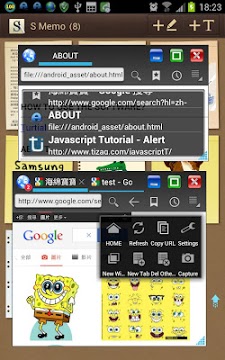
Version: 1.1.4
Application Description:
The Floating Browser is a classic free floating web browser software, with the basic web features, the powerful floating feature that allows you to use window concept as the browser; you can zoom in and drag windows; at the same time, it will also monitor your clipboard for quick information search, and using a notification to call a floating browser to use at any time. If you have the web page display issue, please go to the Settings, Browser, User Agent, and select the Honeycomb. Features: 1. Wide range support of Android platform from Android 1.5 ~ Android 4.0.3, the screen will be supported from 240×320 to 1920×1080. 2. Floating window, allowing users to change the size and location; it can support up to two ~ ten independent windows at same.(Professional Edition) 3. Tab pages, Each window has its own tab group. 4. Integrated system bookmarks. 5. Independent history feature. (Professional Edition) 6. Web page screenshot. (Professional Edition) 7. Quick search, start with the clipboard monitoring function. 8. No Advertising, Made in Taiwan, Free nown issues: 1. Floating browser will consume larger amounts of memory, especially when you open more paging may cause a program error or abnormal stop. 2. Adobe Flash on some devices may not support in floating display. Support: If you have questions or suggestions on the software, please contact us or join our face book to report. Professional Edition: You can be completely free to experience the floating web browser functionality; If you want to support us, you can use Google Play in-app purchase, or Paypal to purchase the professional license key, to enable more features. Permission Description: VIBRATE : When your long-click the Interface may produce vibration effects. WRITE_EXTERNAL_STORAGE : download the file. RECEIVE_BOOT_COMPLETED : Create the notification when you boot up. READ_PHONE_STATE : Read your IMEI just for the calculation of the Professional Edition serial number. ACCESS_FINE_LOCATION : When using Google Maps and other software needs. RW_HISTORY_BOOMARS : of course, require. GET_TASS : floating interface is required to obtain the current foreground window size.A neat tool with which you can browse from your phone as if you were using windows with floating windows that can be easily modified and adjusted.
you can open as many windows as you want and change their size to make it easier to browse or manage the format of the content like on any pc browser: drag windows, enlarge them, or even use the integrated clipboard. In each window there are a set of tabs so you can open as many websites as you want in each window or add them to your bookmarks. It also has a browsing history and other secondary functions standard on any computer browser so it is extremely easy to use for anyone used to browsing on pcs or. Floating browser also supports flash something no other android browser can manage. This above all is one of the main selling points for choosing this as your default browser over any other.
Conclusion
To conclude Floating Browser works on Android operating system and can be easily downloaded using the below download link according to Freeware license. Floating Browser download file is only 369k in size.Floating Browser was filed under the Productivity category and was reviewed in softlookup.com and receive 5/5 Score.
Floating Browser has been tested by our team against viruses, spyware, adware, trojan, backdoors and was found to be 100% clean. We will recheck Floating Browser when updated to assure that it remains clean.
Floating Browser user Review
Please review Floating Browser application and submit your comments below. We will collect all comments in an effort to determine whether the Floating Browser software is reliable, perform as expected and deliver the promised features and functionalities.Popularity 10/10 - Downloads - 105 - Score - 5/5
Softlookup.com 2023 - Privacy Policy
| Category: | Productivity |
| Publisher: | Developer |
| Last Updated: | 20/11/2023 |
| Requirements: | Not specified |
| License: | Freeware |
| Operating system: | Android |
| Hits: | 1244 |
| File size: | 369k |
| Name: * |
E-Mail: * |
| Comment: * |
|