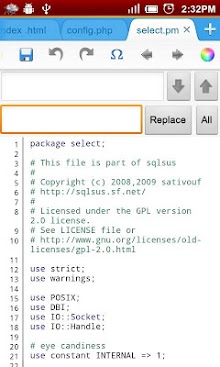 |
| 920 Text Editor APK Free Download Version: 13.7.18 |
Description:
920 Text Editor is a run on the Android phone a powerful text editor, anywhere, you can easily view or edit your code, you can also use it as e-book reader to open txt novel, it is like on Windows EmEditor, EditPlus so powerful. More change log please go to www.jecelyin.com Features: 1. Multi Tab, you can open different files in different tabs to facilitate you in a different text of this switch to edit 2. syntax highlighting: ASP, ActionScript, C/C, C#, Erlang, Frink, HTML/XML/WML, CSS, Javascript, Java, JSP, Perl, PHP, Python, Shell/Bash, Lua, SQL, VB/VBS, Tcl, TeX/LaTeX, Verilog, AutoHotey, AutoLisp, PowerShell, Pascal,Fortran, ColdFusion, VHDL 3. show line numbers 4. show blank characters (tabs, line breaks) 5. automatically detects the open file encoding, and you can also convert the current file encoding support: ISO-2022-CN, BIG5, EUC-TW, GB, GB2312, ISO-8859-5, OI8-R, WINDOWS-1251, MACCYRILLIC, IBM866, IBM855 , ISO-8859-7, WINDOWS-1253, ISO-8859-8, WINDOWS-1255, ISO-2022-JP, SHIFT_JIS, EUC-JP, ISO-2022-R , EUC-R, UTF-8, UTF-16BE / UTF-16LE, UTF-32BE / UTF-32LE / X-ISO-10646-UCS-4-34121 / X-ISO-10646-UCS-4-21431 , WINDOWS-1252 6. easy toolbar, you can quickly make a new file, open, save, save as, undo/redo, and some commonly used symbols, back to last edit location, etc. 7. list of recently opened files history 8. regular search, replace or replace all 9. change the font and font size 10. Word wrap switch 11. lock the screen orientation in: auto, horizontal or vertical 12. remember the last open file 13. hide the soft keyboard, long press the edit area can be turn on 14. long press the edit area you can convert selected text to uppercase or lowercase 15. auto indent 16. keep the screen in the awake state 17. you can run at ROOT permissions 18. easy-s file manager, you can delete or rename the file, or open with other application to view, copy/move etc. to manage files 19. use the volume keys to quickly switch the display/hide the toolbar, full-screen mode 20. preview the HTML file 21. power Color Picker 22. use Grep recursive search keyword in the path 23. you can use the Preferences menu Donate page to the donate itA powerful yet lightweight text editing application that despite not taking up more than 1 mb of space in your android allows you to easily view and edit code from your smartphone or tablet. The application supports different tabs so you can have many open at the same time. Then you can write text in any one of them and save it to your device039s memory so that you can return to it later. The 920 text editor supports asp actionscript cc erlang frink htmlxmlwml css javascript java jsp perl powershell php python shellbash lua sql vb. It is a powerful text editor that contains a wide range of impressive features all compressed into an apk that barely hits the 900 kb mark.
Conclusion
To conclude 920 Text Editor works on Android operating system and can be easily downloaded using the below download link according to Freeware license. 920 Text Editor download file is only 1.0M in size.920 Text Editor was filed under the Productivity category and was reviewed in softlookup.com and receive 5/5 Score.
920 Text Editor has been tested by our team against viruses, spyware, adware, trojan, backdoors and was found to be 100% clean. We will recheck 920 Text Editor when updated to assure that it remains clean.
920 Text Editor user Review
Please review 920 Text Editor application and submit your comments below. We will collect all comments in an effort to determine whether the 920 Text Editor software is reliable, perform as expected and deliver the promised features and functionalities.Popularity 10/10 - Downloads - 97 - Score - 5/5
Softlookup.com 2023 - Privacy Policy
| Category: | Productivity |
| Publisher: | Developer |
| Last Updated: | 20/11/2023 |
| Requirements: | Not specified |
| License: | Freeware |
| Operating system: | Android |
| Hits: | 916 |
| File size: | 1.0M |
| Name: * |
E-Mail: * |
| Comment: * |
|