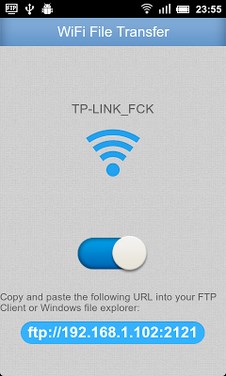 |
| WiFi File Transfer APK Free Download Version: 2.1 |
Description:
WiFi File Transfer WiFi File Transfer help you to manager files in your phone on the computer over wireless connection, no USB cable needed. FEATURES - Upload or download multiple files at once. - Delete, rename, copy, zip or unzip files using the Windows File Explorer. - Runs as a background service. Only simple steps: - Ensure your phone and computer connect in the same WiFi network; - Start WiFi File Transfer by turn on the button; - Copy and paste the URL noticed into your FTP Client or Windows file explorer, then you scan and manager files in your Phone on your computer.Conclusion
To conclude WiFi File Transfer works on Android operating system and can be easily downloaded using the below download link according to Freeware license. WiFi File Transfer download file is only 487k in size.WiFi File Transfer was filed under the Productivity category and was reviewed in softlookup.com and receive 5/5 Score.
WiFi File Transfer has been tested by our team against viruses, spyware, adware, trojan, backdoors and was found to be 100% clean. We will recheck WiFi File Transfer when updated to assure that it remains clean.
WiFi File Transfer user Review
Please review WiFi File Transfer application and submit your comments below. We will collect all comments in an effort to determine whether the WiFi File Transfer software is reliable, perform as expected and deliver the promised features and functionalities.Popularity 10/10 - Downloads - 28 - Score - 5/5
Softlookup.com 2023 - Privacy Policy
| Category: | Productivity |
| Publisher: | Developer |
| Last Updated: | 02/12/2022 |
| Requirements: | Not specified |
| License: | Freeware |
| Operating system: | Android |
| Hits: | 1103 |
| File size: | 487k |
| Name: * |
E-Mail: * |
| Comment: * |
|