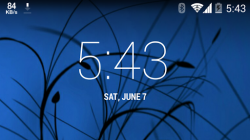 |
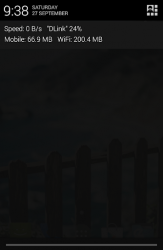 |
| Internet Speed Meter Lite APK Free Download Version: 1.2.17 |
Description:
Internet Speed Meter Lite displays your internet speed in status bar and shows the amount of data used in notification pane. This helps you to monitor network connection anytime while using your device.The app is completely Ad-Free. Lite Features- Real time speed update in status bar and notification.- Daily traffic usage in notification.
- Separate stats for Mobile network and WiFi network.
- Monitors your traffic data for the last 30 days.
- Battery efficient Pro FeaturesNotification DialogA notification dialog appears when you tap the notification having- Graph to monitor last minute internet activity- Time and usage of current session- Today-s app usage for mobile and wifi- Realtime speed of running applicationsSmarter notificationsNotification appears only when you are connected to internet. You can change priority of notification. You can also hide the notification when connection is idle for specified amount of time.Themes supportYou can manually select the color of user interface.Blue status bar iconOption to choose between blue or white status bar icon. (only for itat and below versions of Android)Upload and Download SpeedOption to show upload and download speed in separate notifications. Warning: Do not move this app to SD card. It will stop (Force close) when you remove the card.
Internet Speed Meter Lite 1.6.0-lite
This app instantly tells you what your internet speed is. There's also a table with the amount of data that is used at all times. Using this feature helps control how you use your data plan so that you don039t exceed your limit by the end of the month. What's great about this tool is that it039s updated in real time and offers information on the last 30 days so that you can perfectly manage your monthly contract. You can see three results on the table: the data used from your cellphone company, the data used via wifi, and the total of the two. Using this will tell you if your home network is working correctly and make sure you are using it instead of your data plan. If you open the app and check the status of your internet connection you can easily monitor your internet activity. Another great thing about the notification bar is that you see the megabytes used constantly. If you need to save a few megabytes or activate the wifi connection if your device is not connected you can check your data usage in real time and stop browsing.
Conclusion
To conclude Internet Speed Meter Lite works on Android operating system and can be easily downloaded using the below download link according to Freeware license. Internet Speed Meter Lite download file is only 1.46 MB in size.Internet Speed Meter Lite was filed under the Productivity category and was reviewed in softlookup.com and receive 5/5 Score.
Internet Speed Meter Lite has been tested by our team against viruses, spyware, adware, trojan, backdoors and was found to be 100% clean. We will recheck Internet Speed Meter Lite when updated to assure that it remains clean.
Internet Speed Meter Lite user Review
Please review Internet Speed Meter Lite application and submit your comments below. We will collect all comments in an effort to determine whether the Internet Speed Meter Lite software is reliable, perform as expected and deliver the promised features and functionalities.Popularity 10/10 - Downloads - 67 - Score - 5/5
Softlookup.com 2023 - Privacy Policy
| Category: | Productivity |
| Publisher: | DynamicApps |
| Last Updated: | 20/11/2023 |
| Requirements: | Not specified |
| License: | Freeware |
| Operating system: | Android |
| Hits: | 778 |
| File size: | 1.46 MB |
| Name: * |
E-Mail: * |
| Comment: * |
|