 |
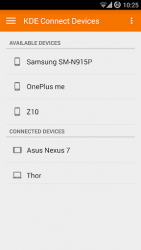 |
| KDE Connect APK Free Download Version: 1.8.2 |
Description:
DE Connect provides several features to integrate your phone and your computer: Shared clipboard: copy and paste between your devices.
Share files and URLs to your computer from any app, without wires.
Virtual touchpad: Use your phone screen as your computer's touchpad.
Notifications sync: Read your Android notifications from the desktop.
Multimedia remote control: Use your phone as a remote for Linux media players.
WiFi connection: no USB wire or bluetooth needed.
End-to-end TLS encryption: your information is safe. Please note you will need to install DE Connect on your computer for this app to work, and keep the desktop version up-to-date with the Android version for the latest features to work. This app is part of an open source project and it exists thanks to all the people who contributed to it. Visit the website to grab the source code.
Conclusion
To conclude KDE Connect works on Android operating system and can be easily downloaded using the below download link according to Freeware license. KDE Connect download file is only 3.72 MB in size.KDE Connect was filed under the Productivity category and was reviewed in softlookup.com and receive 5/5 Score.
KDE Connect has been tested by our team against viruses, spyware, adware, trojan, backdoors and was found to be 100% clean. We will recheck KDE Connect when updated to assure that it remains clean.
KDE Connect user Review
Please review KDE Connect application and submit your comments below. We will collect all comments in an effort to determine whether the KDE Connect software is reliable, perform as expected and deliver the promised features and functionalities.Popularity 10/10 - Downloads - 81 - Score - 5/5
Softlookup.com 2023 - Privacy Policy
| Category: | Productivity |
| Publisher: | KDE Community |
| Last Updated: | 12/13/2022 |
| Requirements: | Not specified |
| License: | Freeware |
| Operating system: | Android |
| Hits: | 1229 |
| File size: | 3.72 MB |
| Name: * |
E-Mail: * |
| Comment: * |
|