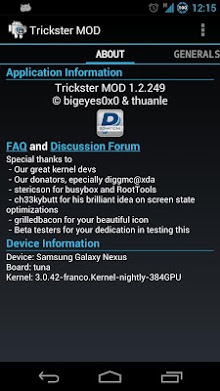 |
| Trickster MOD Kernel Settings APK Free Download Version: 2.15.992 |
Description:
Trickster MOD - The Omnitool for your ernel - ROOT ATTENTION: - FAQ at : timos.me/tm/faq - Set on boot, settings lost, frequencies don-t stick, MIUI ROM problem,- read FAQ above - We do not reply to Play Store rating as it only allow rather short message and no record for conversation, please email us for support - Help us translate the app: timos.me/tm/translate This app requires:- ROOT and working busybox installation These devices are officially supported- GALAXY NEXUS (toro, maguro, toroplus)- Nexus 7 (grouper) and Nexus 7 3G (tipalia)- Nexus 7 2013 (flo)- Nexus 4 (mako)- Nexus 5 (hammerhead, preliminary support)- Sony Xperia Z (yuga) and ZL (odin)- LG Optimus G- Galaxy SIII with Exynos SOC- HTC Incredible S (vivo: preliminary support)- Nexus 10 (preliminary support)- HTC One X International (endeavoru; preliminary support)- HTC One M7U and M7UL- Galaxy SIII with Qualcomm SOC (preliminary support) Coming to more devices in the future. Trickster MOD app is a tweaking tool to change various settings included in your kernel and other mods to your phone. - Trickster MOD has abilities to do the following -- ADB over WLAN- Set I/O scheduler, read ahead buffer, CPU scaling governor, min and max CPU speed- CPU Statistics- Set Device hostname- Apply Grace Period (was Bootloop Preventer)- Frequency Lock - Donate key will get you following features -- I/O scheduler advanced control- Color profile for device with color settings- CPU Frequency profile- Voltage profile for some settings- Sound control for faux-s patches- Advanced gamma control for N4 with faux-s patch- Touch Filter Control for N4 with supported kernels- Bootloader lock/unlock without fastboot and data wipe for some devices- ernel backup/restore on some supported devices- Launcher shortcuts to some app operations - Following features depend on kernel support -- Color for Galaxy Nexus and Nexus 4, contrast and gamma tweaks for Galaxy Nexus- Generic hotplug- CPU Temp limit- Minimal SmartReflex voltage of Core, IVA, and MPU domains- Nominal SmartReflex voltage for Core, IVA, and MPU domains- Regulator voltages- GLaDOS live OC of Core, GPU and MPU- WIFI mode for screen off (power saving or full speed)- Vibrator strength- Headset volume boost- High performance sound- Force fast charge- Battery live extender- Touch wake and touch wake duration- fsync control- Sweep 2 wake- ZRAM- And more- DISCLAIMER- This is provided with NO GUARANTY whatsoever. Use your common sense.Conclusion
To conclude Trickster MOD Kernel Settings works on Android operating system and can be easily downloaded using the below download link according to Freeware license. Trickster MOD Kernel Settings download file is only 1.4M in size.Trickster MOD Kernel Settings was filed under the Productivity category and was reviewed in softlookup.com and receive 5/5 Score.
Trickster MOD Kernel Settings has been tested by our team against viruses, spyware, adware, trojan, backdoors and was found to be 100% clean. We will recheck Trickster MOD Kernel Settings when updated to assure that it remains clean.
Trickster MOD Kernel Settings user Review
Please review Trickster MOD Kernel Settings application and submit your comments below. We will collect all comments in an effort to determine whether the Trickster MOD Kernel Settings software is reliable, perform as expected and deliver the promised features and functionalities.Popularity 10/10 - Downloads - 19 - Score - 5/5
Softlookup.com 2023 - Privacy Policy
| Category: | Productivity |
| Publisher: | Developer |
| Last Updated: | 02/01/2022 |
| Requirements: | Not specified |
| License: | Freeware |
| Operating system: | Android |
| Hits: | 796 |
| File size: | 1.4M |
| Name: * |
E-Mail: * |
| Comment: * |
|