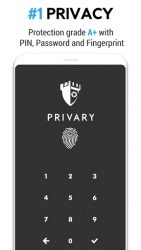

Version: 2.2.2 (Lancelot)
Application Description:
Protect your secret files, photos + videos Privary is the powerful non compareable encrypted private vault for files, photos and videos.
Hide all of your personal stuff like pictures, documents, videos or any other files. Make them truly invisible and be protected against cybercrime. Uploaded files to your Privary vault will be invisible to others and protected by your private password or fingerprint powered by military grade AES CTR encryption. The Privary encrypted AES vault is a photo locker, gallery, filemanager and file locker with true AES 256-bit encryption
Banks use the same encryption to store customer data securely. Easy-to-use password, pin pad or fingerprint access
Easily hide and encrypt large files, photos and videos in the most secure Privary private filemanager
Smooth and fast usability
Privary is not visible on your recently used apps list
Create large folders and subfolders Privary can be completely disguised from launcher. Or open a FakeSafe when someone pressures you to open your private Privary vault. More features:
-Full support for sd-card
-Create encrypted backups in your private Google DriveCloud
-Upload large files, pictures, videos
-Easily sort with drag'n'drop
-Make Privary photo vault invisible
-Create large albums and choose your own covers Privary file + photo locker is not just a private vault. Privary is your private filemanager to encrypt files, pictures and videos in your secret file and photo vault. Frequently asked questions
Q: How does Privary hide files?
A: Uploaded files are removed from the public gallery and encrypted with true AES. Q: Is this similar to a gallery lock?
A: No. Privary is a secret photo gallery - filemanager where you can place files, photos and videos to make them truly invisible to others for security and privacy. Q: Can i take pictures or video out of this private picture vault?
A: Yes, you can. Q: Can i unlock files at anytime?
A: Yes. You can unhide each file, photo or video and add it back to the default gallery whenever you want. Q: What can i do if i forget the password?
A: Activate the password recovery in the Privary settings. Q: Does Privary support .wmv or .avi playback?
A: Yes. Privary can handle all filetypes! Q: Which video formats are supported?
A: All filetypes are supported! Doesn't matter if mp4, wmv, mkv, avi, mov, 3gp, mpg, flv, h264, divx, ogv, f4v, m4v or dv. Q: How many files, photos or videos can i hide?
A: There are no limits. You can hide large files, photos or videos. Even photos from Instagram or Facebook. Privary is also the best choice if you look for a photo saver for Snapchat, Whatsapp or Telegram. Q: Are there any loopholes like some other apps have?
A: No. Privary is a highly secured AES CTR encrypted file + photo - video vault. The only way to open your private gallery vault is with your private password. Q: Does Privary send my files to servers?
A: No! All files will stay on your device only. Encrypted by most powerful AES. Activated cloud will sync your files with your private Google Drive. Encrypted as well with AES. Q: Why are there ads?
A: Privary Premium Edition is ad-free. Any questions about the Privary files + photo + video vault? Reach us at support-privary.me - About app permissions
Network: Licence check - cloud sync (if activated)
Dialer: Open Privary when in InvisibleMode (optional)
Contacts: Access your private Google Drive account (optional) - Privary Privacy
We set the greatest importance to data protection. All personal files are stored solely on your device. If cloud backup is active, the encrypted data is additionally stored in your private Google Driveand only in encrypted state.
Privary files + photo + video vault doesn't collect any private data for highest protection. Read more at fourchars.com/en/privary-privacy/
Conclusion
To conclude Hide Private Photos, Files and Videos: PRIVARY Vault works on Android operating system and can be easily downloaded using the below download link according to Freeware license. Hide Private Photos, Files and Videos: PRIVARY Vault download file is only 6.64 MB in size.Hide Private Photos, Files and Videos: PRIVARY Vault was filed under the Security category and was reviewed in softlookup.com and receive 5/5 Score.
Hide Private Photos, Files and Videos: PRIVARY Vault has been tested by our team against viruses, spyware, adware, trojan, backdoors and was found to be 100% clean. We will recheck Hide Private Photos, Files and Videos: PRIVARY Vault when updated to assure that it remains clean.
Hide Private Photos, Files and Videos: PRIVARY Vault user Review
Please review Hide Private Photos, Files and Videos: PRIVARY Vault application and submit your comments below. We will collect all comments in an effort to determine whether the Hide Private Photos, Files and Videos: PRIVARY Vault software is reliable, perform as expected and deliver the promised features and functionalities.Popularity 10/10 - Downloads - 41 - Score - 5/5
Softlookup.com 2023 - Privacy Policy
| Category: | Security |
| Publisher: | fourchars |
| Last Updated: | 02/14/2022 |
| Requirements: | Not specified |
| License: | Freeware |
| Operating system: | Android |
| Hits: | 924 |
| File size: | 6.64 MB |
| Name: * |
E-Mail: * |
| Comment: * |
|