
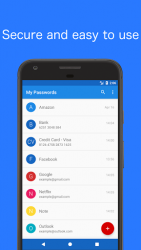
Version: 7.9.0
Application Description:
Tired of remembering multiple passwords or annoyed of forgetting them? Looking for a secure and easy way of saving all those passwords and sensitive data? This application will help you to store all your passwords easily and safely using Advanced Encryption Standard (AES-256). The only thing you have to do is to remember a master password which is used as encryption key. My Passwords is 100% secure since it does not require internet permission. Quick and easy access AES-256 data encryption Backup and restore your data No internet permission Built in password generator Auto exit when screen turns off Multi-Window support large number of entries [PRO] Auto backup [PRO] Export and import csv files [PRO] Self destruction [PRO] Clipboard auto clear [PRO] Enter using fingerprint [PRO] Theme selection [PRO] Wearable app Backup - Restore:If you have multiple devices, you can share easily your passwords with all your devices without having to retype them using Dropbox or similar application. Simply create a backup on a device and move it to another where it can be restored using the same master password.- To backup your database please go to: More- Database- Backup database- To restore your database please go to: More- Database- Restore database Use of permissions:- Photos/Media/Files: Allows the app to access the storage for writing/reading backup and csv files- Use fingerprint hardware: Allows the app to use the fingerprint sensor for authentication- In-app purchases: To be able to purchase the PRO version and unlock the additional features- Close other apps: Allows the app to auto exit by closing itself when the screen turns off Notes:- It is strongly recommended that you backup your encrypted database at regular intervals- If the master password is lost the stored data cannot be recovered because of the missing sync option- You can group and sort your entries by color
Conclusion
To conclude My Passwords - Password Manager works on Android operating system and can be easily downloaded using the below download link according to Freeware license. My Passwords - Password Manager download file is only 2.85 MB in size.My Passwords - Password Manager was filed under the Security category and was reviewed in softlookup.com and receive 5/5 Score.
My Passwords - Password Manager has been tested by our team against viruses, spyware, adware, trojan, backdoors and was found to be 100% clean. We will recheck My Passwords - Password Manager when updated to assure that it remains clean.
My Passwords - Password Manager user Review
Please review My Passwords - Password Manager application and submit your comments below. We will collect all comments in an effort to determine whether the My Passwords - Password Manager software is reliable, perform as expected and deliver the promised features and functionalities.Popularity 10/10 - Downloads - 51 - Score - 5/5
Softlookup.com 2023 - Privacy Policy
| Category: | Security |
| Publisher: | Erkan Molla |
| Last Updated: | 01/28/2022 |
| Requirements: | Not specified |
| License: | Freeware |
| Operating system: | Android |
| Hits: | 1492 |
| File size: | 2.85 MB |
| Name: * |
E-Mail: * |
| Comment: * |
|