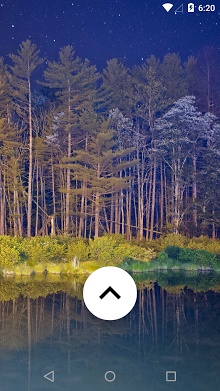 |
| Swipeup Utility APK Free Download Version: 1.9.3 |
Description:
Swipeup Utility repurposes that annoying swipe up from the bottom of your phone. If you-re tired of having to press back twice when your scroll gets taken over by Google Now, then have Swipeup Utility do nothing! If you like the new voice search, but it takes too long to swipe up and press the mic icon, then tell it to go straight to voice search! You can have super quick access to your camera, or maybe you-re always needing to do complicated mental math, now your calculator is just a convenient swipe away! Next time you swipe, android will ask you to decide what to do. Choose Swipeup Utility and you-re good to go. And all this with no (creepy) permissions! With Swipeup Utility, you can let that swipe: Do nothing! Swipeup Utility-s first priority is to get that annoying swipe gesture out of the way, so if you choose to do nothing, your swipes will- do nothing! Assign the gesture to any app- Make that Google Search gesture launch Bing! (Not that I have anything against Google-) You can also choose multiple apps to have a choice each time you swipe. Special Actions- Open your recent apps, go directly to voice search, simulate a home button press, or bring back the long-press search. If you want to do something that-s not listed here, Swipeup Utility connects with Tasker to do anything imaginable! Shortcuts! Although it-s still in beta, the shortcuts feature will let you assign the swipe to any app that supports standard shortcuts. For example, with Google Play Books, you could directly open a specific book, or instantly open up Google Translate to start listening. Want more Special Actions? Check out Swipeup Utility Donate in the Play Store! You-ll be able to do things like quickly switch to the last app, turn your screen off, turn on the flashlight, bring down the notification shade, toggle radios, and more! Swipeup Utility builds on top of Google Now-s swipe up, so if your device doesn-t have an on screen navigation bar, look for a G or search icon somewhere in recent apps or a long press of a button, depending on the manufacturer skin. To get a chance to try new features early, participate in the beta program! Join the community on Google+.(plus.google.com/communities/101796628081413739274) Once in the beta, you-ll be among the first to receive bugfixes and new features, but you might experience little quirks or (hopefully not) crashesConclusion
To conclude Swipeup Utility works on Android operating system and can be easily downloaded using the below download link according to Freeware license. Swipeup Utility download file is only 1.3M in size.Swipeup Utility was filed under the Utilities category and was reviewed in softlookup.com and receive 5/5 Score.
Swipeup Utility has been tested by our team against viruses, spyware, adware, trojan, backdoors and was found to be 100% clean. We will recheck Swipeup Utility when updated to assure that it remains clean.
Swipeup Utility user Review
Please review Swipeup Utility application and submit your comments below. We will collect all comments in an effort to determine whether the Swipeup Utility software is reliable, perform as expected and deliver the promised features and functionalities.Popularity 10/10 - Downloads - 91 - Score - 5/5
Softlookup.com 2023 - Privacy Policy
| Category: | Utilities |
| Publisher: | Developer |
| Last Updated: | 01/13/2022 |
| Requirements: | Not specified |
| License: | Freeware |
| Operating system: | Android |
| Hits: | 1065 |
| File size: | 1.3M |
| Name: * |
E-Mail: * |
| Comment: * |
|