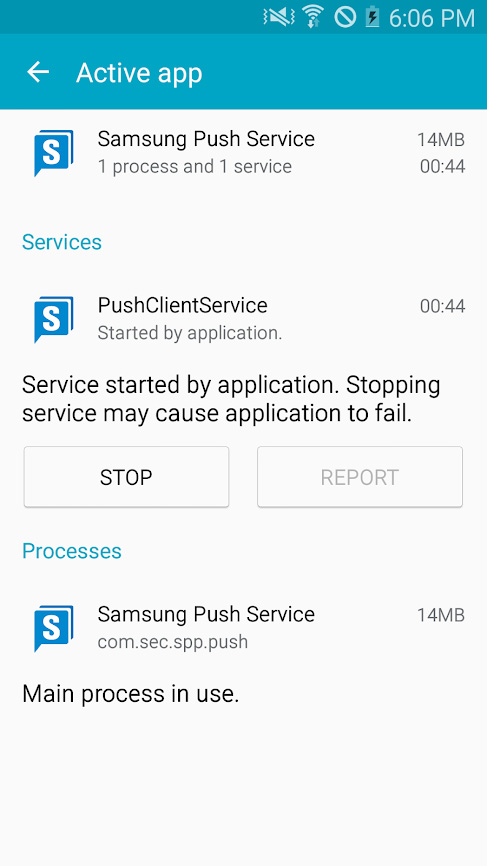
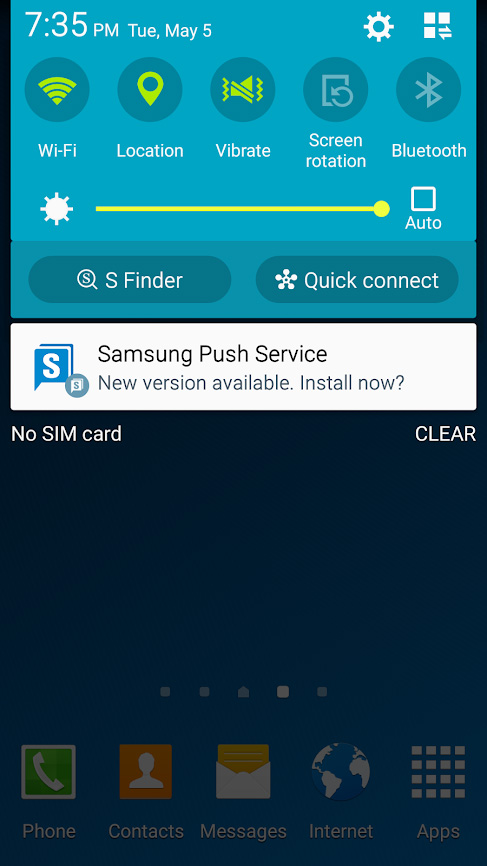
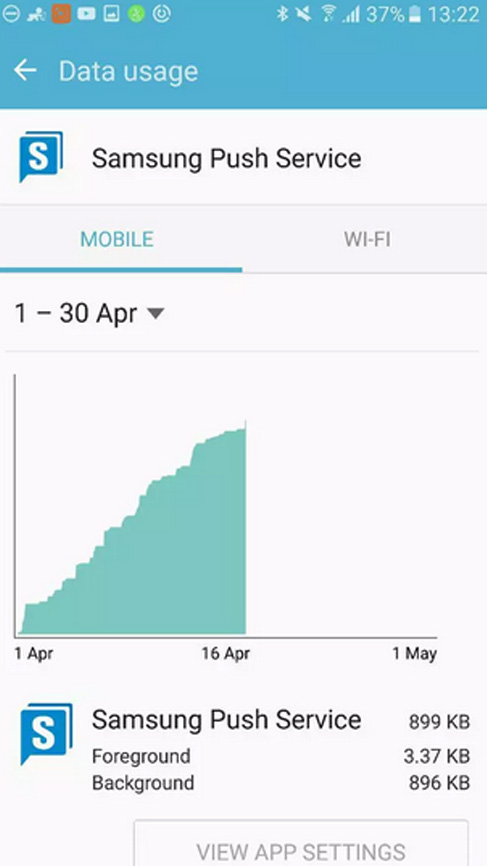
Version: 2.0.12
Application Description:
Overview
Samsung Push Service is an app that sends brand-specific notifications to your phone. It might already exist on your phone, and if it doesn’t, you can download Samsung Push Service here and start using it right away. You can check the installation of the app in Settings then Application manager, after downloading the Samsung push service. If you delete the Samsung Push Service, it is important to reinstall it in order to receive new notifications.The Samsung push service provides the notification service only for Samsung services (Samsung Apps, Samsung Link, Samsung Wallet, Samsung Pay, etc.) on Samsung devices. Another very interesting feature of this app is that it notifies you on all the Samsung apps that you are using, even when you are not using the app at that moment. Therefore, this is an easy way to stay in touch with the latest updates. If you delete the Samsung push service, you may not receive the new notification messages. The Samsung push service provides the below services.
- New message is displayed in the pop-up window- Display a badge on the application icon for a new message- Display new message on the notification bar Enjoy the fast and precise notification service with the Samsung push service. - Notice of PermissionsThe following permissions are required for the app service. For optional permissions, the default functionality of the service is turned on, but not allowed.
[Required permissions] :
- Only required in Android L OS and below
- Telephone : Required for device identification when service subscribing
[Optional permissions]
- Storage : Required for sharing log file to E-mail app when user applying VOC.
Why Might You Want Samsung Push Service?
If you use several Samsung apps, you might be happy to know that Samsung Push Service gives notifications for all of them.When an app in the Samsung family has new information, you’ll see it through the Samsung Push Service. As a result, this app can be an easy way to stay in the loop about all things Samsung.
What Are Push Messages?
A push message is a notification that pops up on your screen even when you’re not using an app. Samsung push messages come up on your device in several ways. They display in your phone’s notification bar, show application icons at the top of the screen and generate text-based notification messages.You can specify the kinds of notifications you see by adjusting the Samsung Push Service settings within the Apps section of your phone. Chances are you'll only be able to find the app on your phone if you go into Show system apps first and look for Samsung Push Service there.
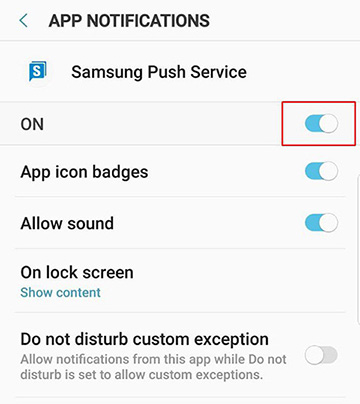
Frequently Asked Questions
Can I disable permanently?Well you can disable it anytime you want, but as this app comes together with the Samsung apps, it can be installed again with some Samsung apps.
Do the push messages come with ads?
The official description says on, but there have been rare cases when people claimed that there were ads.
Do I need push service?
No, but is really dependent on how you use your Android phone.
Can I set the service to work on Wi-Fi only?
Yes you can, go to Settings then connections then Data usage then Mobile Data Usage then Samsung push service app and toggle the "allow background data button". This app allow users to get to know what they are missing, but some might consider it beneficial some may say that the app is a waste of both data and battery power. The app is developed by Samsung to their users to improve the efficiency of their smart devices. And with an easy installation as well as disabling procedure Samsung has given the user to decide whether they need the app rather than making it a must have.
How to Disable Samsung Push Service
Is the Samsung Push Service worth it? Many people are choosing to attempt to figure out how to remove this utility from their phone. You can simply temporarily opt-out of push notifications; you will need to opt-out each time you update Samsung Apps because it will install again each time. You can also freeze the app if you really want to stop it.Uninstalling the Samsung Push Service will cause you to lose some notifications for certain apps. If you think this app is causing problems you may just need to refresh it and reinstall it or clear the cache and disable it all together. To uninstall Samsung Push Service go to Settings then Application Manager then All/Download list then Samsung Push Service. Now clear the cache and force stop.
If want to disable Samsung Push Service you have to follow these steps:
- Turn off all notifications by going to Settings, then choosing Apps, Show system apps and Samsung Push Service.
- Tap Notifications, and slide the toggle switch next to the ON setting to turn all notifications OFF.
- App notifications in the Samsung Push Service app settings
- In App Notifications, toggle the ON switch to OFF.
- On the Samsung Push Service entry in the app list again, then press either the Disable or Force Stop buttons at the top.
If you are on a Wi-Fi connection, you can disable Samsung Push Service run unless you’re on Wi-Fi.
- Tap Settings, then choose Connections, then Data Usage.
- Click on the Mobile data usage, and scroll down to the Samsung Push Service app and select it.
- Toggle the switch off for the setting Allow background data usage.
- Disable the setting to "Allow background data usage".
When you update Samsung Appliations, it will reinstall Samsung Push Service without your knowledge. Then, you’ll need to go through the steps above again.
Samsung Push Service old versions
Download Samsung Push Service 1.9.01Download Samsung Push Service 2.0.09
Download Samsung Push Service 2.0.10
The app has access to:
Device ID & call information- read phone status and identity
- modify or delete the contents of your USB storage
- read the contents of your USB storage
- Wi-Fi connection information
- view Wi-Fi connections
- read phone status and identity
- Photos/Media/Files
- modify or delete the contents of your USB storage
- read the contents of your USB storage
- interact across users
- retrieve running apps
- run at startup
- full network access
- prevent device from sleeping
- view network connections
Samsung Push Service 3.4.11.0
Samsung push service is an indispensable application for any samsung phone that uses the android operating system. Is it possible to receive 039push039 notifications on this type of terminal?. In case you delete the application by mistake it's important to reinstall it as otherwise you won't be able to receive new notification. Samsung users should all have this app installed on their terminal.
Conclusion
To conclude Samsung Push Service works on Android operating system and can be easily downloaded using the below download link according to Freeware license. Samsung Push Service download file is only 2.4 MB in size.Samsung Push Service was filed under the Network category and was reviewed in softlookup.com and receive 5/5 Score.
Samsung Push Service has been tested by our team against viruses, spyware, adware, trojan, backdoors and was found to be 100% clean. We will recheck Samsung Push Service when updated to assure that it remains clean.
Samsung Push Service user Review
Please review Samsung Push Service application and submit your comments below. We will collect all comments in an effort to determine whether the Samsung Push Service software is reliable, perform as expected and deliver the promised features and functionalities.Popularity 10/10 - Downloads - 104 - Score - 5/5
Softlookup.com 2023 - Privacy Policy
| Category: | Network |
| Publisher: | Samsung Electronics Co., Ltd. |
| Last Updated: | 20/11/2023 |
| Requirements: | Not specified |
| License: | Freeware |
| Operating system: | Android |
| Hits: | 1894 |
| File size: | 2.4 MB |
| Name: * |
E-Mail: * |
| Comment: * |
|