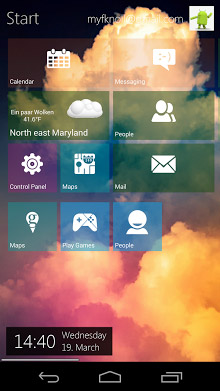
Version: 1.9.1
Application Description:
Metro Launcher now on your Android Device. Manage your homescreen in the unique Metro design. (Inspired by Windows 8 Modern UI ) . Features: # Beautiful metro homescreen # Personalize your homescreen with your favourite Apps, Contacts and Widgets. # Rearange tiles with drag-n-drop. # Live weather tile for your current location # Sidebar in Charmbar -style # Fast access to your main functions: Internet, Store, Contacts, etc. # See your recent opened apps # Customize your background with (live) wallpaper # Change displayed account name and image # Optimized for tablets and smartphones # Quick-search via sidebar # Customize your launcher with lot of settings Open the appdrawer by click on Start. If you long press on an app, you can add it to your homescreen with Pin to Start. Other than in other launchers, this launcher is not imitating Windows Phone , but a similar design to the Windows 8 Surface Free-Version restrictions The Free version is limited. Widgets aren-t part of the free version. Personal adjustments can be made, but will be restored after 5 minutes. If you don-t want any limitation, please buy the Pro Version which is available in the Store. Please keep in mind that this launcher is still in development Stay tuned for upcoming changes FAQ: #How can I start this App?- In fact it-s an Launcher, you can simply start it with the home-button and select this Launcher. If you already selected a other default launcher, you first have to clear the default config in your settings. # How can I open Settings of this App? There are two ways:- Open the charmbar and select settings.- Click on the account on the top right corner and select-Settings# How to rearrange tiles:- Swipe vertical on a tile to rearrange them. You can swap two tiles of the SAME size. # How to customize tiles:- Long press on a tile. A bar at the bottom appears, where the tile can be configured. # How can I open the Charmbar ?- Simple slide on the homescreen your finger from the right screen edge to the middle of the screen. Then the Charmbar should be appear on the right side. # How I can reach all my apps.
- There are some methods: 1.) Click on Start on the left top corner of the home screen 2.) Open your Charmbar and select Search or Start #Where is the desktop?- We won-t provide any kind of Windows Desktop, because this is only the Metro Modern UI . # How can I uninstall this launcher?- Go to your settings, select this application and uninstall application # I have a lot of suggestions and improvements- Please leave a comment in the store,community or contact us via mail.
Metro UI Launcher 8.1 3.0.0.788
metro ui launcher 8. 1 is a launcher that lets you enjoy the look of windows 8 on your android smartphone. You can customize your interface in settings font color number of columns layout tile colors and so on. Defaultly the launcher places a series of applications on your desktop to make it look as much like the original windows 8 interface as possible. However you have absolute freedom in the layout of the icons and which apps are shown. Your name and avatar also appear in the upper right corner of the screen but you can also change them.
metro ui launcher 8. 1039s free version has a very important limitation. Even if you can use all customisation options the changes only last 15 minutes. When you leave this short period of time all the changes you make are undone and you return to enjoying the default configurations of the app.
metro ui launcher 8. It's one of the best ways to bring the metro interface from windows 8 to your android device. The app also comes with configuration options to allow you to completely customize your experience.
Conclusion
To conclude Metro UI Launcher 8.1 works on Android operating system and can be easily downloaded using the below download link according to Freeware license. Metro UI Launcher 8.1 download file is only 6.3M in size.Metro UI Launcher 8.1 was filed under the Collection category and was reviewed in softlookup.com and receive 5/5 Score.
Metro UI Launcher 8.1 has been tested by our team against viruses, spyware, adware, trojan, backdoors and was found to be 100% clean. We will recheck Metro UI Launcher 8.1 when updated to assure that it remains clean.
Metro UI Launcher 8.1 user Review
Please review Metro UI Launcher 8.1 application and submit your comments below. We will collect all comments in an effort to determine whether the Metro UI Launcher 8.1 software is reliable, perform as expected and deliver the promised features and functionalities.Popularity 10/10 - Downloads - 76 - Score - 5/5
Softlookup.com 2023 - Privacy Policy
| Category: | Collection |
| Publisher: | Developer |
| Last Updated: | 20/11/2023 |
| Requirements: | Not specified |
| License: | Freeware |
| Operating system: | Android |
| Hits: | 891 |
| File size: | 6.3M |
| Name: * |
E-Mail: * |
| Comment: * |
|