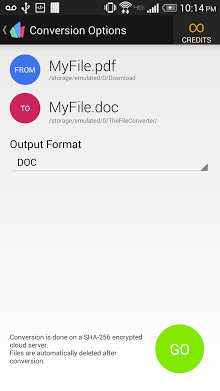 |
| The File Converter Free APK Free Download Version: 7.2 |
Description:
Convert your file to nearly any format! Convert Video, Audio, Images, Documents, E-books and archives between nearly any file formats! The most simple, complete and full-featured file converter on Google Play! This FREE app comes with 2 conversion credits. After your first 2 successful file conversions, you can unlock more conversions via in-app purchase or earn credits by watching ads within the app! Supported file types: VIDEOS: Convert nearly any format to 3GP, 3G2, FLV, MV, MP4, MPEG-2, OGG, WEBM, or WMV. AUDIO: Convert nearly any audio format to MP3, OGG, WAV, WMA, AAC, FLAC, M4A, or MMF. IMAGES: Convert nearly any format to JPG, PNG, BMP, EPS, GIF, HDR, EXR, SVG, TGA, TIFF, WBMP, or WEBP. DOCUMENTS: Convert just about anything to PDF, DOC, TXT, ODT, FLASH, or HTML. EBOOS: Convert ebooks between many formats such as EPUB, MOBI, PDF, LRF, FB2, LIT, PDB, TCR. ARCHIVES: Convert files to archives, or convert between archive formats! Supports ZIP, BZ2, 7Z, and GZ. Files are converted in the cloud so your battery is not wasted and conversion speeds are much faster! Here-s some popular examples: Convert epub to pdf, convert mp4 to mp3, convert epub ot mobi, convert pdf to epub, convert mobi to epub, convert m4a to mp3, convert png to pdf, convert mp3 to ogg, convert pdf to azw3, convert wav to mp3, convert pdf to mobi, convert mp4 to 3g2. Some other examples you could try: convert mp4 to 3gp, convert ogg to mp3, convert pdf to jpg, convert mp3 to flac, convert pdf to doc, convert lit to epub, convert docx to pdf, convert pdf to txt, convert aac to mp3, convert mp4 to gif, convert jpg to gif, convert amr to mp3, convert docx to mobi, convert avi to mp4, convert mp4 to webm. DRM-ed files such as some e-books or old iTunes music, along with any password-protected files such as some secure PDF-s cannot be converted.- You must have an internet connection to use this app. Files are uploaded to a SHA-256 encrypted conversion server, converted, and then downloaded to your phone. Files are then immediately deleted from the server. Note: There is a 100MB limit per file, and you start with 2 file conversions. Upgrade to Premium for large conversions and a file limit of 1 GB-
Conclusion
To conclude The File Converter Free works on Android operating system and can be easily downloaded using the below download link according to Freeware license. The File Converter Free download file is only 4.9M in size.The File Converter Free was filed under the Business category and was reviewed in softlookup.com and receive 5/5 Score.
The File Converter Free has been tested by our team against viruses, spyware, adware, trojan, backdoors and was found to be 100% clean. We will recheck The File Converter Free when updated to assure that it remains clean.
The File Converter Free user Review
Please review The File Converter Free application and submit your comments below. We will collect all comments in an effort to determine whether the The File Converter Free software is reliable, perform as expected and deliver the promised features and functionalities.Popularity 10/10 - Downloads - 83 - Score - 5/5
Softlookup.com 2023 - Privacy Policy
| Category: | Business |
| Publisher: | Developer |
| Last Updated: | 02/15/2022 |
| Requirements: | Not specified |
| License: | Freeware |
| Operating system: | Android |
| Hits: | 965 |
| File size: | 4.9M |
| Name: * |
E-Mail: * |
| Comment: * |
|