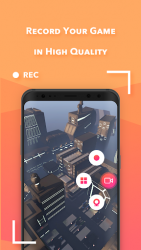 |
 |
| Screen Recorder APK Free Download Version: 1989.04.21.04 |
Description:
SCREEN RECORDER-S FEATURE High-quality screen recorder different resolutions, frame rates and bit rates for choose. Totally FREE, no any in-app purchase.NO root needed, NO recording time limit. SCREEN RECORDER As the best android screen recorder, SCREEN RECORDER provides high-quality and fluid screen recording. You can easily record your favorite videos like gameplay video and share them on your YouTube channel, Instagram, Facebook etc., enabling you to be a video star in the social network. High-quality Support HD video with multiple choices of resolutions, frame rates, and bit rates.Easily record Not only can control the screen recording in the floating window or notification bar, but also can stop recording by shake your device. VIDEO EDITORMultiple video editing tools like trim and add subtitle for you to make your video professional. Trim - Remove middle: Trim video clips and cut off unwanted moments.Add music enabling you to choose your favorite audio for the video.Add subtitle: You can add text on you video in anytime and anywhere. More than 20 fonts and 26 text colors so that your videos are artistic. Wi-Fi TRANSFERYou can download the recorded videos to your computer by the Wi-Fi transferScreen Recorder 11.2
Screen recorder is a useful app that can record all the activity performed on your device with just one touch so that you can create video clips of everything you want. You can even make custom files such as tutorials or gifs with just a tap of the screen.
there is no recording limit with screen recorder, so you can even leave the app active all day long so long as you have enough available memory. The software can also record the sound of the sites you visit or videos that you record and the exact areas of the screen that have been pressed with your mouse.
this tool has the option of delayed startup, too, so you can set up when and how to begin recording to avoid saving something you don't want included. When you've finished the recording it's very simple just shake or lock the screen. You can crop everything with the app's integrated editing tool once you have recorded your video. It's also possible to make gifs from these captured images or any multimedia element in your gallery.
Conclusion
To conclude Screen Recorder works on Android operating system and can be easily downloaded using the below download link according to Freeware license. Screen Recorder download file is only 10.67 MB in size.Screen Recorder was filed under the Photography category and was reviewed in softlookup.com and receive 5/5 Score.
Screen Recorder has been tested by our team against viruses, spyware, adware, trojan, backdoors and was found to be 100% clean. We will recheck Screen Recorder when updated to assure that it remains clean.
Screen Recorder user Review
Please review Screen Recorder application and submit your comments below. We will collect all comments in an effort to determine whether the Screen Recorder software is reliable, perform as expected and deliver the promised features and functionalities.Popularity 10/10 - Downloads - 85 - Score - 5/5
Softlookup.com 2023 - Privacy Policy
| Category: | Photography |
| Publisher: | Savvy Team |
| Last Updated: | 20/11/2023 |
| Requirements: | Not specified |
| License: | Freeware |
| Operating system: | Android |
| Hits: | 939 |
| File size: | 10.67 MB |
| Name: * |
E-Mail: * |
| Comment: * |
|