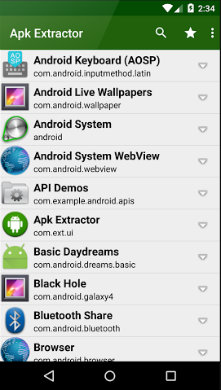 |
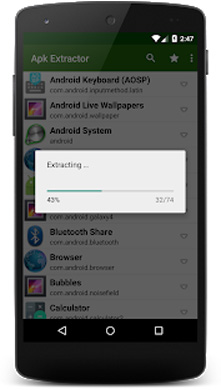 |
 |
| Apk Extractor APK Free Download Version: 3.05.12 |
Description:
APK Extractor will extracts APK which is installed on android device and copy to SD card. The tool is very simple: you just have to open the interface in order to access the list of apps you have installed on your mobile device's memory, or on a micro SD, and keep your finger pressed on the app from which you want to extract the APK.-Fast and easy to use.
-Extracts all most all application,includes system applications.
-No ROOT access required.
-By Default Apk-s will be saved in /sdcard/ExtractedApks/.
-Provided Search option to search applications.
-Compatible with latest version of Android 6.0
-Saved apk format AppName_AppPackage_AppVersionName_AppVersionCode.apk.
-Can extract multiple/all AP-s by holding long click on any item.
how to use APK Extractor
1- If you haven't yet downloaded APK extractor, first do so from the following link: Download APK Extractor
2- Locate an app whose APK you wish to extract and transfer to another phone or tablet. Don't extract the APK's of paid apps.
3- Tap Menu Options icon on the right the application name. Doing so will both prompt the app to back up to your Android's SD card and bring up a menu window.
4- Tap the share icon on the top of the menu window.
5- Tap a share option
6- Upload the APK. (You can share to your Google Drive or DropBox).
Now use any File Manager like (ES File Explorer)
- Open ES File Explore to save the extracted APKs to your internal storage and then you can send the extracted APKs to another device.
- Tap Applications.
- Tap User Apps to display only the user-installed apps.
- Tap and hold an app from which you wish to extract an APK
- Tap Menu options in the top-right corner of the screen.
- Tap share
- Tap a share option and select "via email" or Google Drive or DropBox
- Upload the APK and you're ready to transfer the APK to another Android device.
Transferring the APK to Another Android
- Open your share option on your other Android for example Google Drive or DropBox
- Select your APK file and download it.
- Tap INSTALL when prompted to install the downloaded APK
- Tap OPEN when installation is finished
Apk Extractor apk permssions
This app has access to:Wi-Fi connection information
view Wi-Fi connections
Photos/Media/Files
read the contents of your USB storage
modify or delete the contents of your USB storage
read the contents of your USB storage
modify or delete the contents of your USB storage
receive data from Internet
view network connections
full network access
prevent device from sleeping
What's New
- Added "select all" in Menu options- Improvements & Bug fixes
Conclusion
To conclude Apk Extractor works on Android operating system and can be easily downloaded using the below download link according to Freeware license. Apk Extractor download file is only 1.9M in size.Apk Extractor was filed under the Productivity category and was reviewed in softlookup.com and receive 5/5 Score.
Apk Extractor has been tested by our team against viruses, spyware, adware, trojan, backdoors and was found to be 100% clean. We will recheck Apk Extractor when updated to assure that it remains clean.
Apk Extractor user Review
Please review Apk Extractor application and submit your comments below. We will collect all comments in an effort to determine whether the Apk Extractor software is reliable, perform as expected and deliver the promised features and functionalities.Popularity 10/10 - Downloads - 14 - Score - 5/5
Softlookup.com 2023 - Privacy Policy
| Category: | Productivity |
| Publisher: | Developer |
| Last Updated: | 01/17/2022 |
| Requirements: | Not specified |
| License: | Freeware |
| Operating system: | Android |
| Hits: | 1163 |
| File size: | 1.9M |
| Name: * |
E-Mail: * |
| Comment: * |
|