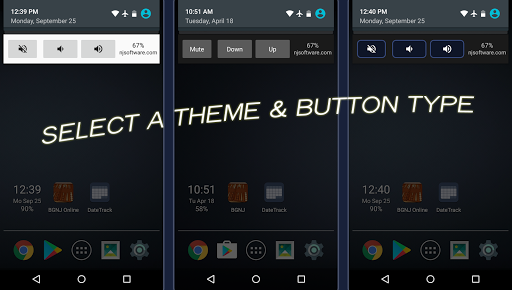 |
| Volume in Notification APK Free Download Version: 3.3 |
Description:
Volume in Notification is intended for use on devices running Android 4.1 and up. This app puts a media volume and mute control in the Notifications window that can be accessed from the status bar on your device. It lets you adjust the volume without using the hardware volume button and without exiting the app that you're currently running. For example, you can adjust the volume of a video directly from the Notifications window while continuing to watch the video. We developed this app because we often find it hard to use the hardware volume button on a tablet, depending on its orientation and how we have it set up in the stand. We hope you find it useful too! Note: This app will only control media volume. In general, media volume includes music, video, and game sounds. To use: Tap on the app icon and select Activate. This will put the volume control into the Notifications window. On the status bar, pull down the Notifications window to access the volume control. To close: Tap on the app icon and select Deactivate. Important:
This app does NOT have any ads. If you are seeing ads in your Notifications window, then they are being put there by a different app.
Make sure that a task killer or other phone/battery/memory manager app isn't killing Volume in Notification or preventing it from running at startup.
If the volume control does not display in the Notifications window, make sure that notifications are turned on for your device under Settings > Apps > Volume in Notification > Show notifications (check the box). Note: This setting is available for Android 4.1 and up only.
To hide the volume control on your lock screen, you must:
1) In Volume in Notification, check "Hide on lock screen"
2) On your device, set a screen lock such as a PIN or password
3) (For Android 5.X to 6.X only) On your device, hide sensitive content under Settings > Sound - notification > When device is locked > Hide sensitive notification content
To hide the status bar icon:
In Volume in Notification, set the Priority level to "Min", the Importance level to "Low" (Android 8.X), or the Behavior to "Show silently and minimize" (Android 9.0+)
Tapping the Mute button will allow you to mute and unmute the volume.
We use the standard Android AudioManager API, which only allows the volume increments you see in this app.
It's not possible to put a sliding volume bar in the Notifications window.
Conclusion
To conclude Volume in Notification works on Android operating system and can be easily downloaded using the below download link according to Freeware license. Volume in Notification download file is only 78.04 KB in size.Volume in Notification was filed under the Utilities category and was reviewed in softlookup.com and receive 5/5 Score.
Volume in Notification has been tested by our team against viruses, spyware, adware, trojan, backdoors and was found to be 100% clean. We will recheck Volume in Notification when updated to assure that it remains clean.
Volume in Notification user Review
Please review Volume in Notification application and submit your comments below. We will collect all comments in an effort to determine whether the Volume in Notification software is reliable, perform as expected and deliver the promised features and functionalities.Popularity 10/10 - Downloads - 99 - Score - 5/5
Softlookup.com 2023 - Privacy Policy
| Category: | Utilities |
| Publisher: | Jimmy Hu |
| Last Updated: | 01/13/2022 |
| Requirements: | Not specified |
| License: | Freeware |
| Operating system: | Android |
| Hits: | 1052 |
| File size: | 78.04 KB |
| Name: * |
E-Mail: * |
| Comment: * |
|